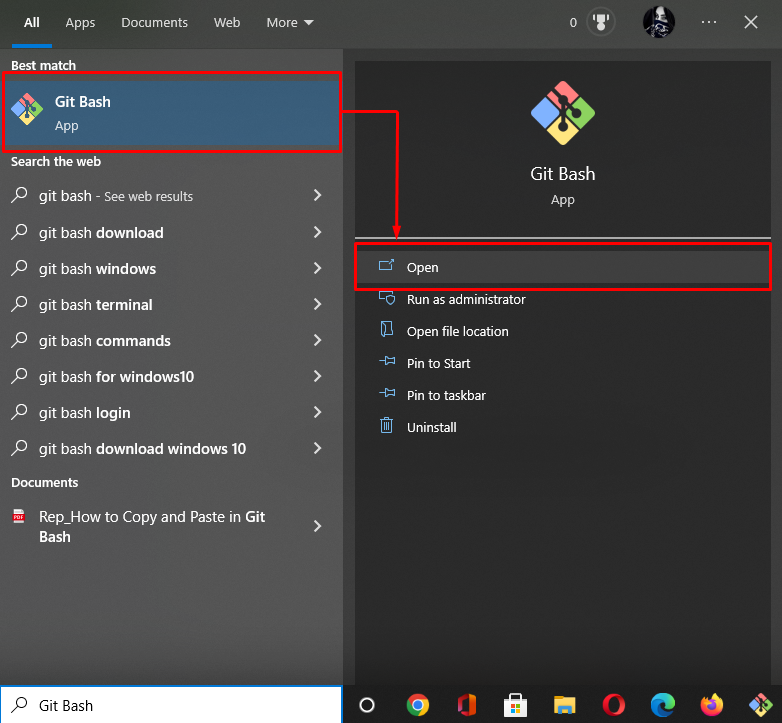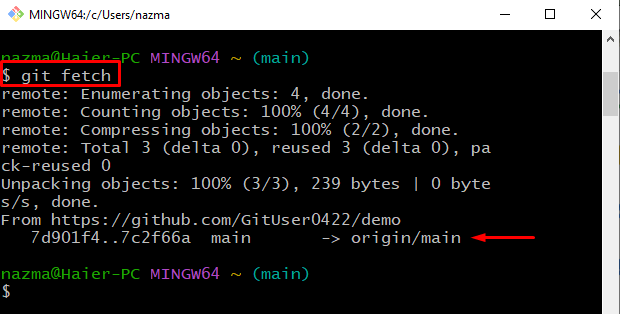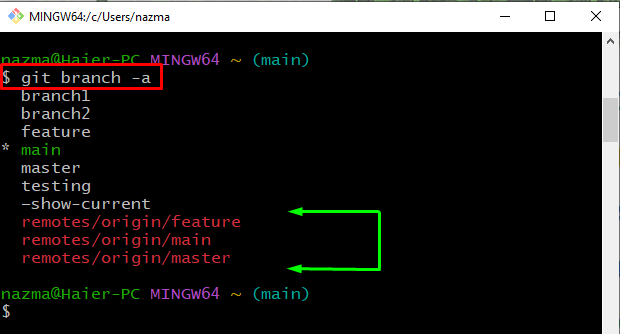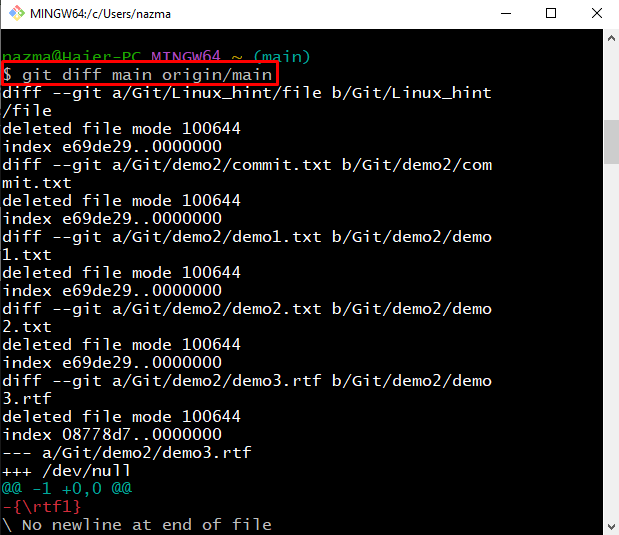This study will offer the method to compare local and Git remote branches in Git.
How to Compare Local and Remote Branches in Git?
Suppose users want to know which changes are made on Git local repository and pushed to the remote repository. So, in this situation, the user needs to compare the local and remote branches.
To compare local and remote branches in Git, first, open up the Git terminal using the “Startup” menu. Then, list the branches of both repositories. Next, execute the “$ git fetch” command to update the remote branches. After that, list all the branches, including local and remote. Finally, compare the branches of both repositories using the “$ git diff <local-branch> <remote-branch>” command.
Now, follow the below steps to understand the above-given concept!
Step 1: Open Git Bash
At first, open the “Git Bash” terminal using the “Startup” menu:
Step 2: Update Remote Repository
Next, execute the “git fetch” command to update the remote tracking branches:
As you can see, the remote tracking branch “main” is fetched successfully to the local repository:
Step 3: List All Branches
Now list all available remote and local branches using the provided command:
Here, highlighted branches are remote branches, and the asterisk symbol beside the “main” branch indicates that it is a current working branch:
Step 4: Compare Local and Remote Branches
Lastly, execute the “git diff” command to compare the branches:
We have compared the “main” branch of both repositories. As you can see in the below output, the difference between the remote and local branches is displayed:
That’s it! We have compiled the easiest method to compare the local and remote branches in Git.
Conclusion
To compare the local and remote branches in Git, first, open up the Git terminal and execute the “$ git fetch” command to fetch and update the remote branches. Then, run the “$ git branch -a” command to display all remote and local branches. Lastly, execute the “$ git diff <local-branch> <remote-branch>” command to compare and view the difference between them. In this study, we have provided the method to compare Git local and Git remote branches.