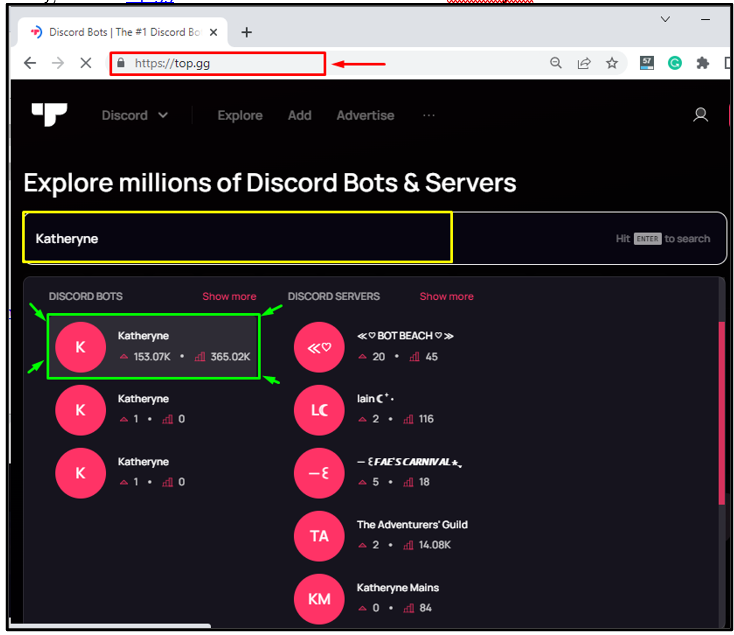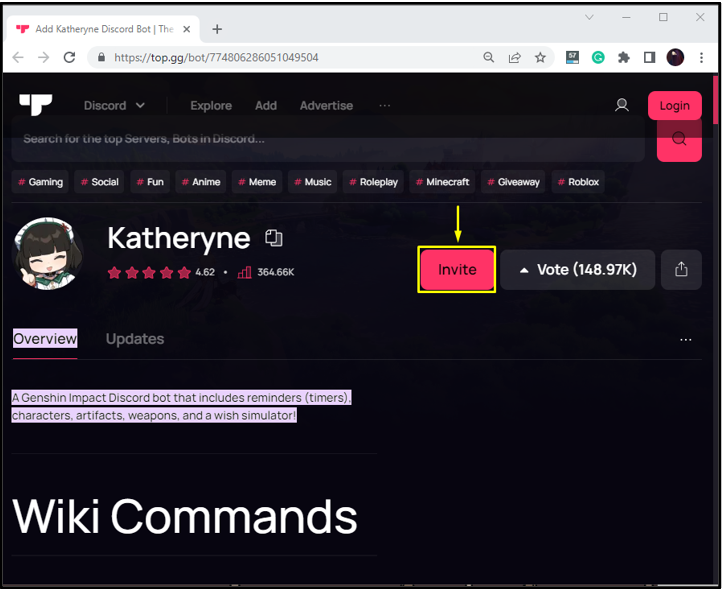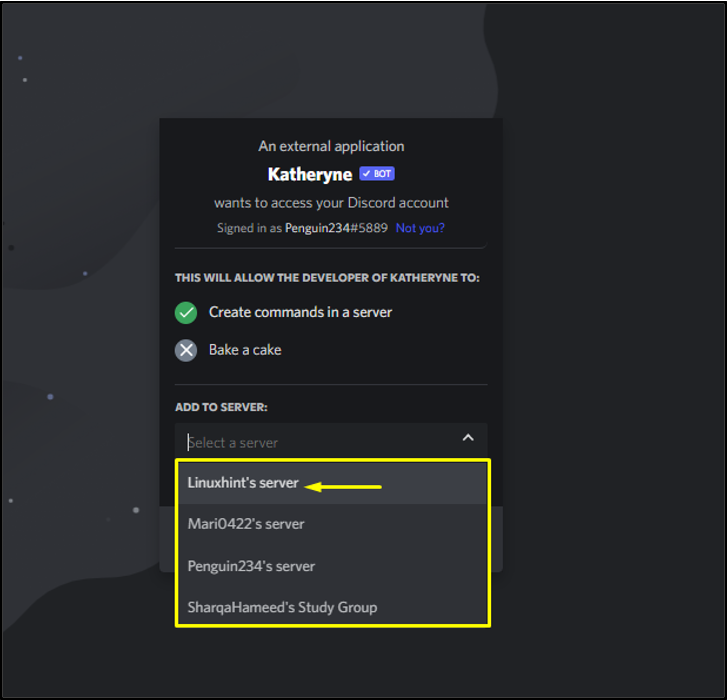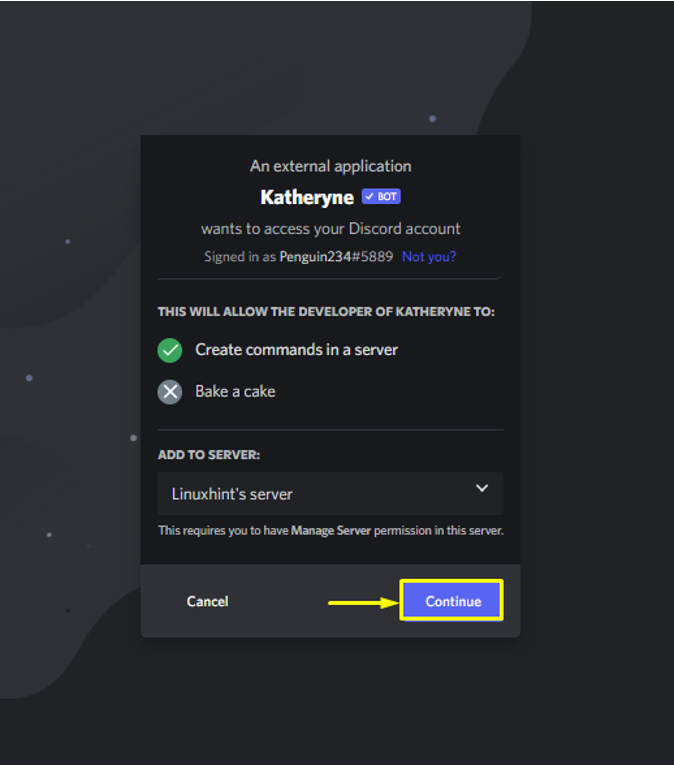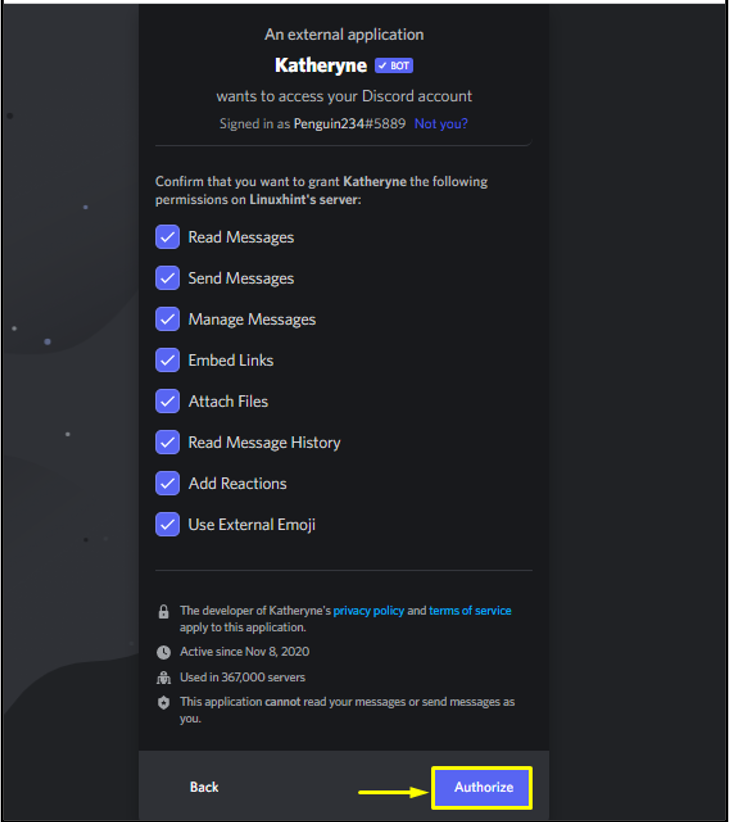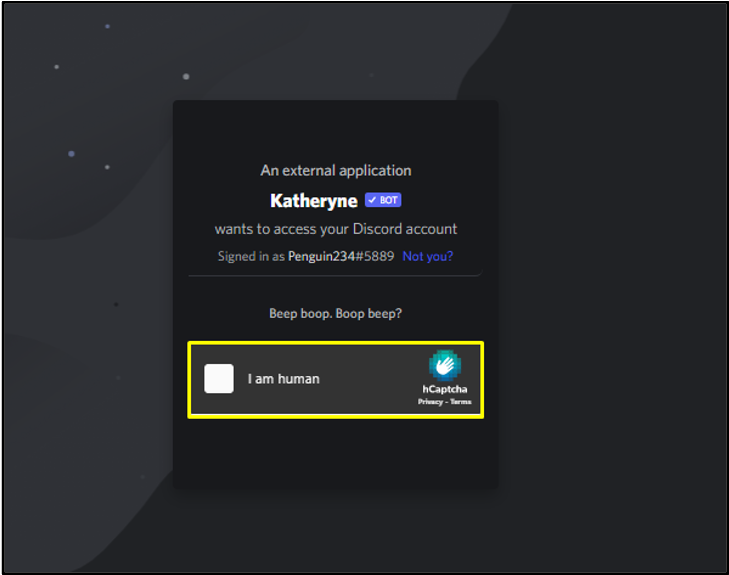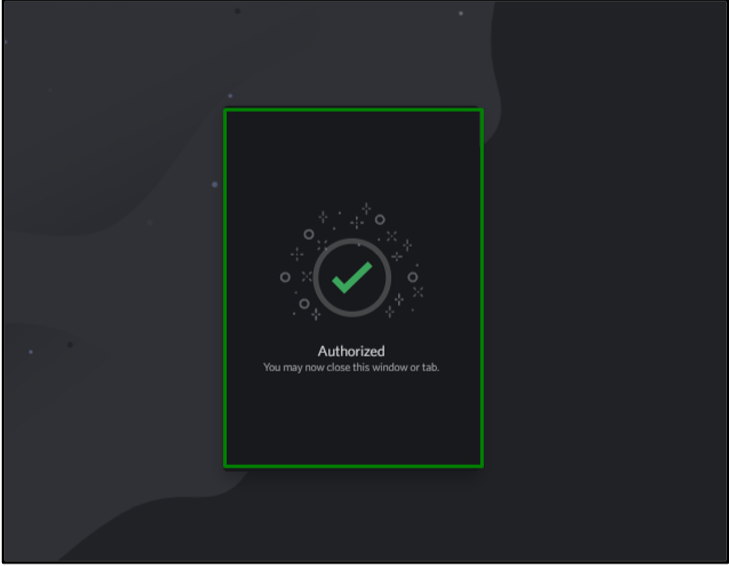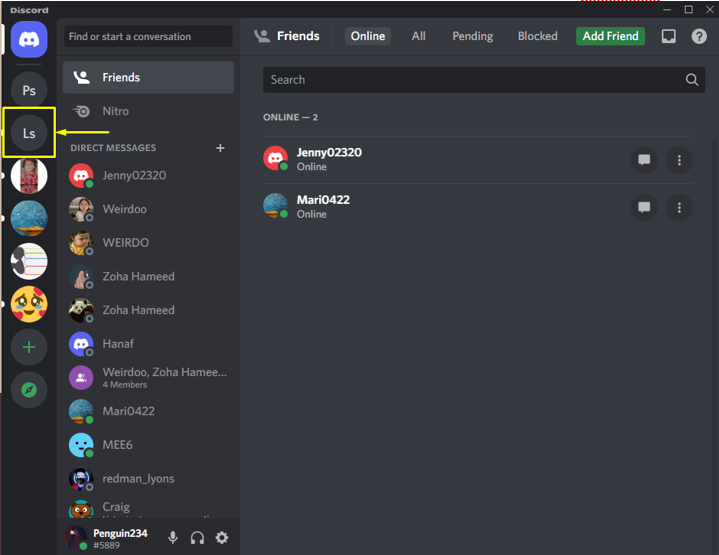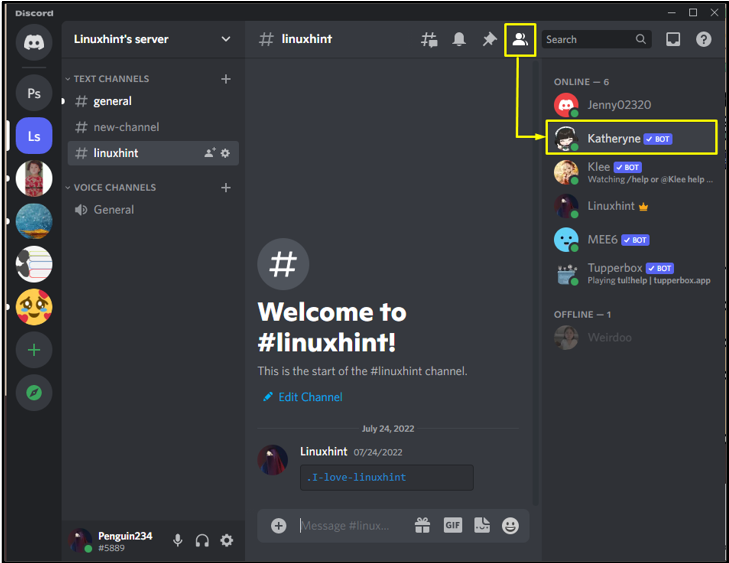“Katheryne” is a Genshin Impact bot that offers its general services to the selected Discord server and has proven itself as one of the best Genshin Impact bots. It provides weapons, characters, timers, wish simulators, and artifacts. By keeping an eye on how many servers it has covered and is currently covering each day on the Discord platform, this bot is recommended to utilize as a Genshin impact bot.
In this manual will discuss the procedure of adding Katheryne Genshin Impact Bot on Discord.
How to Add Katheryne Genshin Impact Bot on Discord?
For the purpose of adding Katheryne Impact Bot on Discord, follow the provided procedure.
Step 1: Visit top.gg Website
Firstly, visit the top.gg official website and search for the “Katheryne” bot:
Step 2: Invite Katheryne Bot
Select the Katheryne bot and click on the “Invite” button for inviting it to a specific server:
Step 3: Select Discord Server
From the available servers list, select the Discord server where you want to invite Katheryne. For instance, we have selected “Linuxhint’s server”:
Next, click on the “Continue” button:
Step 4: Permit Katheryne Bot
Grant the required permission to the Katheryne Genshin bot and click on the “Authorize” button:
Step 5: Mark Captcha box
Then, mark the given captcha box for verification:
The below-given images indicate that Katheryne is successfully authorized:
Step 6: Open Discord App
Switch to your Discord app and open the server where you have added the Katheryne bot:
Step 7: Check Member List
Click on the below-highlighted icon to view the member list and verify if Katheryne has been added to the selected server or not:
We have provided the simplest method for adding the Katheryne Genshin Impact bot on Discord.
Conclusion
To add Katheryne on Discord, firstly visit the top.gg website and find the Katheryne bot. Next, invite the Tubberbox bot to any of your selected servers and grant the required permissions. Then, switch back to your Discord application, and check out the member list of the selected server. This manual discussed the procedure of adding Katheryne to Discord.