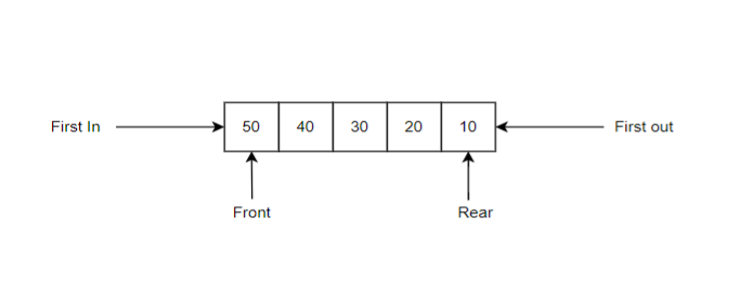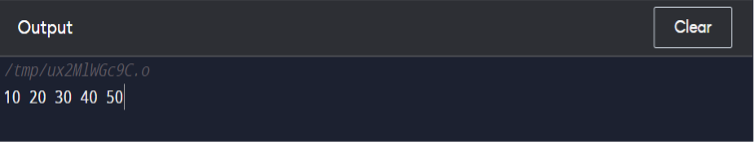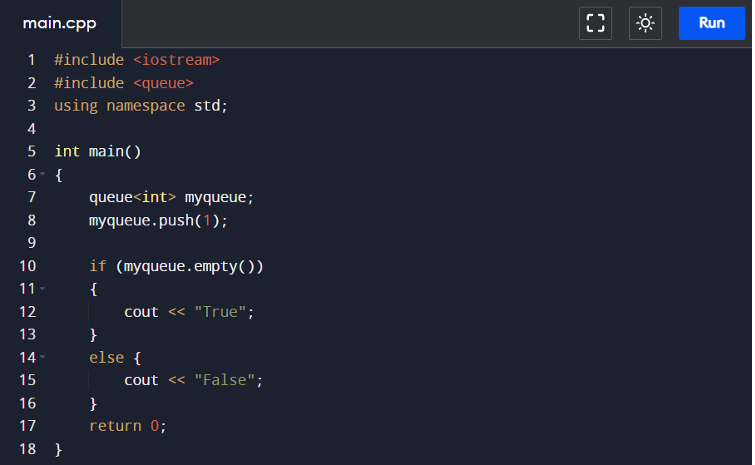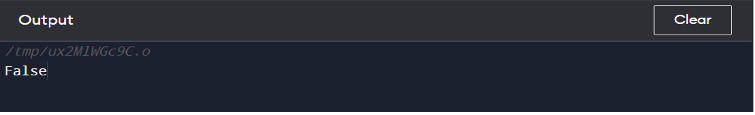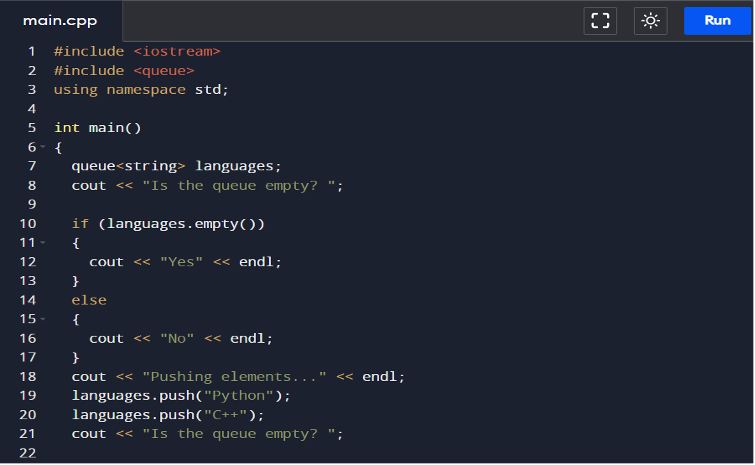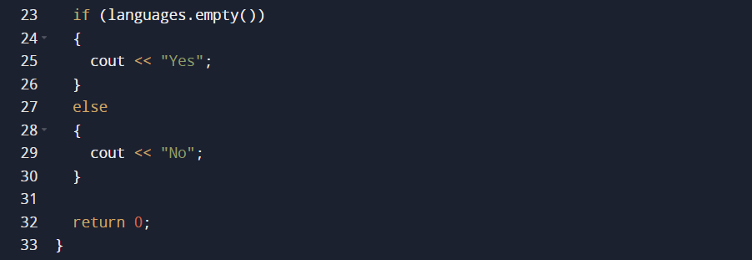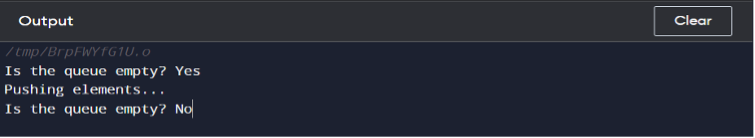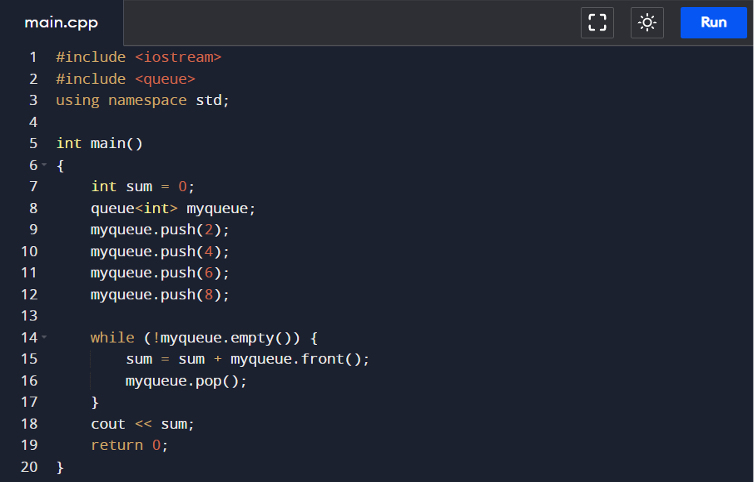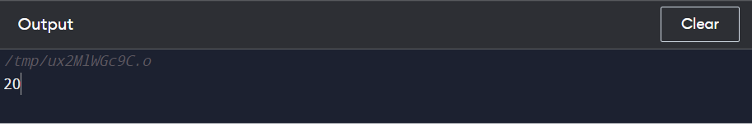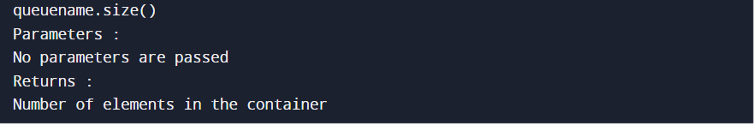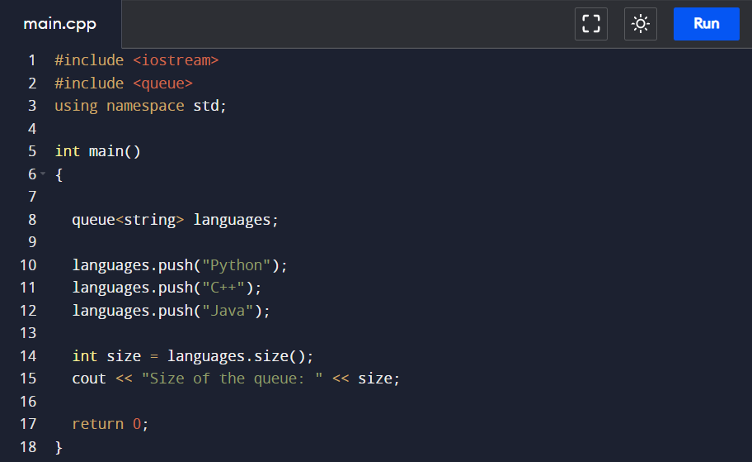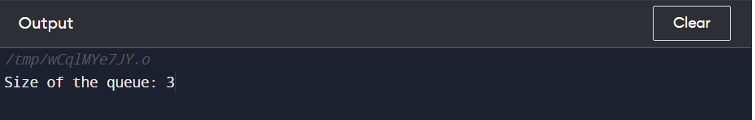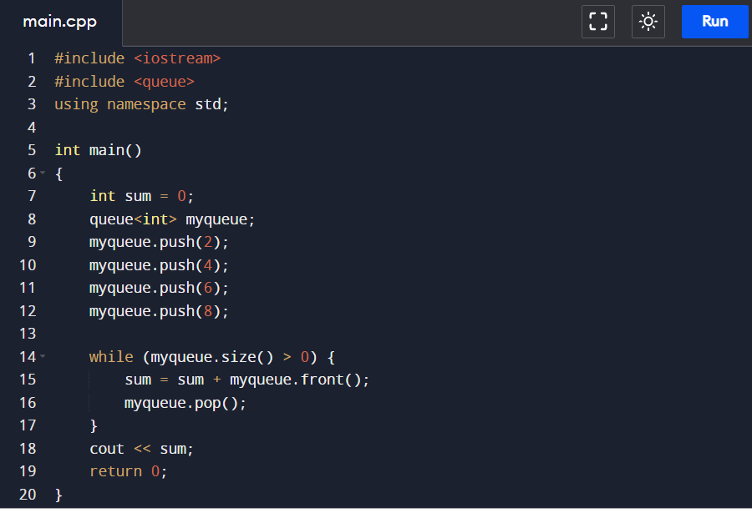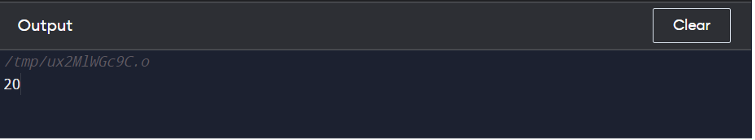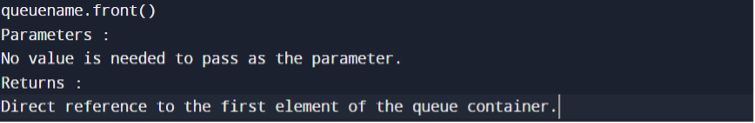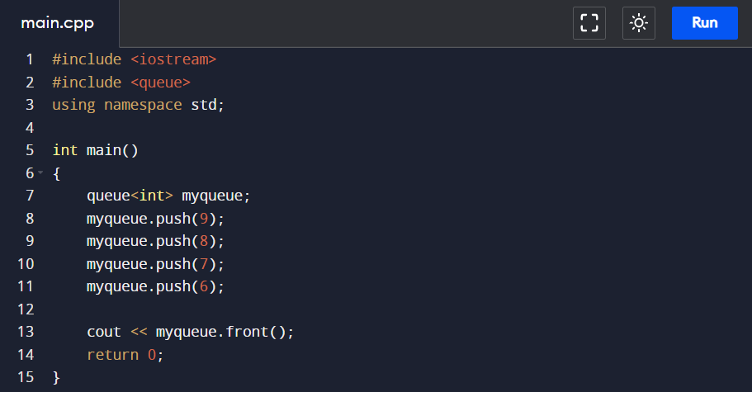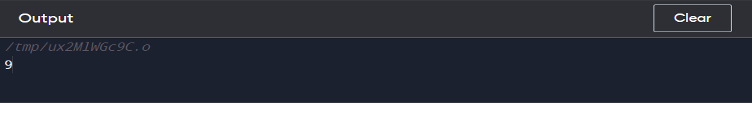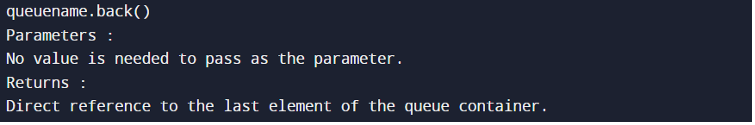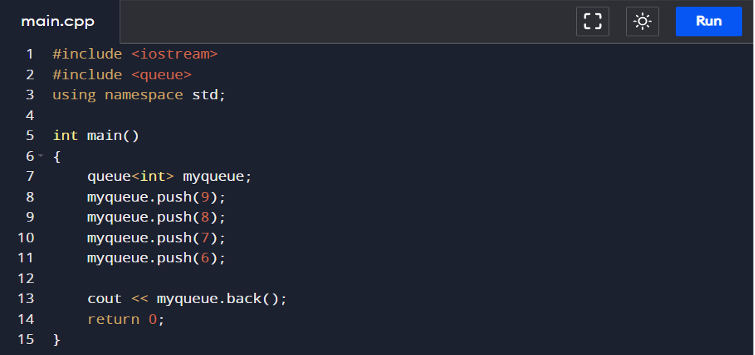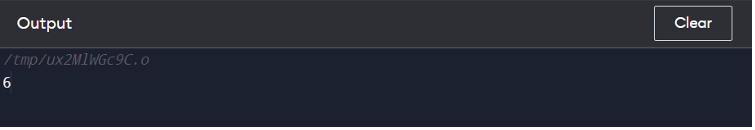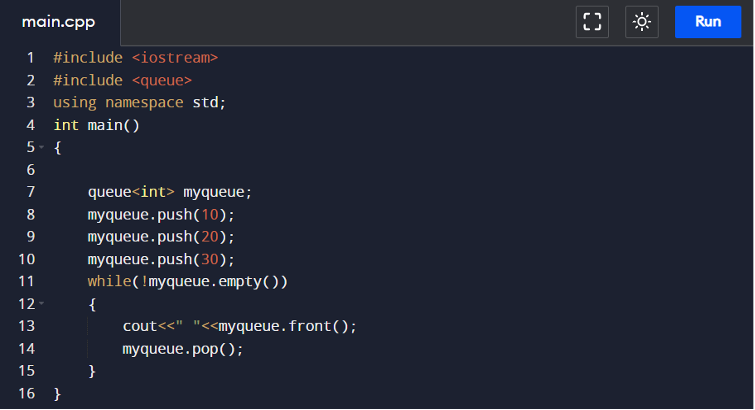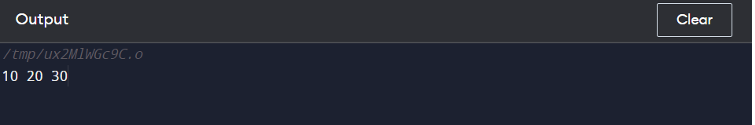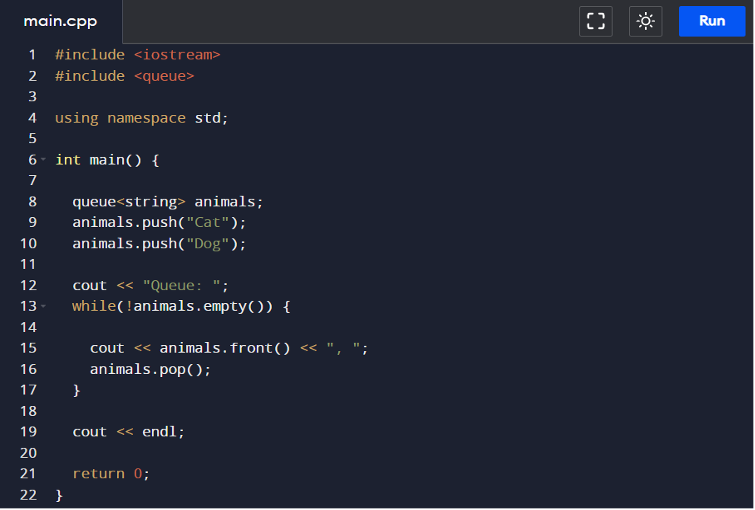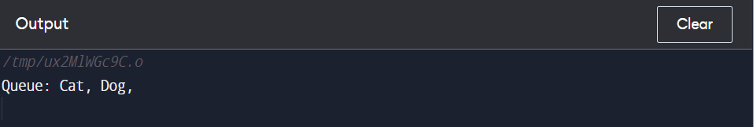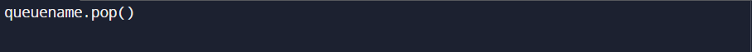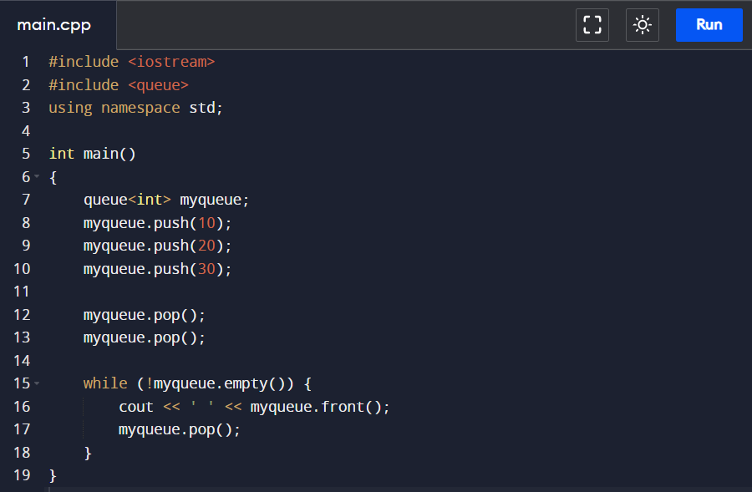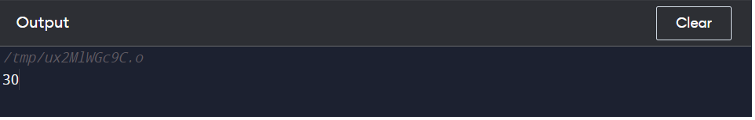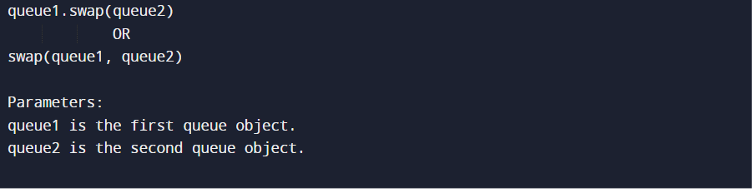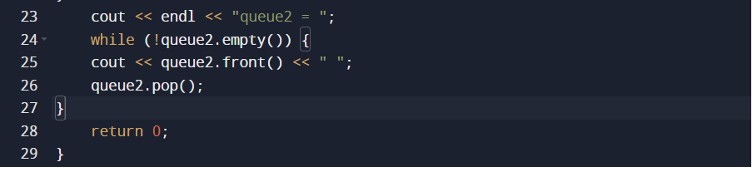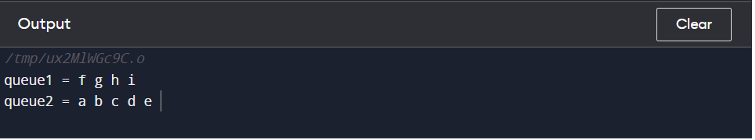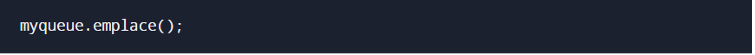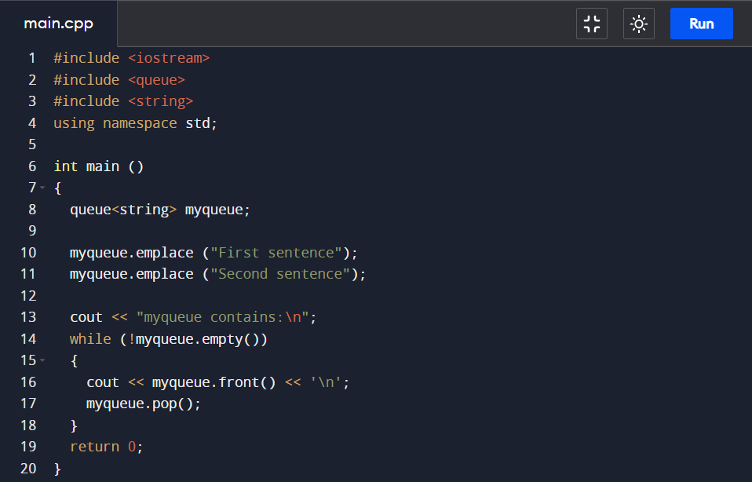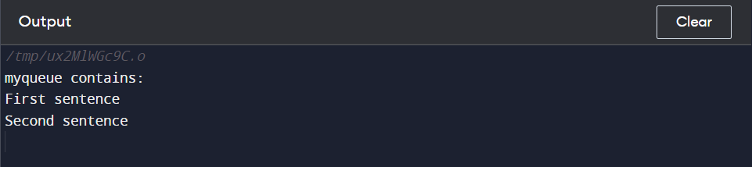There are two elements in queue functions: “front” which refers to the component in the first or frontmost position and “rear” which refers to the component in the last place. In typical queues, things are added toward the back and removed toward the front.
Syntax
Let’s begin with the syntax of the queue function in C++.

To create a queue, first, we need to add “#include <queue>” in the header file.
- queue name: The queue’s user-defined name.
- queue type: The data types of each queue member.
Working Flow of Queue in C++
The above-described syntax can be used to declare queues in C++. For instance, “queue<int>number” establishes a queue with only integer members under the name number. The specified queue will operate according to the FIFO (First In First Out) principle. The C++ std:: queue class also has a lot of useful built-in member functions that can be utilized with a queue.
According to the illustration below, if elements are added to the queue in the following order: 10->20->30->40->50, they will be removed from the queue in the following order: 10->20->30->40->50, starting with the first element added.
Please look at the sample C++ code given below to see how a queue functions.
In the above-illustrated example, we are creating the queue. First, open any C++ compiler to run your program. We initially included the header file #include<queue> to build a queue. By using uniform initialization, we assigned the integer values to the queue named “number” which are 10, 20, 30, 40, and 50. To display our queue, we used a simple while loop using function front(). Then, pop the number to get the output of the program. As shown below, the output is printed on the FIFO property.
Member_Types in C++ Queue
The member type that specifies the type of underlying container, to which the queue must adapt, is container type. The queue’s element count is shown by size type as an unsigned integer. The type of elements maintained in the queue container is indicated by a type called value type.
Functions of C++ Queue
Let’s have a look at some of the most used functions of queues in C++.
queue::empty()
The built-in C++ STL(standard template library) method queue::empty() is declared in the header file. The status of a queue is defined by this function.
Syntax
Look at the syntax:
In order to create a queue, empty() is declared in the header file. This function doesn’t require any parameter value. If the queue is empty and has no elements inside of it, the
function’s return value is true. If the function is not empty, the function’s return value is false.
Errors & Exceptions
If the parameter is passed, it indicates an error; otherwise, it displays no exceptions.
Simple Example of empty()
In this example, the input value of myqueue is “1” in the function myqueue.empty(). In return, it will give the output as False because if the queue is not empty, the function’s return value is false.
The above-appended image shows the inclusion of a few header files i.e., iostream & queue. After that, we have our main function of integer data type. Within the main function, we have a variable named “myqueue”. To display our queue, we used simply if-else using the function empty(). Then, if the queue is empty, print true; otherwise, print false.
Example of empty() Function in Case the Queue is Empty
We employ the empty() technique to ascertain whether the queue is empty. If the queue is not empty and produces 0(false); if the queue is empty, 1 (true).
Run your application in any C++ compiler by opening the one shown in the aforementioned example. Initially, we created an empty queue by including the header file #includequeue>. String name languages are in a queue due to consistent initialization. Therefore, Languages.empty() yields true. After that, we add more items to the queue. Once more, use empty() to verify that the queue is empty. This time, it produces false results.
Example of empty() to Find the Sum while Popping the Queue
In this illustration, we’re making the queue. Start by launching any C++ compiler and running your program. To create a queue, we first added the header file #include<queue>. There is a queue of integer numbers 2, 4, 5, 6, and 8 by using uniform initialization.
In the above illustration, we have to find the sum of integers. First, see if the queue is empty and if it isn’t, add the front element to a variable with a 0 initial value by using the while loop before popping it. Continue doing this until the line is free. Print the variable’s final value. The final value is printed on the FIFO property.
queue::size()
The built-in C++ STL(standard template library) method queue::size() is declared in the header file. The size of the queue and elements are checked by this function.
Syntax
The image affixed here represents the syntax of the queue::size() function.
The size() function is utilized to determine the queue’s size. There isn’t a parameter value that must be passed to this function. Size type member type, an unsigned integer type, is the function’s return value.
Errors & Exceptions
If a parameter is passed, an error is displayed, and there is no exception-throw guarantee.
Example of size() to Get the Size of the Queue
This is a simple example of size() where we have to find the size of the queue. First, we are creating the queue, then open any C++ compiler to run the program.
In the example above, three components have been added to a queue of strings called languages. The size() method was then used to calculate the queue’s element count. Languages.size() returns 3 as a result of the queue that contains 3 components in the queue.
Example of size() by Getting the Sum of Integers
In this example, there is a queue of integer numbers 2, 4, 5, 6, and 8. Then, we have to find the sum of integers.
To run the program, open any C++ compiler after constructing the queue. To construct a queue, we have added the header file #includequeue>. Then, verify that the queue size is zero. If not, put the front element to a variable with a 0 initialization before popping the front element. Print the variable’s final value. The final value is printed on the FIFO property.
queue::front()
The built-in C++ STL(standard template library) method queue::front() is declared in the header file.
Syntax
The appended screenshot shows the queue::front() syntax clearly.
The header file #include<queue> contains a declaration for the procedure queue::front(). There isn’t a parameter value that must be passed to this function.
Errors & Exceptions
It has no exception through guarantee and uncertain behaviour when the container is empty.
Simple Example of the front()
Here is a straightforward illustration of how to use front() to locate the front element in a queue. To run the application, open any C++ compiler after establishing the queue. To construct a queue, we include the header file #includequeue>.
By using uniform initialization, we assigned the integer values to the queue named “myqueue” which are 9, 8, 7, and 6. Use myqueue.front() to display the value. Then in return, it will give the value 9. As shown below, the output is printed on the FIFO property.
queue.back()
The built-in C++ STL (standard template library) method queue::back() is declared in the header file. The last entry in the queue can be referenced or data related using this function.
Syntax
The method queue::back() is declared in the header file. There isn’t a parameter value that must be supplied to this function. This function gives a reference to the most recent or most recently inserted queue container member.
Simple Example of the back() Function
This is a simple example of the back() function. Let’s check the affixed image.
In order to run the script, start any C++ compiler and first establish the queue. We initially included the header file #includequeue> in order to build a queue. Then, push the value to the queue that is 9, 8, 7, and 6. In return, it will be the back element 6 of the queue.
queue::push()
The built-in C++ STL (standard template library) method queue::push() is declared in the header file. After the previous element was placed, this function adds a new element. The procedure of adding a new element to the queue is known as “enqueue operation.”
Syntax
Here is the syntax of the queue::push function.
Value type is a member type of an element that was added to the queue container. This function doesn’t return anything.
Simple Example of push()
In this example, we have to push the elements in the queue. First, we create the queue. So, open any C++ compiler to run the program. Include header file#include<queue> to create a queue. Then, push the value to the queue.
We have made an integer queue. We push elements in the queue one by one using myqueue.push() method by using the while loop and display the value using cout. In the end, pop() is implemented to display the queue.
Example of push() by Inserting the Elements in the Queue
To add an element to the end of a queue, we use the push() method.
In the above-illustrated example, the animal is a queue of strings that we have made.
We have made use of a while loop and other queue techniques rather than just reporting the items of the queue directly. This is so to operate like a typical queue data structure, which is why the STL queue is an STL Container Adapter that grants restricted access. Therefore, we are unable to iterate across the queue like we can with vectors or other containers.
Instead, we print the element’s front before continuously popping it inside a loop until the queue is empty.
queue::pop()
A built-in function from the C++ Standard Template Library (STL) is found in the queue header file. The container holding the element is empty, reducing the queue’s size by 1.
Syntax
Here is the syntax of the pop() function.
There isn’t a parameter value that must be supplied to this function. This function doesn’t return anything.
Errors & Exceptions
If the parameter is passed, it shows an error, and without exception. If the parameter doesn’t throw any exceptions, throw a guarantee.
Simple Example of pop()
In this simple example, we have to pop the elements from the queue. First, we create the queue. So, open any C++ compiler to run the program. We initially included header file #include<queue> constructing a queue. Then, push the value to the queue.
We have made an integer queue. We push elements in the queue one by one using myqueue.push() method.
We have made pop() to pop the elements from the function. We have made use of a while loop and other queue techniques rather than just reporting the items of the queue directly. This is for it to operate like a typical queue data structure, which is why the STL queue is an STL Container Adapter that grants restricted access.
queue::swap
This function allows switching between the elements in two queues. The sizes of the two queues would likely differ from what they were initially before the content was switched.
Syntax
The image shows the syntax for the swap() function.
This function’s parameter will be another queue container of a related type. This function doesn’t return anything.
Errors & Exceptions
If the queues are not the same type, it throws an exception. If not, there is a fundamental no exception throw guarantee.
Example of swap()
To swap the elements of a queue, use the swap() method. First, we are creating the queue. So, open any C++ compiler to run the program. We initially included header file #include for constructing a queue. Then, push the value to the queue.
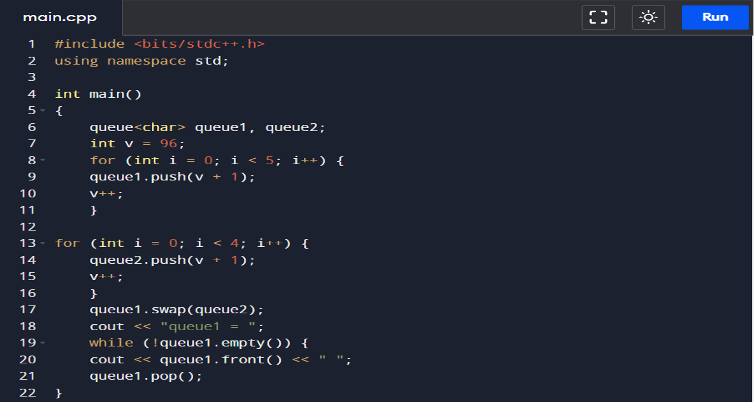
In this example, we have made a character queue. We’ve added components to the queue’s end. We have made use of a for loop and while loop and other queue techniques rather than just reporting the items of the queue directly.
queue::emplace
By using this function, additional elements can be added to the queue container.
Syntax
Here is a screenshot of the emplace() function’s syntax.
The value to be added at the end of the queue container will serve as the function’s parameter. This function doesn’t return anything.
Errors & Exceptions
Offers the same degree of assurance as the operation carried out on the underlying container object.
Example of emplace()
Make use of the emplace() function to incorporate a queue element. First, run the program with any C++ compiler since we are establishing the queue.
In this example, a string queue has been created. Components have been added to the queue. Instead of just reporting the queue’s items directly, we used a while loop and additional queueing strategies. To display the output, take the components out of the queue after that.
Conclusion
The queue container and its application in C++ are covered in this article. The queue containers follow the First In First Out(FIFO) method. This article also explains other helpful intrinsic member functions that are available in C++ like push(), pop(), front(), back(), swap(), emplace(), size() and empty(). These C++ functions have several methods to carry out various operations on a queue which helps programmers use queue containers more effectively.