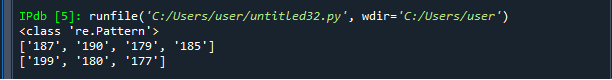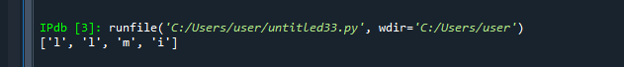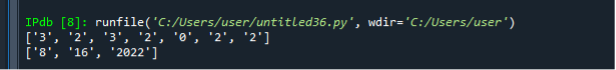Re.compile() Method
The regular expression sequence is converted from a string into a regex pattern class by the use of the re.compile() function. Subsequently, with the help of regex techniques, we will utilize this pattern element to look for a match within various target expressions. Without changing it, we may assemble a sequence into a regex module to search for instances of a similar format within different target strings.
Uses of the re.compile() Function
There are two purposes for using the re.compile() method, which is as follows:
Efficiency in functionality
When the statement is being utilized more than once in a single application, assembling regular expression elements is advantageous and effective. The compile() function is important for initially generating and producing regular expression classes. By using these elements, we may search for instances of a similar sequence within different specific strings without having to rewrite it, which increases productivity and saves time.
Readability
The advantage of readability would be another. We can decouple the specification of the regex with the help of re.compile(). If we want to look for different patterns within a particular target string, do not use the compile() function. Because other regex techniques are performed when compiling is being accomplished, we would not need to utilize the compile function initially.
Example 1
Let’s have a basic instance to demonstrate how to apply the re.compile() method.
We assemble by using Pattern as follows: r’\d{3}’
It indicates that we begin by defining the regular expression pattern by using a raw sequence. The next special character is \d, which would compare any numeral in a specified string between Zero and nine. The value, therefore, must appear approximately three times in succession within the specific string, as indicated by the 3 in the brackets. We are going to find any 3 successive numbers within the particular string in this case.
s_1 = "Aima got marks 187 190 179 185"
str_pattern = r"\d{3}"
reg_pattern = re.compile(str_pattern)
print(type(reg_pattern))
res = reg_pattern.findall(s_1)
print(res)
s_2 = "Salman got marks 199 180 177"
result = reg_pattern.findall(s_2)
print(res)
At the start of the program, we will integrate the “re” header file. Next, we declare a variable “s_1”, and in this variable, we store the numbers Aima got in different subjects. In the next step, we define the pattern to acquire 3 consecutive values. Now we compile the required string pattern to re.pattern element.
For this purpose, we call the re.compile() method. The string pattern was converted into a usable re.pattern class by the re.compile() function. The print() function is being used to print the format of the compiled pattern. The print() function contains the “type” parameter. Further, we will obtain all the matches in the first string, so we declare a variable “res” and store that matched elements in this variable.
To identify all possible patterns of almost any 3 successive integers within the specific string, we employed the re.Pattern attribute within a re.findall() function. We will call the print() function to display the output. We define the elements of the second string. And these elements are stored in the variable “s_2”.
Now we will acquire all the matches in the 2nd string by reuse of the same pattern. Now, the similar reg pattern class may be applied identically to various target strings to examine for 3 successive numerals. In the end, we again apply the print() method to display the result.
Example 2
To conduct operations like looking for pattern similarities or replacing strings, regular expressions are accumulated into pattern instances.
a = re.compile('[g-m]')
print(a.findall("I love to play badminton"))
First of all, the module “re” will be incorporated. The term “re” represents the regular expression. Next, we initialize a variable “a”. Here we call the function to compile(), which is associated with the “re” module. Within the arguments of this function, we define the character class “g-m”. In the next step, we are going to use the findall() method. This function searches for the specified regular expression and then returns a list upon finding. Lastly, the print() method is being used to show the result.
Example 3
In this case, all the whitespace characters will be searched.
i = re.compile('\d')
print(i.findall("I will go airport at 3 P.M. on 23rd November 2022"))
i = re.compile('\d+')
print(i.findall("We will visit swat at 8 P.M. on 16 August 2022"))
The package “re” would be introduced initially. The regular expression is denoted by the abbreviation “re.” We immediately set the value of the variable “i.” Here, we invoke the “re” module’s related method compile(). We provide the regular expression in the parameters of this function. The value of the attribute “d” indicates that it ranges from 0 to 9.
We will utilize the findall() function in the following step. This method looks for the specified regular expression and, if it is found, returns a list. The print() function is then employed to display the outcome after all of this. Similarly, we again declare a variable. And then we utilize the re.compile() function. Here the parameter of this function is “\d+”. This indicates that \d+ finds a group in specific classes 0 to 9.
Conclusion
In this section, we have examined how to use the re.compile() method in python. A regular expression template can be utilized to create pattern entities that could be utilized for pattern recognition. Updating a pattern analysis without rewriting it is also beneficial. Whenever we are performing many matches with a similar template, we ought to utilize the compile() function. Additionally, if we repeatedly search for a similar pattern in different target strings. We have given “\d” and \d+” as a parameter of the function re.compile() and see what happens.