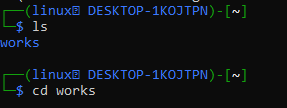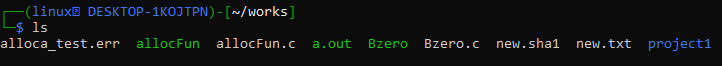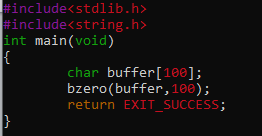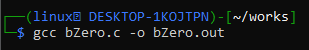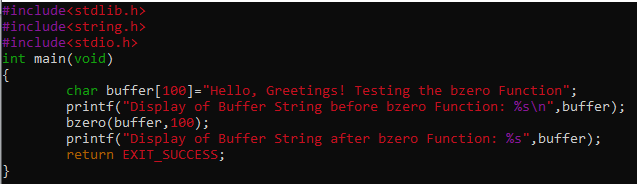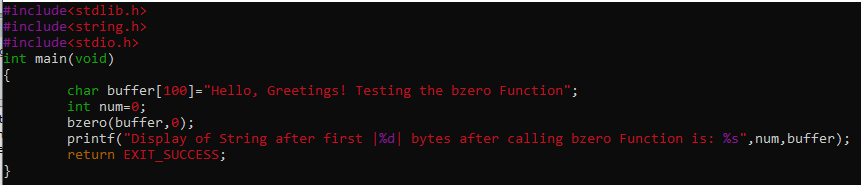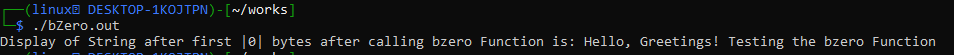Some structs often need to have their multiple bit-mask values explicitly replaced with zeros before their members are initialized. For this, the C language came up with the bzero 3 functions to be utilized in the program. Thus, we have decided to implement the use of the bzero 3 C function in our C program. Let’s get started.”
This example demonstrates how to utilize the C programming language’s zero commands. We must first navigate to the current working directory of our Kali Linux operating system, which is called works. Use the list “ls” command in the Linux/UNIX (Kali Linux system) terminal to view every file and folder in the current directory. To get there, type cd, then the name of the directory you want to go to, such as “works.” We will be successfully moved to the works directory.
You can see that we have multiple files and folders in our working directory, i.e., works.
Use any editor on a Linux-UNIX-like operating system to create a C programming file, i.e., GNU Nano or text editor. We are utilizing the VIM command for our editor when calling it from the command line. After the keyword VIM, type the name of the file of your choice, adding the “.c” extension at the end to indicate that the file is used for C programming. If the file already exists, the VIM editor opens in editor mode; if not, it creates a new file in the current directory and opens in editor mode.
We have entered a few lines of code—very simple code that consists of two header files and the main function—when the bZero.c file is open in the VIM editor. A character-type buffer with a size of 100 has been declared in the main function. Then, using the bzero function, we replaced every element of this buffer with zero. Finally, we only used a return statement to return the EXIT SUCCESS flag.
Now use GCC Compiler, a C language compiler, to compile the code. The output file creation command is pretty straightforward. Simply type gcc, add a space, and then type the name of the c file created in the previous steps. The -o flag is then used to generate the output file of our choice, and you must type the output file’s name after that.
We enter the ls command into the terminal to confirm that our output file has been generated.
Now use the “./bZero.out” object file to run the output code. No output will be shown on the screen because there is no print statement.
To learn more about the functioning of the bzero function in C, we must now write some advanced code. Open the bZero.c file using the VIM command in the editor.
The header files required to compile and run the C file code are included in the first three lines. The main function then begins, and we construct a character-type array, set its size to 100, and define its value as the string “Hello, Greetings! Testing the bzero Function.”. The value of this character array is shown on the command line screen immediately after this command using a print statement.
The next step is to write the bzero function, pass it a character array, and specify how many bytes need to be replaced in the second parameter. When the bzero function is executed, all bytes up to the final one are replaced with “\0”. Then, because we know that using the bzero function, all values from index 0 to 100 are replaced with the character “\0” the buffer is now blank; we use the print function to display the value in the buffer. Therefore, only content entered in double quote marks is shown on the command screen. Then, to exit the main function, we utilized the EXIT_SUCCESS declaration.
Use the command below, which is displayed on the screen on Linux-UNIX-like operating systems where the GCC compiler has been installed, to compile the code.
Execute the output file now to verify the results. The first line of the output screen’s two lines displays the string that was stored in the buffer variable. Since we used the bzero function to replace the buffer bytes with zeros, no output is shown on the screen in a second.
We must now use VIM Editor to change our C code once more.
The code used in the following lines of code was the same as that used in the previous example, but in this example, we utilized the bzero function to change just 0 bytes of the buffer array. Therefore, the entire string defined in the buffer type array will be displayed when the output is printed on the screen.
Use the command on the screen to recompile the code and create the output file.
Use the following command to run the output file, and you will see the whole string shown on the screen with no bytes altered, thanks to the bzero function.
Conclusion
This article has been a great input towards the POSIX C functions. We have discussed the use of the bzero 3 C function as very simplified examples yet efficient at the same time. We have seen how a bzero 3 c function can erase the n-bytes data of the cache memory. We genuinely hope you enjoy it and find this post to be informative.