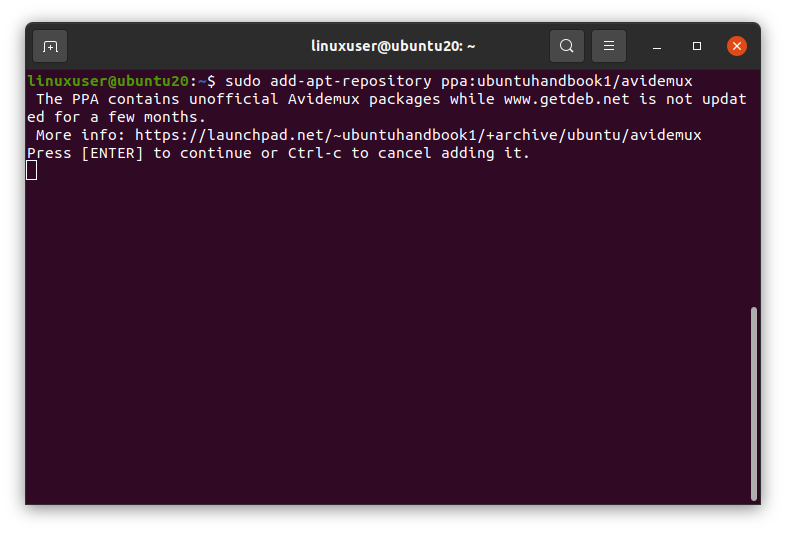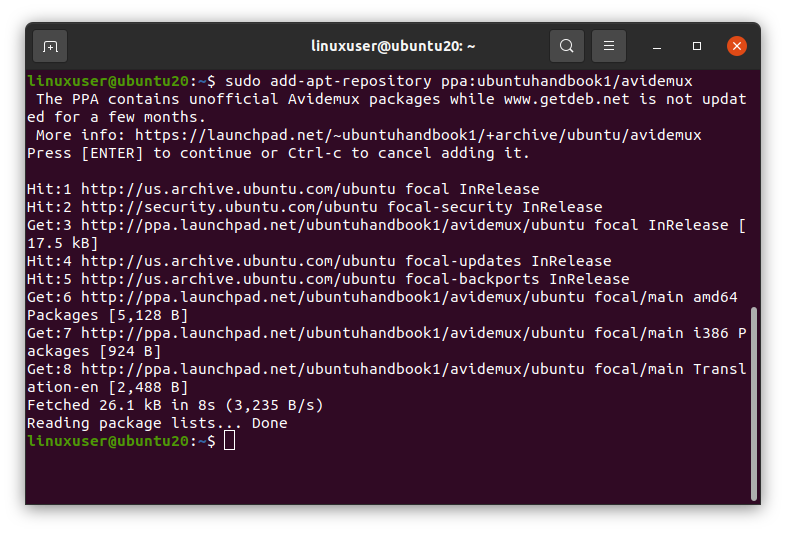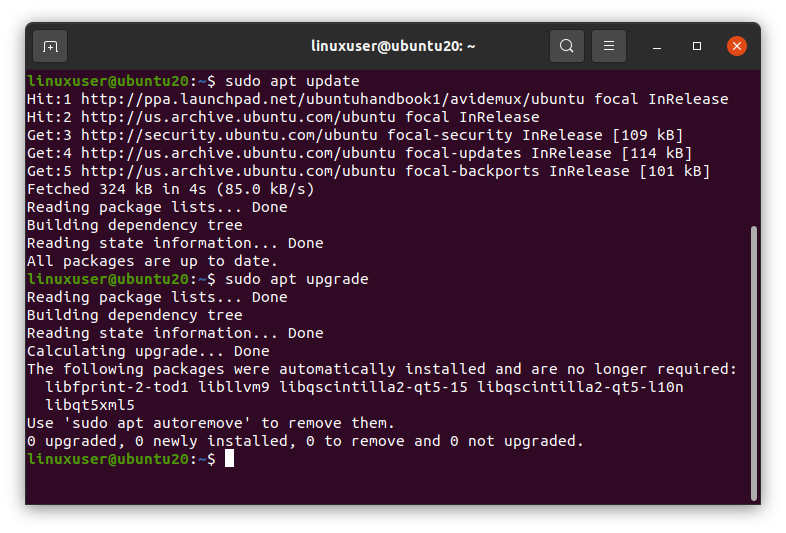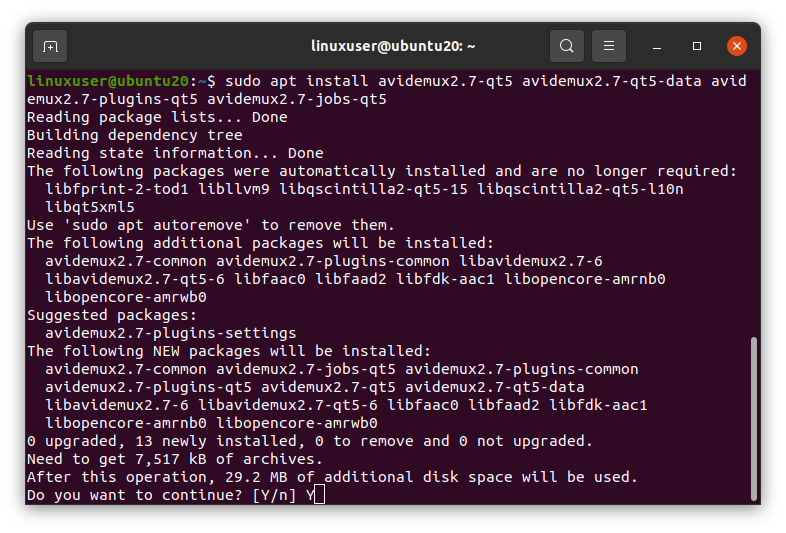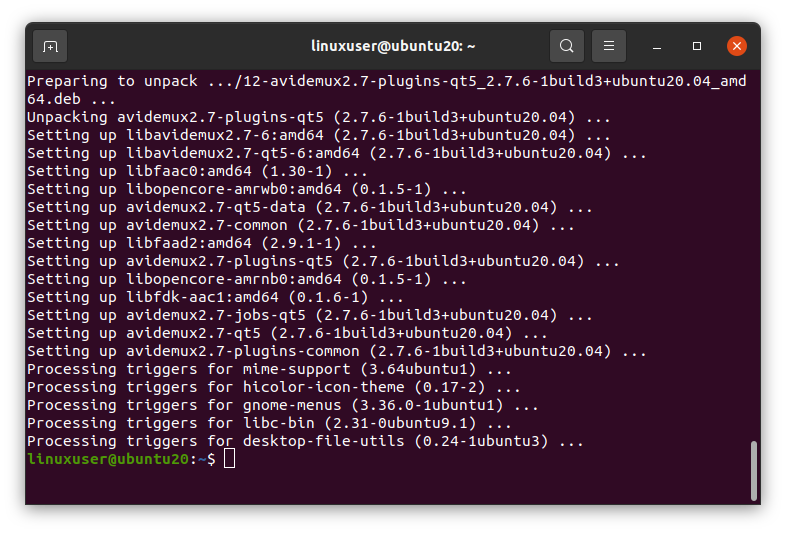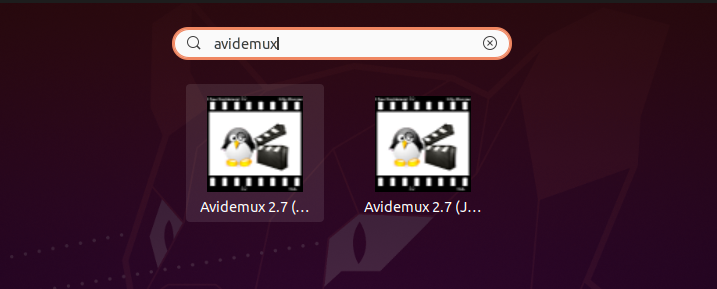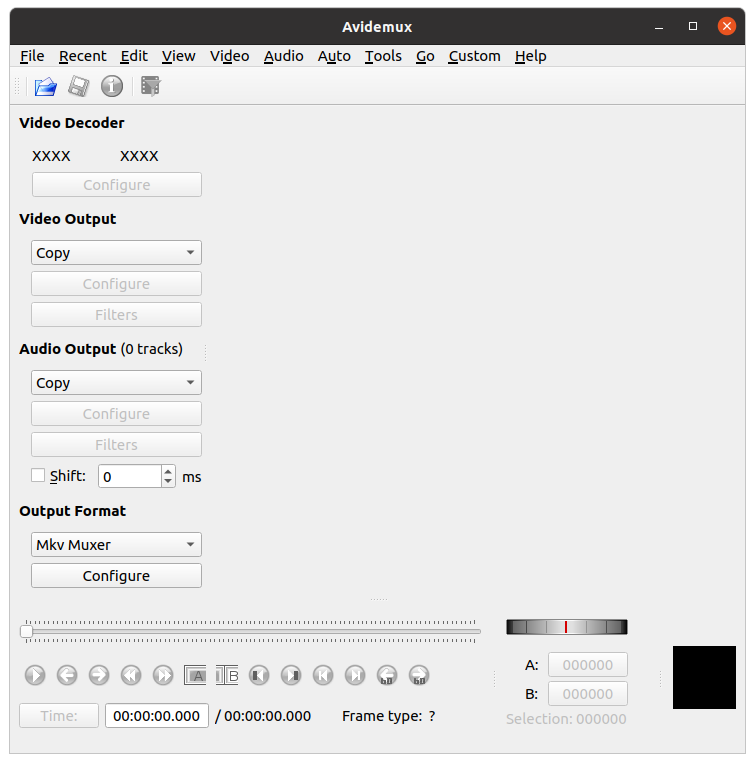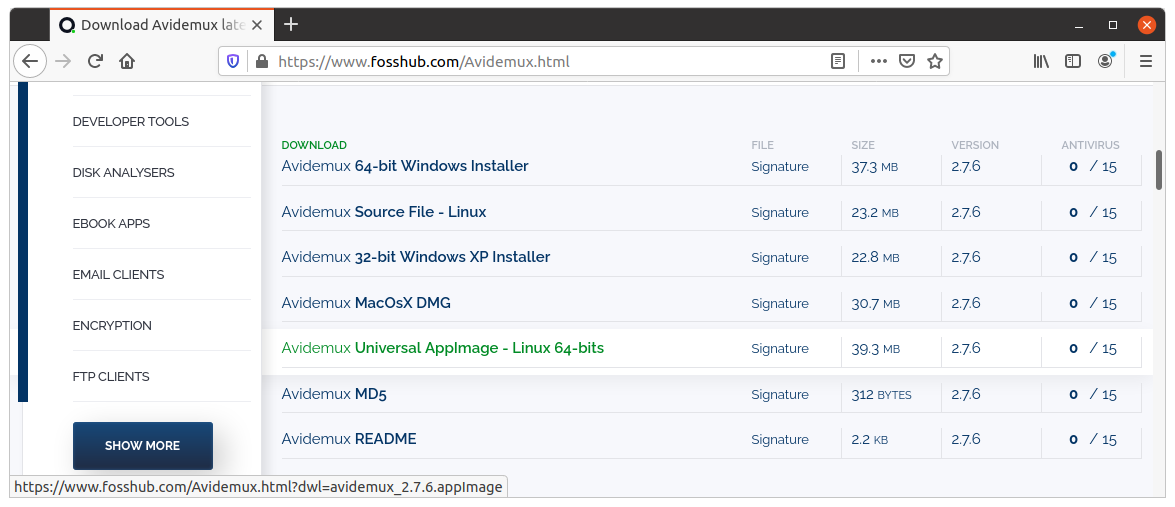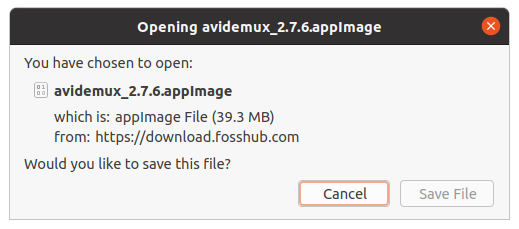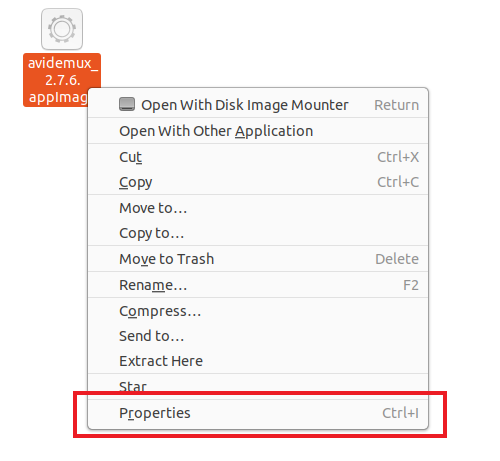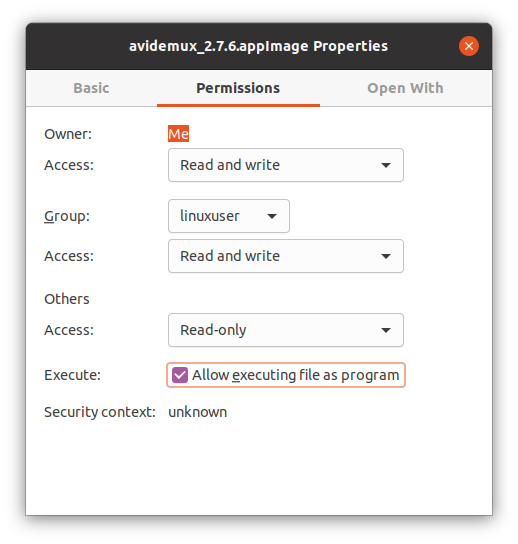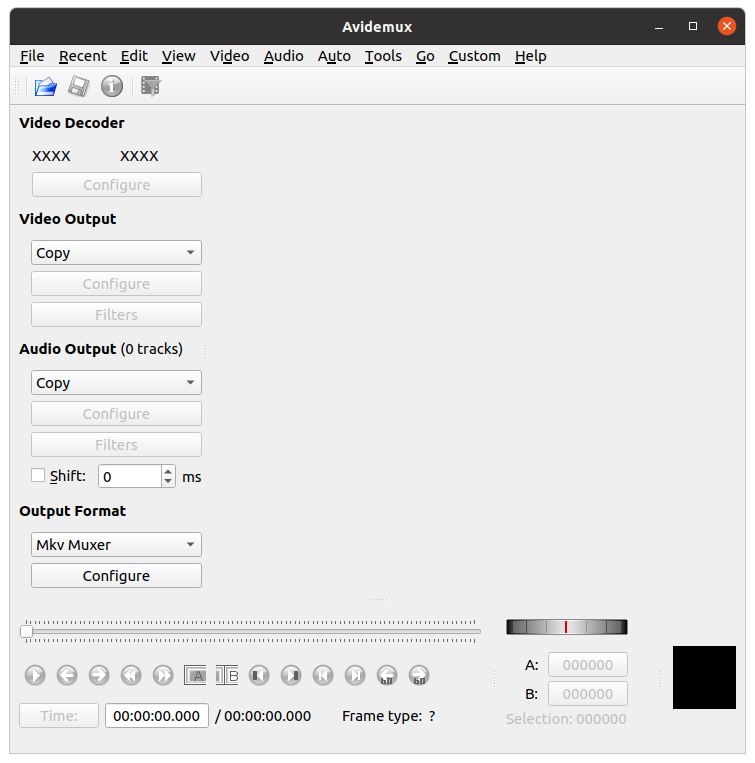Avidemux is a basic and easy-to-use video editor software available for Linux. Avidemux is used for trimming, cutting, and filtering video clips. In Linux, there is no video editing software that comes with the operating system by default, such as Video Editor for Windows or iMovie for Mac Operating System. However, Linux does have some third-party video editing programs available, including Avidemux. This article shows you how to install Avidemux in Ubuntu using each of the following methods:
- Install Avidemux Using the Terminal
- Install Avidemux Using the AppImage
So, let us begin with the installation.
Install Avidemux Using the Terminal
You can simply install Avidemux through the terminal by first adding the unofficial PPA repository to the system’s sources list. To do so, issue the following command:
You will be asked for permission to add the unofficial PPA repository. Press Enter to continue.
The PPA should now be added successfully. Next, update and upgrade the system’s package repository.
$ sudo apt upgrade
You are now ready to install Avidemux, along with the other required tools.
avidemux2.7-jobs-qt5
You will be asked for permission to continue and take the extra space needed on the disk. Press Y to continue.
Once Avidemux has been installed successfully, search for the term ‘avidemux’ in the Application menu.
Click the Avidemux application to run it.
Here, you can see the sleek and elegant look of the Avidemux Video editor.
Install Avidemux Using the App Image
To run Avidemux from the app image, first, download the App image from the fosshub website by visiting the following link (Download the latest release of Avidemux here).
Next, download the Avidemux Universal AppImage by clicking the Avidemux Universal AppImage – Linux 64-bits button and then clicking the Save File button.
Once the download has finished, change the mod of the Appimage file and make it executable by right-clicking the Avidemux AppImage file and clicking the Properties option.
Next, navigate to the Permissions tab and click the checkbox shown in the picture below.
After making the AppImage file executable, close the Properties box, and double-click on the Avidemux AppImage file.
The Avidemux Video Editor will now open and should be ready to use.
Conclusion
This article covered two different methods to install and run the Avidemux Video Editor in Linux. Thank you so much for reading!