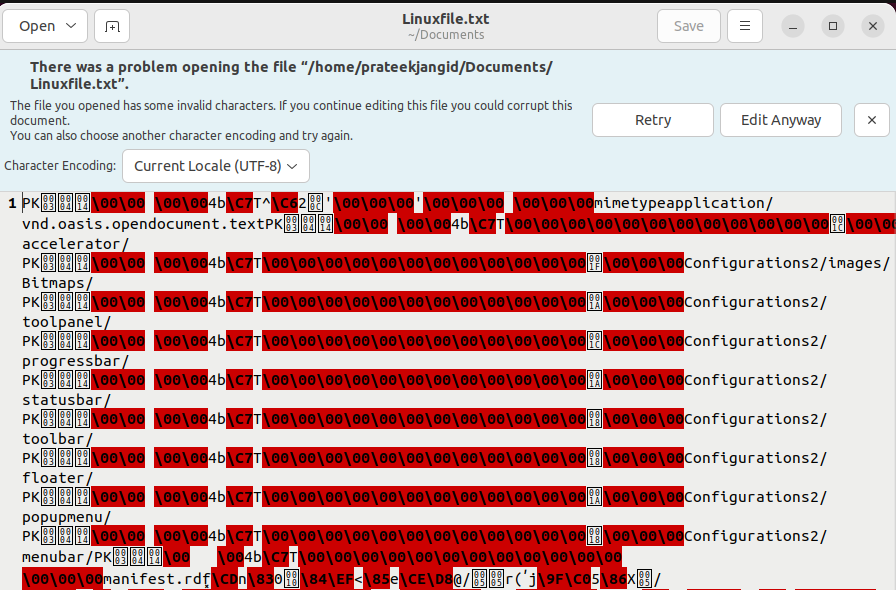For example, the .DOCX with a file shows that the particular file is associated with Microsoft Word. When you try to open the file, Windows automatically opens it in the Microsoft Word application. An important fact here is that changing a file’s extension will change the format of the file and nothing else in the file except its name.
However, there is always an argument on whether the file extensions matter in Linux. So, this guide will help you know every information about the extensions in Linux.
You can easily determine the file type in Linux by using the file command. This command shows the actual format of the file without knowing its extension. We can also use the -s option for reading the blocked or special character file. Let’s consider the most factual concepts and factors and find out whether or not the file extensions matter in Linux.
Do File Extensions Matter in Linux?
Linux does not use the file extension of a file present in a computer system for recognizing the file type. Instead of that, Linux examines the first few characters in the content of the file.
For example, all the Bitmap Image files (with .bmp extension) in windows and macOS end with the .bmp extension. But in Linux, it starts with the BM characters present in their first two bytes.
Honestly, extensions sometimes matter in Linux because if a file contains a “.deb” extension, it automatically opens in the Software Installer. Furthermore, if you change the name of “textfile.odt” to “textfile.txt” and try to open it in the Text Editor, the file automatically gets corrupted. You get the following result when you try to open a “.odt” file as a “.txt file”:
Hence, extensions certainly matter in Linux sometimes because every operating system has its mechanism. You can’t change the extensions of a file according to your needs because you will end up having corrupted files. Hence, we recommend that you check out the extensions before changing them.
Conclusion
Concluding to this point, Linux uses the content of the file for determining the file type rather than using the file name. However, based on this, we cannot consider the file extensions to be non-essential in Linux. Therefore, it is necessary to understand the working of extensions to use the files with no issues.
We recommend that you check the file extensions, since an extension is available with the name of the file. Linux always reads the file to launch it as the most relevant application possible. However, you can select any application as per your requirements. Also, make sure that you don’t make any changes with the extension of the configured file because it can create a major trouble.