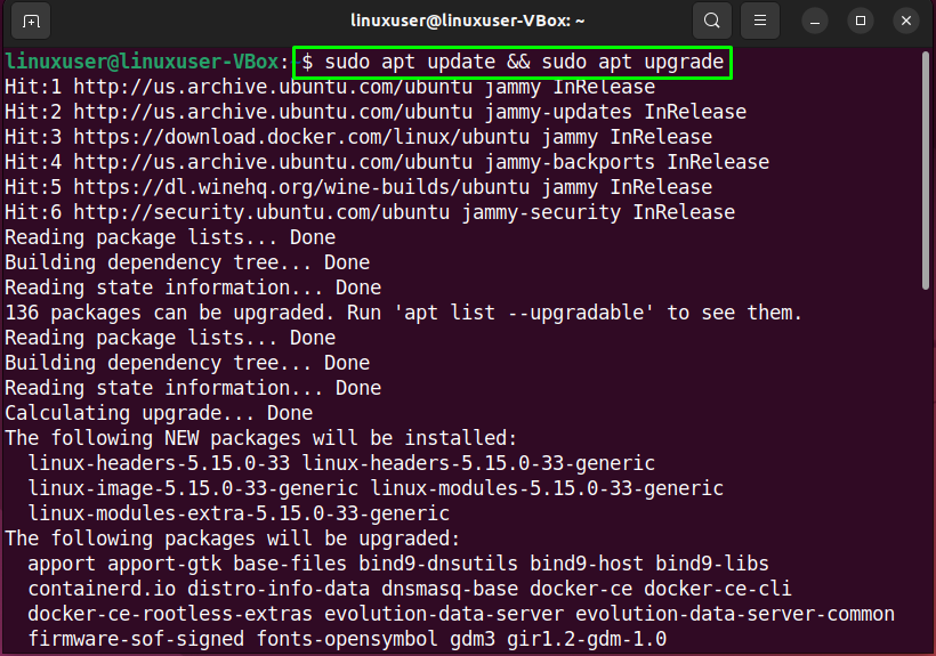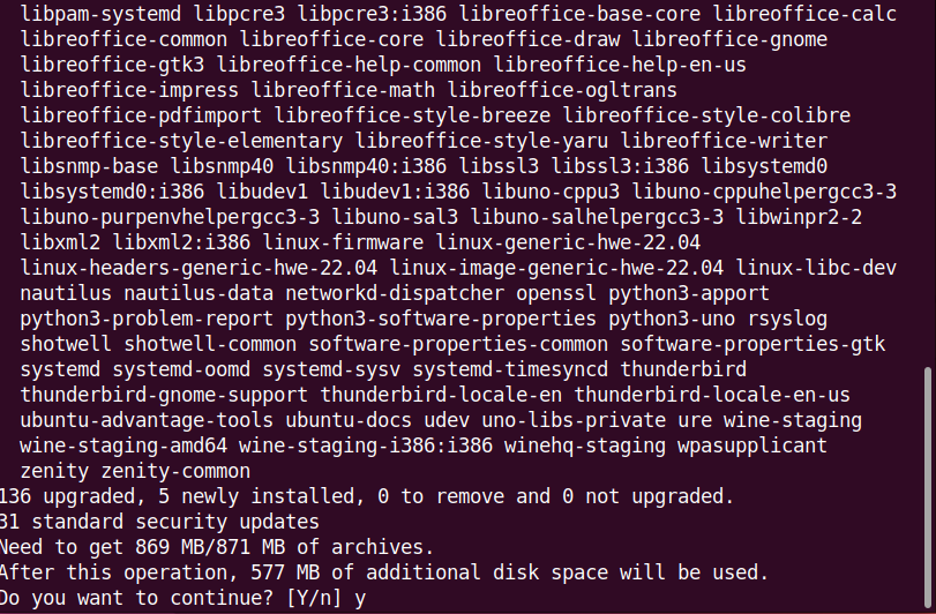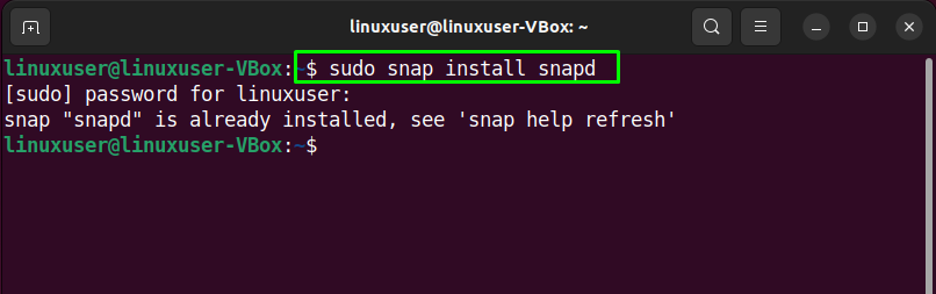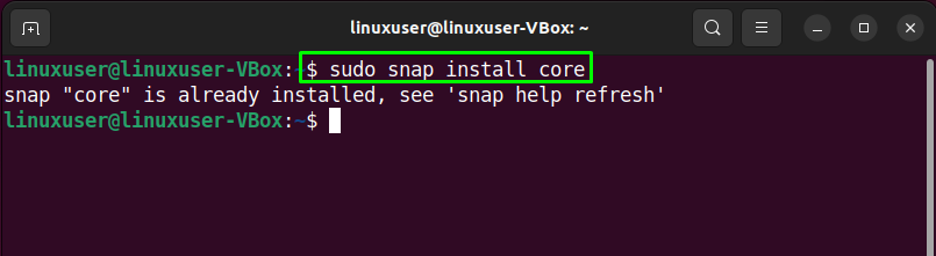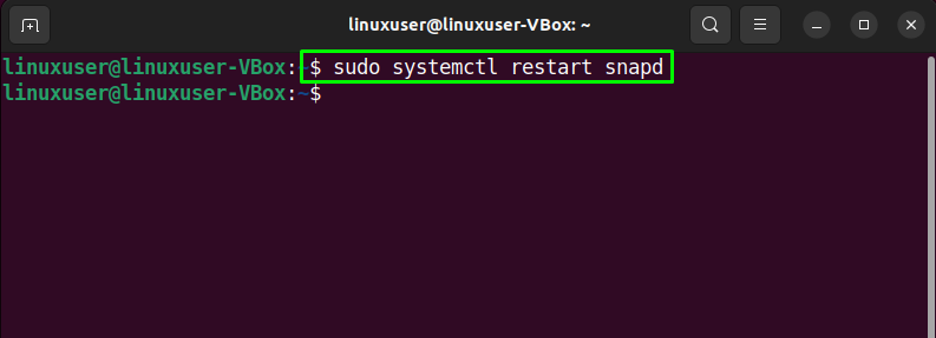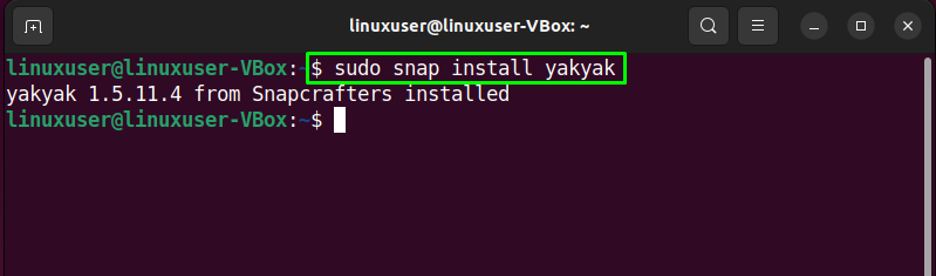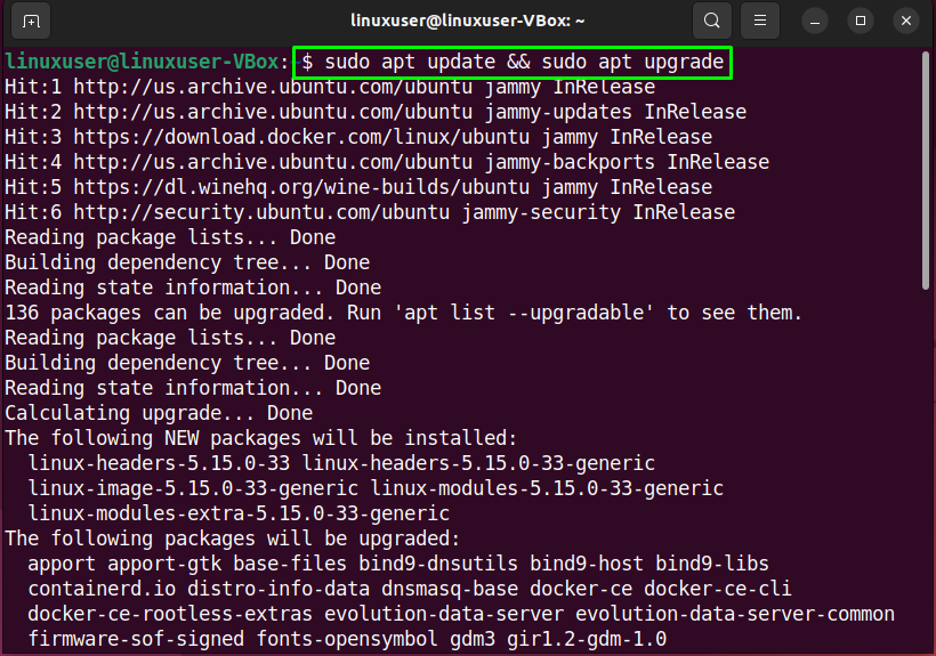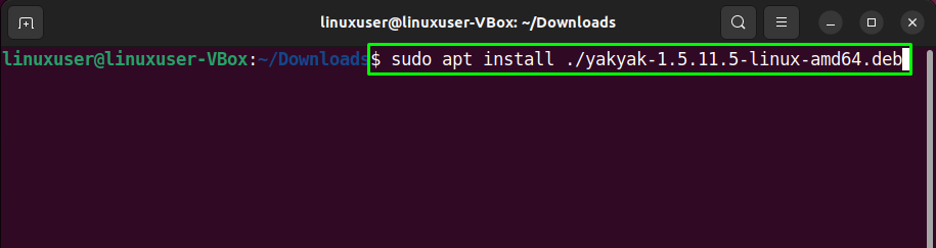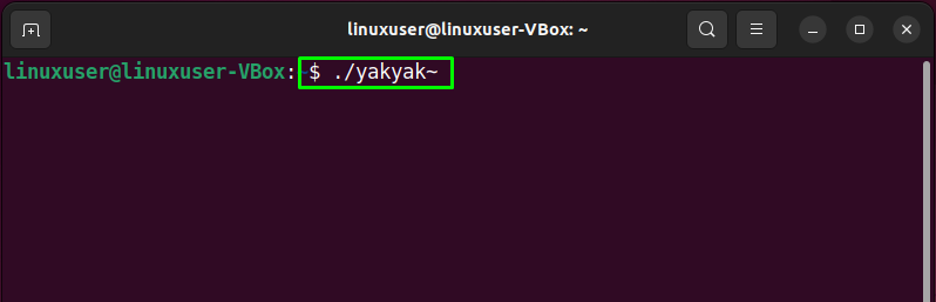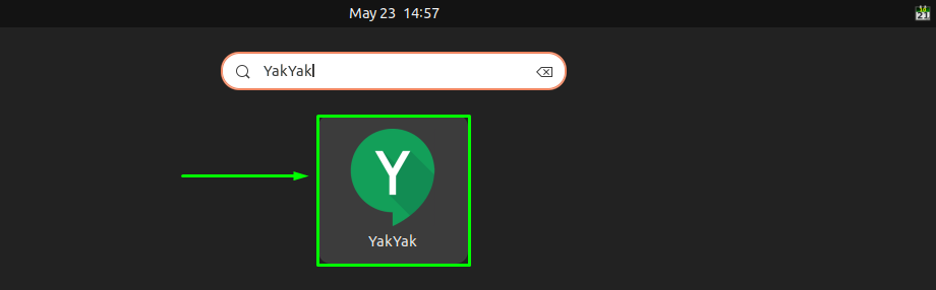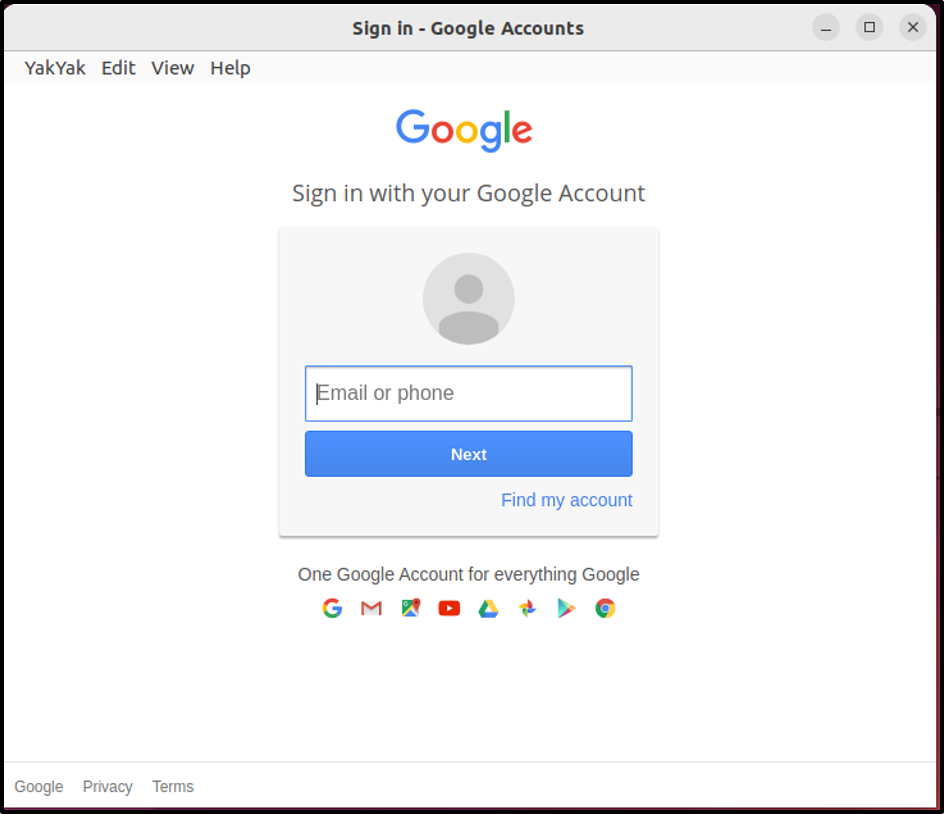Google Hangouts is a digital communication application launched by Google. This application allows its users to send messages, share media, hold audio or video chats, search for contacts, etc. For Ubuntu systems Google does not provide a direct client for Google Hangouts; therefore, to utilize the features of this application, we have to use a 3rd party app. This app is called YakYak, an unofficial client of Google Hangouts.
This blog teaches you how to install YakYak on Ubuntu 22.04. So, let’s start!
How to install Google Hangouts on Ubuntu 22.04
To install YakYak, either utilize the Snap package or the Debian package. Here we have elaborated on both methods in-depth.
Method 1: Using Snap Package
In this method, we will discuss how you can use the Snap package to install YakYak.
Step 1: Update System
Before we begin the installation procedure, press “CTRL+ALT+T” to open up the terminal, then use the given command to update your system packages:
Press “Y” to continue:
Within a few minutes, all of the system packages will get updated.
Step 2: Install Snap
If you do not have Snap installed on your system, run this command to install the Snap package:
Output
The Snap package is already present on our system.
Now to validate that Snap is working, install Snap core:
Output
Once the core is installed, restart Snap:
Now, move to the next instruction.
Step 3: Install Yakyak
Finally install YakYak on Ubuntu 22.04 by running this command:
Output
The app has been installed.
Method 2: Using Deb Package
The following steps are involved in the method of installing YakYak using the deb package.
Step 1: Download Deb Package
For the first step, visit this page to download the latest YakYak Deb package as indicated in the screenshot:
Step 2: System Update
After downloading the YakYak package, update your system:
Output
Press “Y” to continue:
Step 3: Install Yakyak
Now, use the Debian package to install YakYak with the help of provided command:
How to launch Hangouts on Ubuntu 22.04
After successfully installing YakYak, the unofficial client of Google Hangout, launch it by executing the following command:
Or you can search for it in the “Activities” menu and open it from there:
Next, sign in to your Google account and enjoy using Google Hangouts!
We have provided the essential information related to the installation of Google Hangouts on Ubuntu 22.04.
Conclusion
Google does not provide a direct client for Hangouts, therefore, to use this app, you have to install YakYak which is an unofficial client for Hangouts. This can be installed either using the Debian or the Snap package. Make sure to install the package before beginning to install YakYak. This blog discussed the procedure to install YakYak (unofficial Google Hangouts client) on Ubuntu 22.04 using Deb and Snap packages.