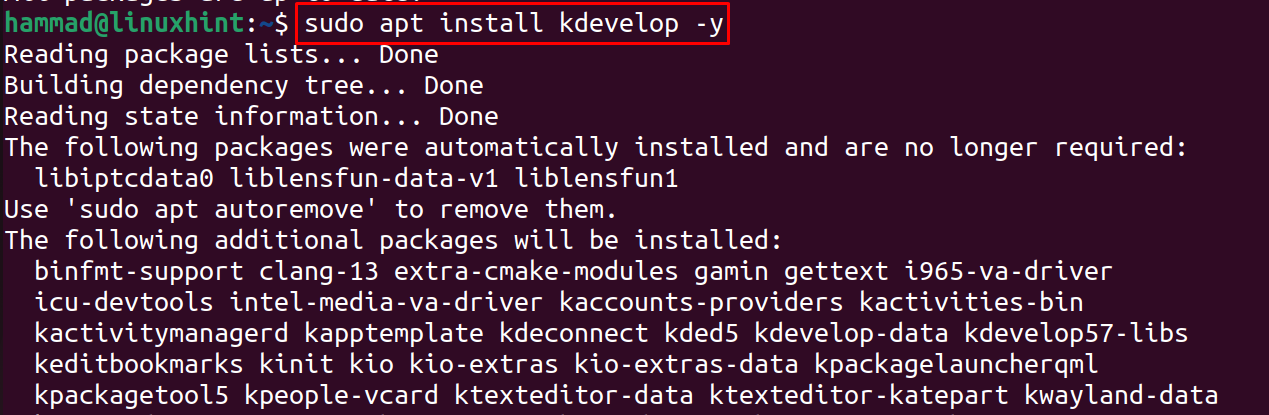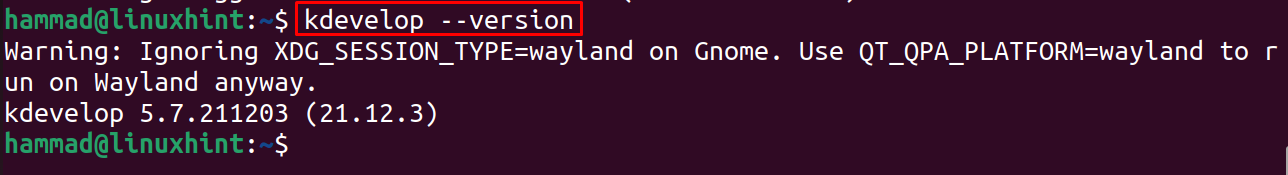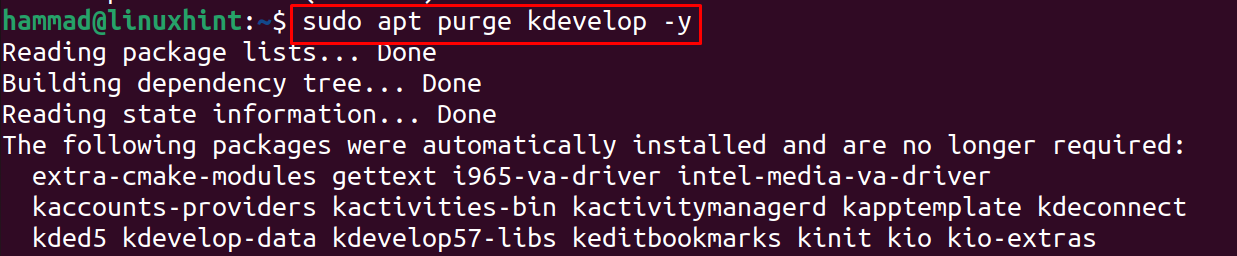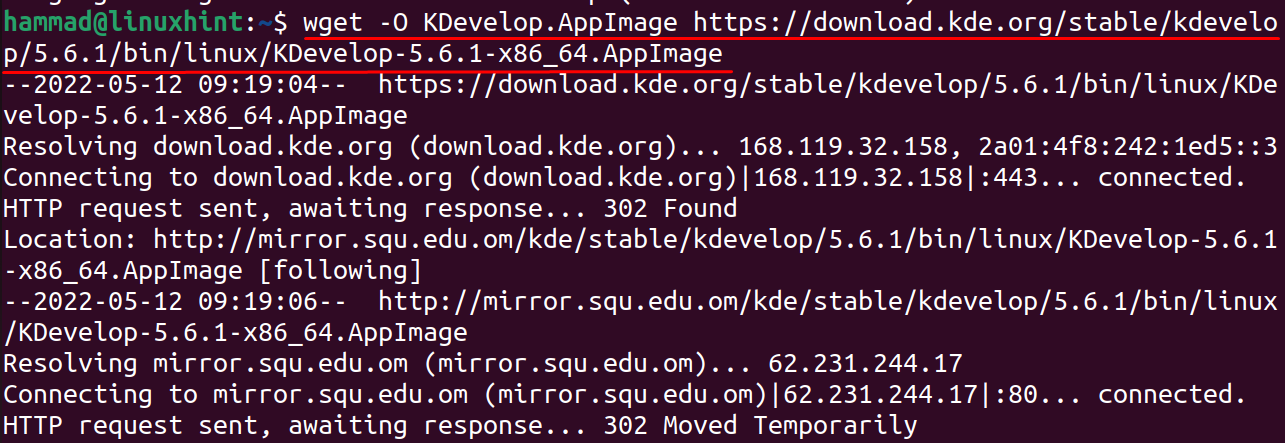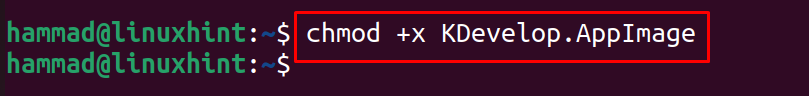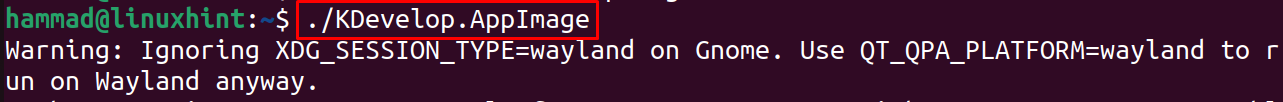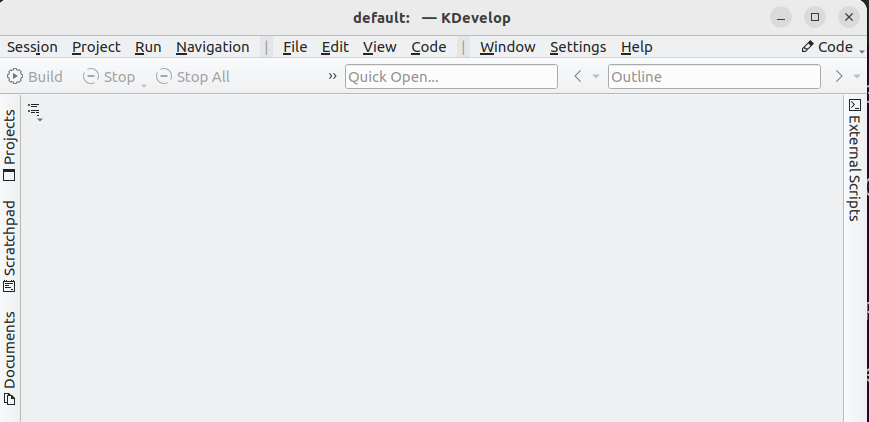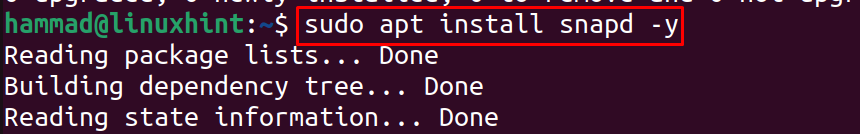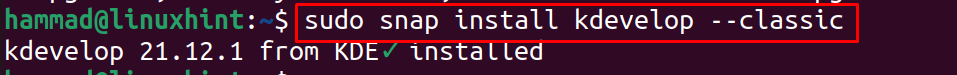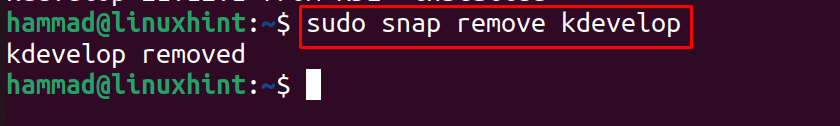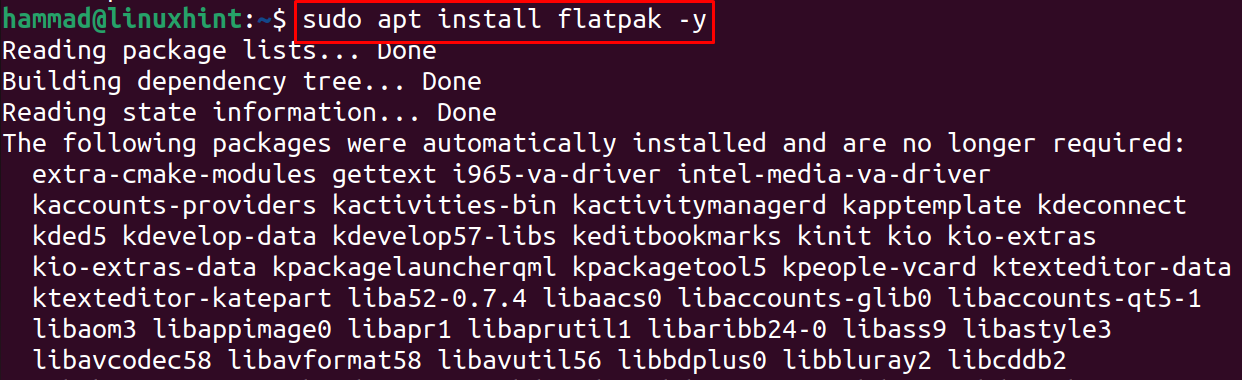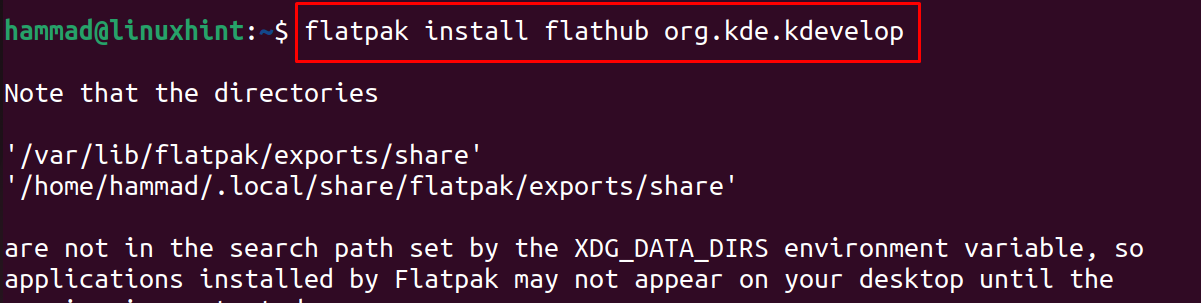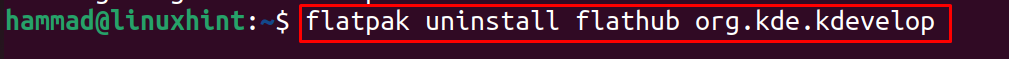In this write-up, different methods of installing KDevelop on Ubuntu have been discussed and explained in detail.
Method 1: Installing KDevelop in Ubuntu through the default repository
KDevelop package comes in the default repository of Ubuntu, so it can easily be installed using the apt package manager:
To check the version of installed KDevelop, run the command:
To remove the installed package of KDevelop, execute the command:
Method 2: Installing KDevelop on Ubuntu using the AppImage
The other official method of installing KDevelop on Ubuntu is by downloading its app image from its official website by running the wget command:
Then make the downloaded app image file executable:
And to start the installation, we will use the command:
Method 3: How to install KDevelop on Ubuntu from the snapcraft
To download and install the package of KDevelop from snapcraft, we will first install the snapd utility using the command:
Then, we will use the snapd utility to download and install the package of KDevelop:
To uninstall the snap of kdevelop, we will use the command:
Method 4: How to install KDevelop on Ubuntu from the flathub
Flathub is also a Linux applications store similar to Snapcraft, with the help of which we can install the package of KDevelop. For this, we will need a flatpak utility that can be installed using the command:
To install the KDevelop package after downloading it from flathub, we have to run the command:
To remove the package, run the command:
Conclusion
KDevelop is an IDE that is used to compile, debug, and run the code of programming languages such as C, C++, Python, JavaScript, and PHP. In this guide, different methods of installing KDevelop on Ubuntu 22.04 have been discussed in detail.