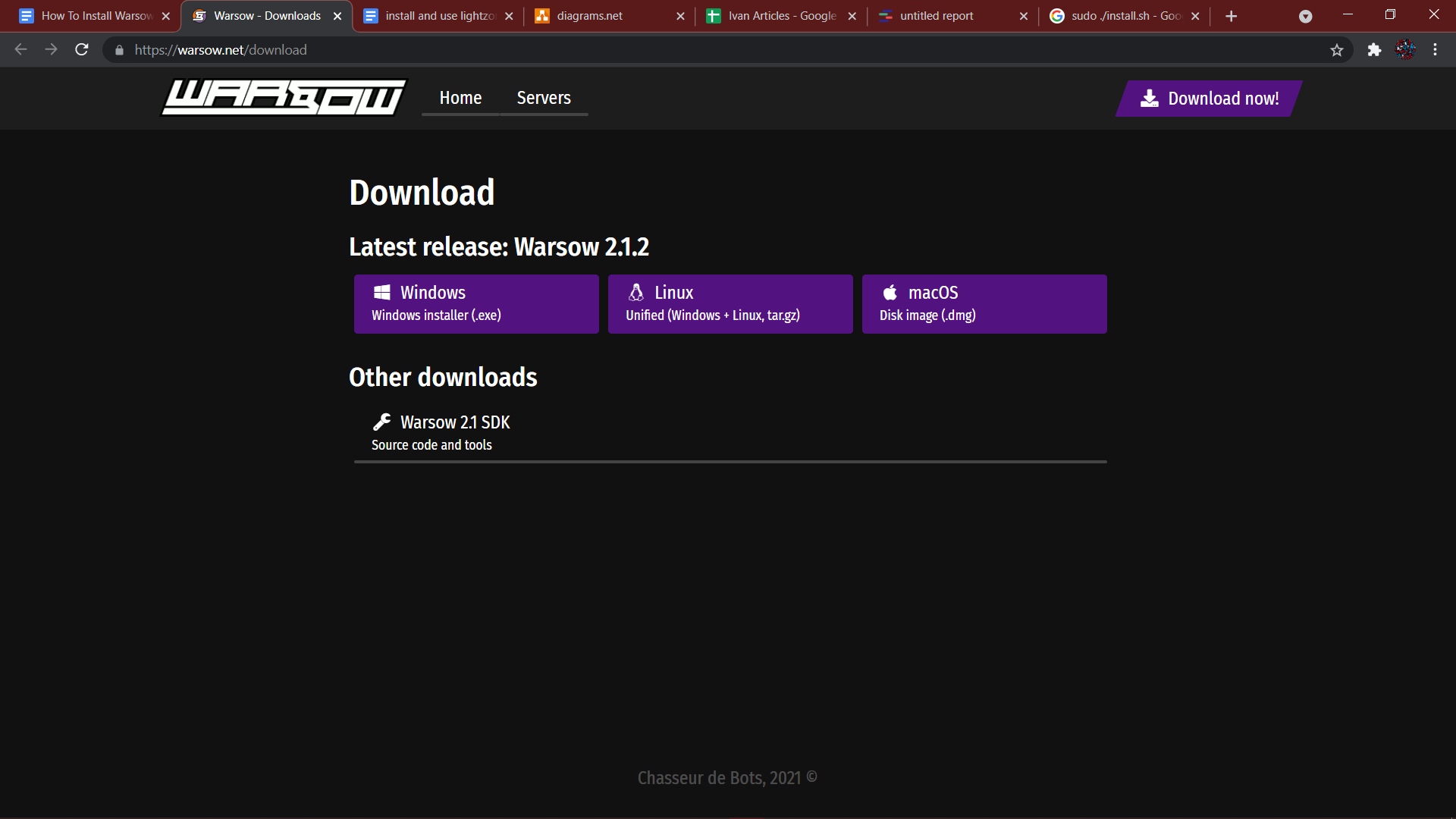The gameplay is impressive; the game’s strategy is to grab powers before your opponent does and plant a bomb before anyone sees you. Warsow is a highly customized game. So in this tutorial, we will go through an in-depth process to install Warsow on Ubuntu.
How to Install Warsow on Ubuntu
In this section, we will explain two different ways to install Warsow on Ubuntu:
Install Warsow on Ubuntu from the Official Website
First, open the official website of Warsow and download it for Linux.
Now open the downloads folder, right-click on the downloaded zip file, and choose to “extract here.”
Once the file is extracted from the folder, right-click and select the “Open terminal here” option.
In the terminal, execute the installation command :
The above command will install Warsow in your system.
Install Warsow from Repositories.
Open terminal on Ubuntu by pressing CTRL, ALT, and T as a shortcut and execute in the following commands:
sudo sh -c 'echo "deb http://archive.getdeb.net/ubuntu xenial-getdeb games" >> /etc/apt/sources.list.d/getdeb.list'
After that, execute the following commands to update your system and then install Warsow in it.
sudo apt-get install warsow
Conclusion
Warsow is an excellent game with significant features for users to build up their gaming skills. If you are into a face-paced action game, Warsow is worth a shot. We hope this article played a crucial role in helping you install Warsow on Ubuntu. For more such informative tutorials, do check out our official website.