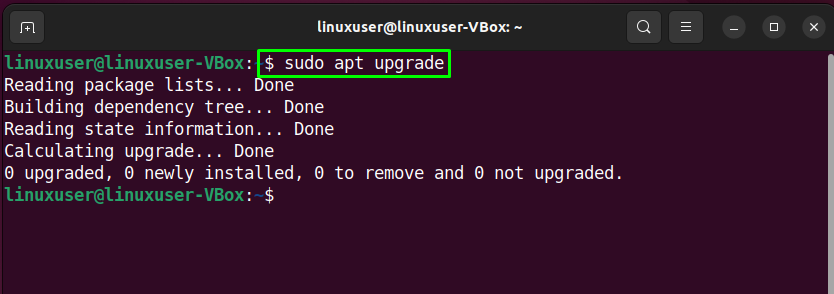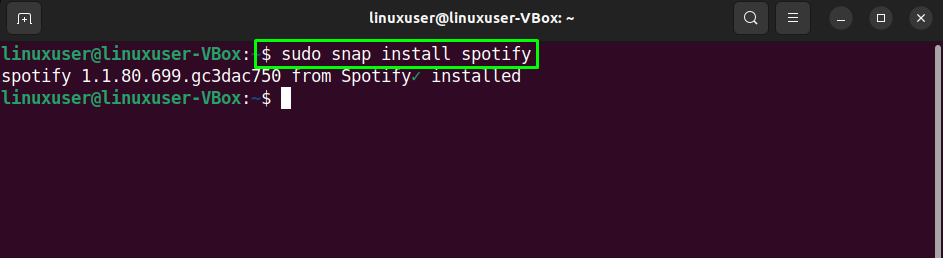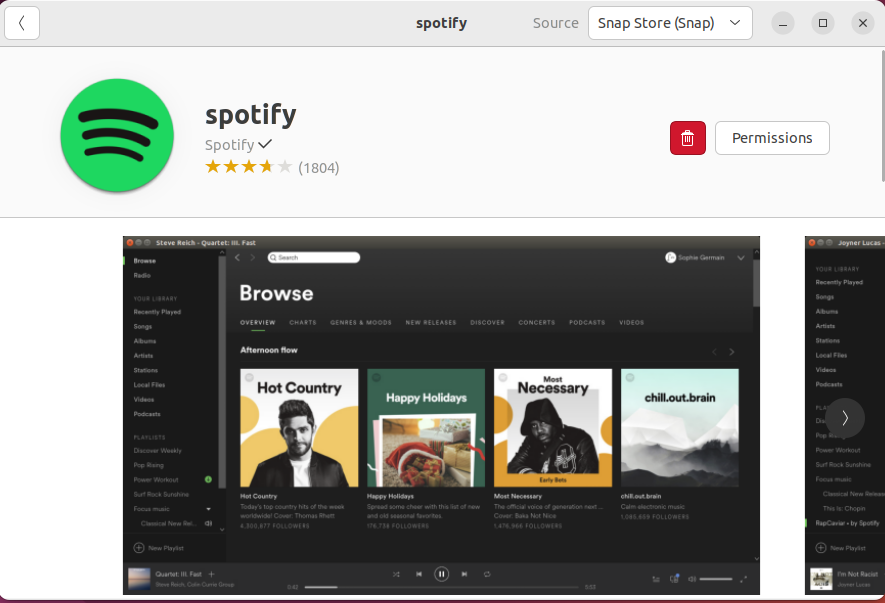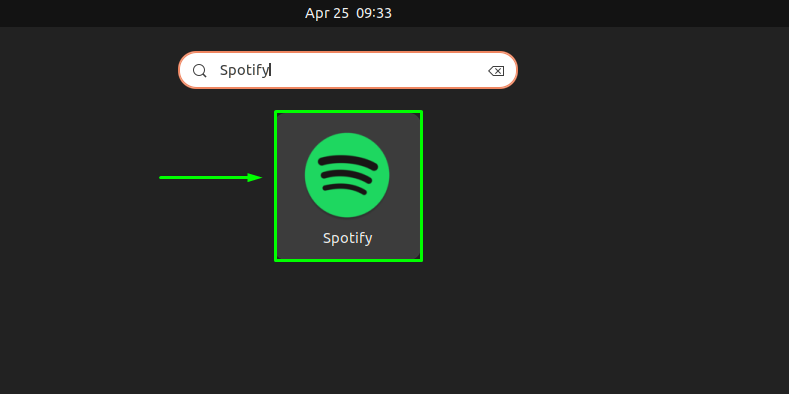Spotify is a media service provider which is mainly used for music streaming. It offers you access to millions of songs from a plethora of singers. The application has something for everyone as its collection contains songs of every genre ranging from old classics to modern hip-hop.
The Spotify application can also be used to stream podcasts and other video or audio-based content. The basic functions of the Spotify application are free; however, you can also upgrade the account to premium to take benefit from extra features. This application is available across different platforms and devices.
This write-up will take you through two different ways of installing Spotify on Ubuntu 22.04.
How to install Spotify on Ubuntu 22.04 using Snap
The first method for installing Spotify on Ubuntu 22.04 is through Snap Store. With Snap Store you can easily install Spotify within a few minutes using a single command as it downloads all the dependencies automatically.
As always, first of all, fire up the terminal and update the package repositories of your system:
Next, install Snap if it’s not already installed on your system:
Run the given below command to install Spotify, once Snap has been successfully installed:
The above-given error-free output signifies that Spotify has been successfully installed on your Ubuntu 22.04 system.
How to install Spotify on Ubuntu 22.04 using GUI
Some Linux users prefer to utilize GUI instead of the terminal for the software installation tasks. Are you one of them? If yes, then look at the below-given instructions for installing Spotify on Ubuntu 22.04 using Ubuntu Software Center.
First of all, search for the “Ubuntu Software” application in the “Activities” menu and open it:
Now, click on the “search” icon at the left corner of the opened window, search for the “Spotify”, and select the required Spotify application from the search result:
After doing so, click on the “Install” button:
You will be asked to input the password for authentication. Enter your password in the opened dialog box and click on the “Authenticate” button:
After authentication, the installation of the Spotify application will start on Ubuntu 22.04, which will complete in some time:
Here, wait for a few minutes:
After completing the installation, search for the “Spotify” in the “Activities” menu and open it:
Congratulations! Spotify is all ready to use on your Ubuntu 22.04:
Conclusion
Spotify is a great app for media services as it brings something for everyone to the same platform. Spotify installation on Ubuntu is a simple, straightforward process. In this write-up, we discussed two different methods of installing Spotify on Ubuntu 22.04 (Jammy Jellyfish). Installing Spotify through Snap is the better option as it will automatically upgrade Spotify whenever a new version is available. Otherwise, you’ll have to update it manually.