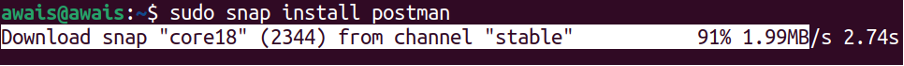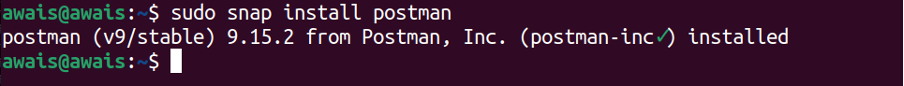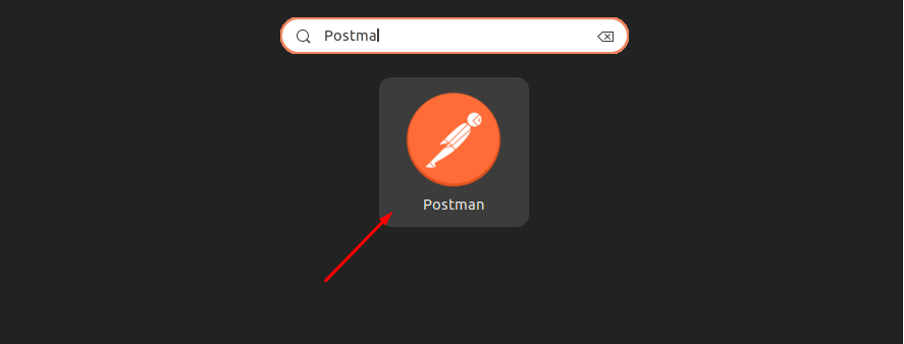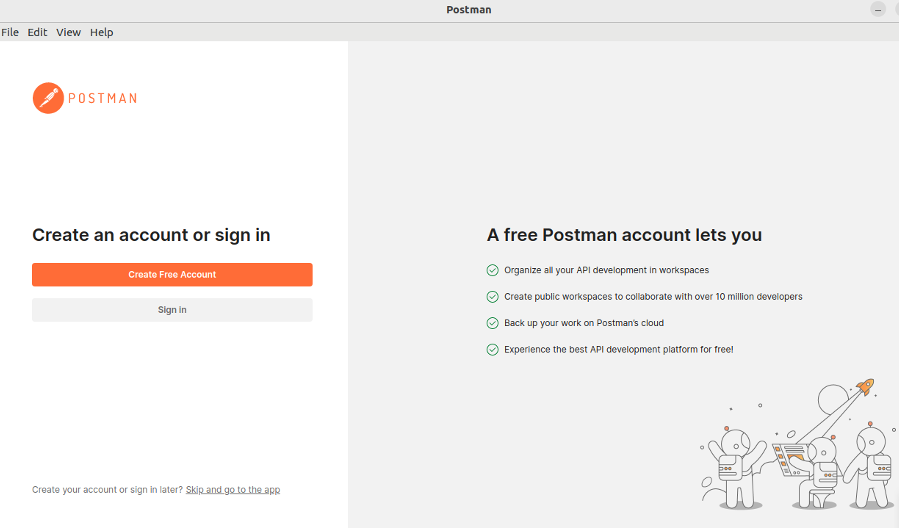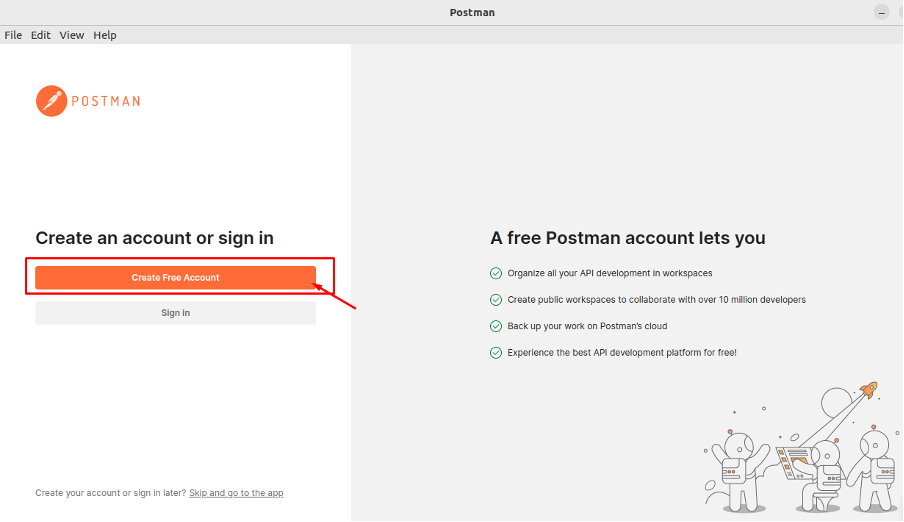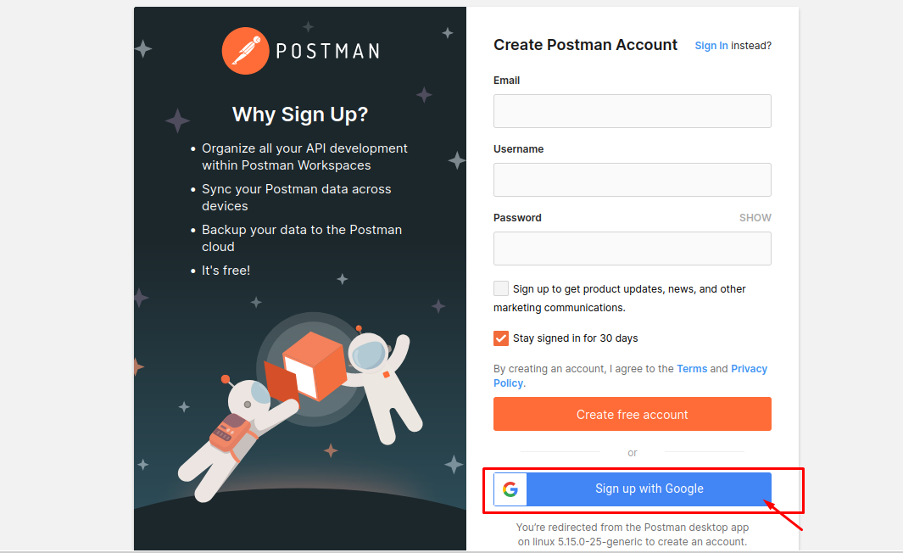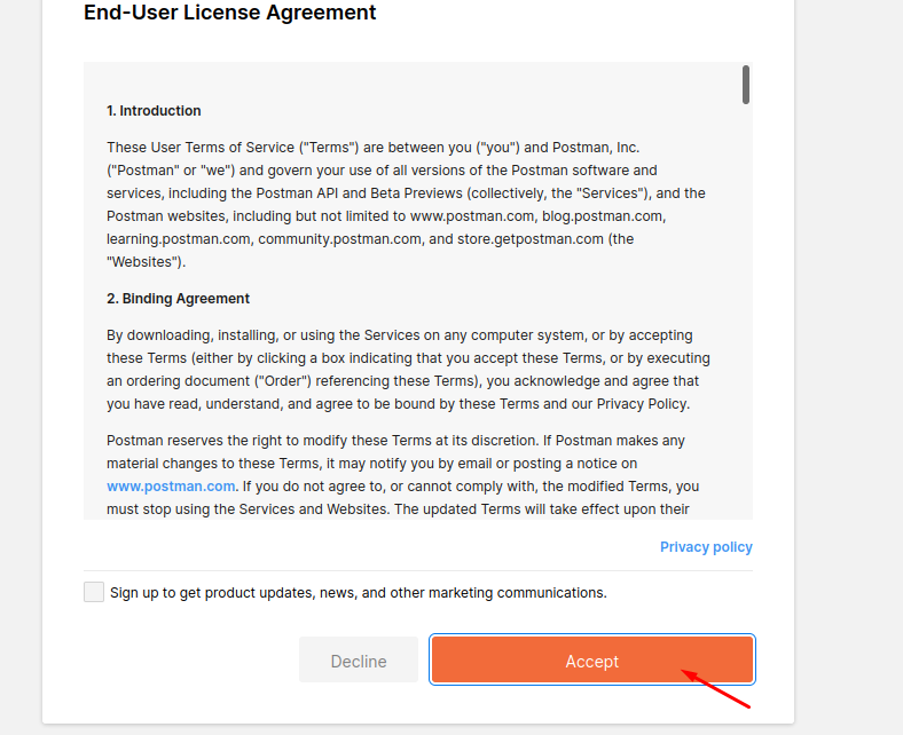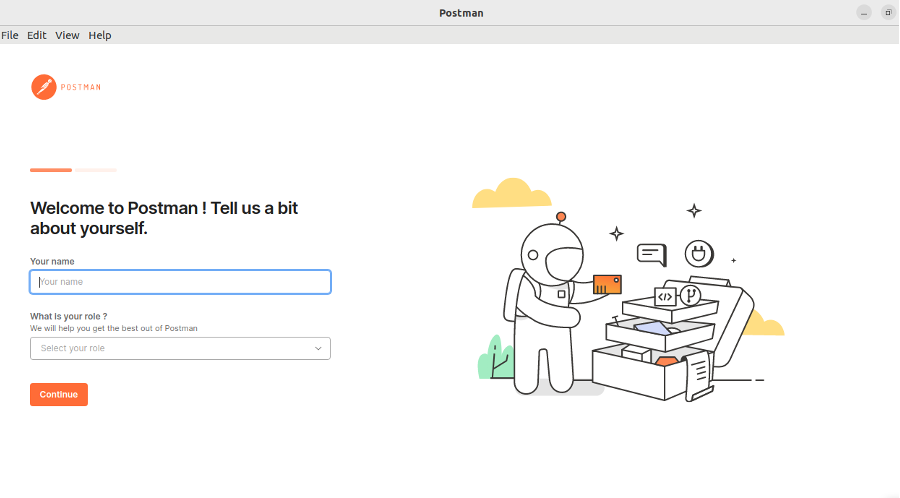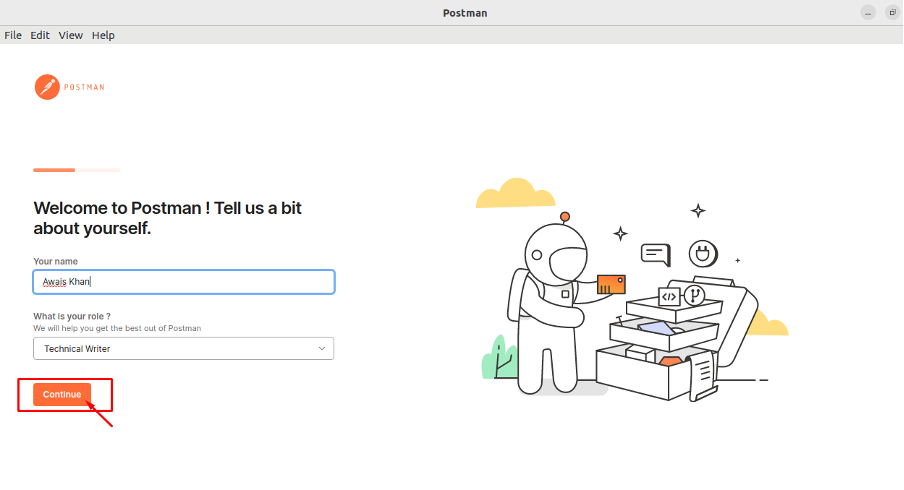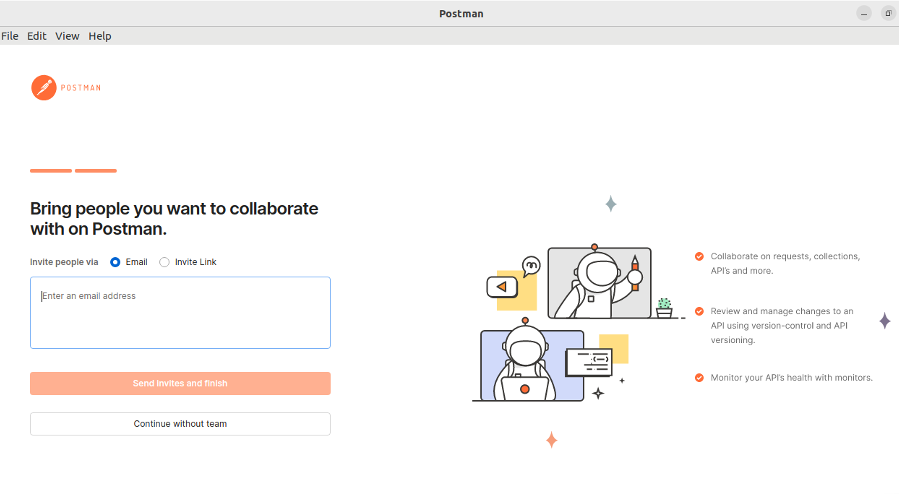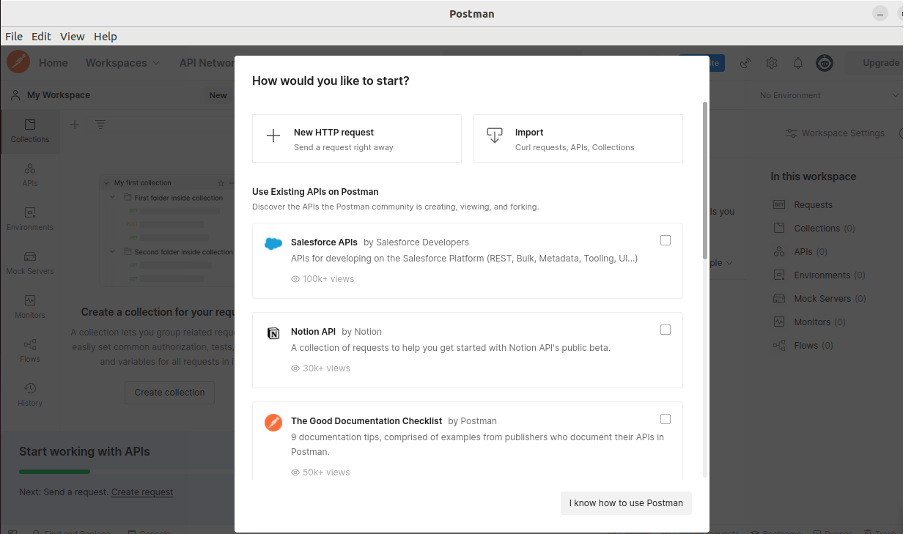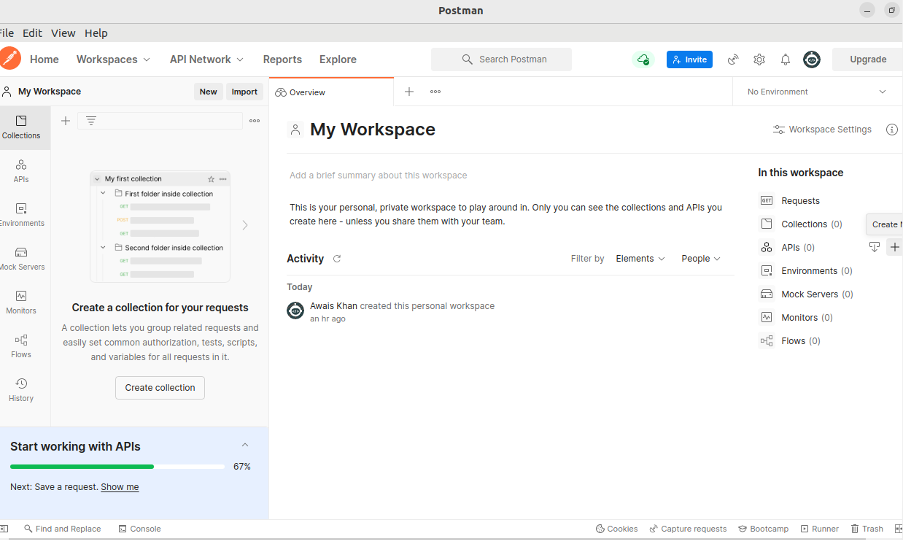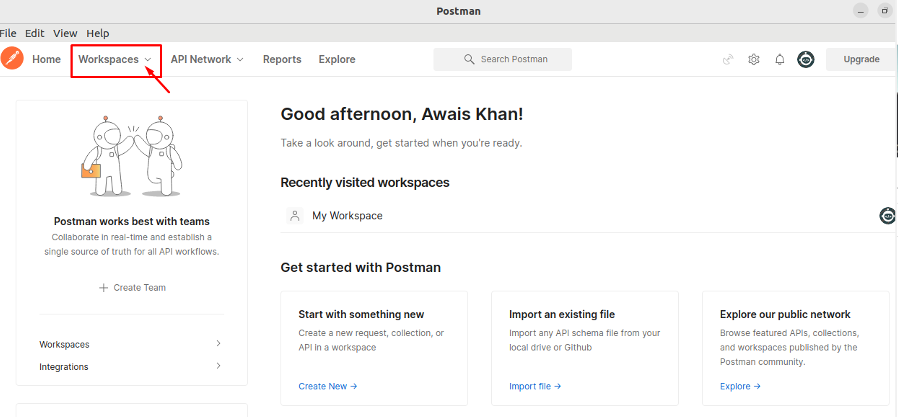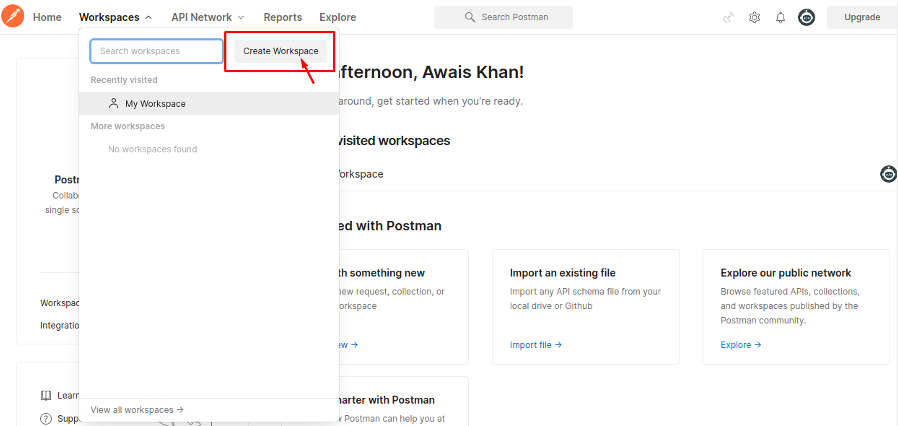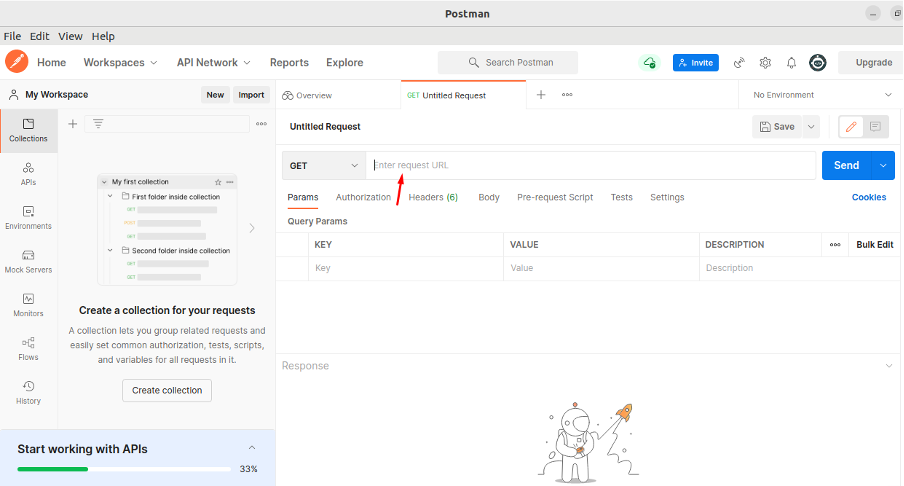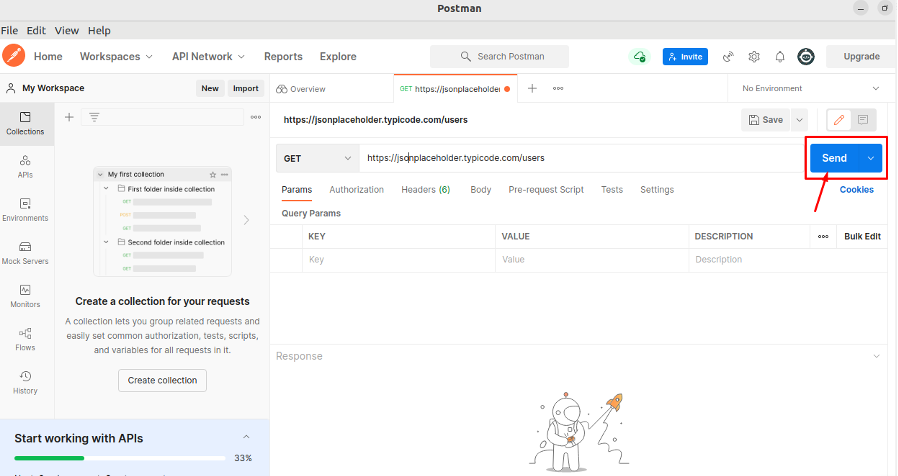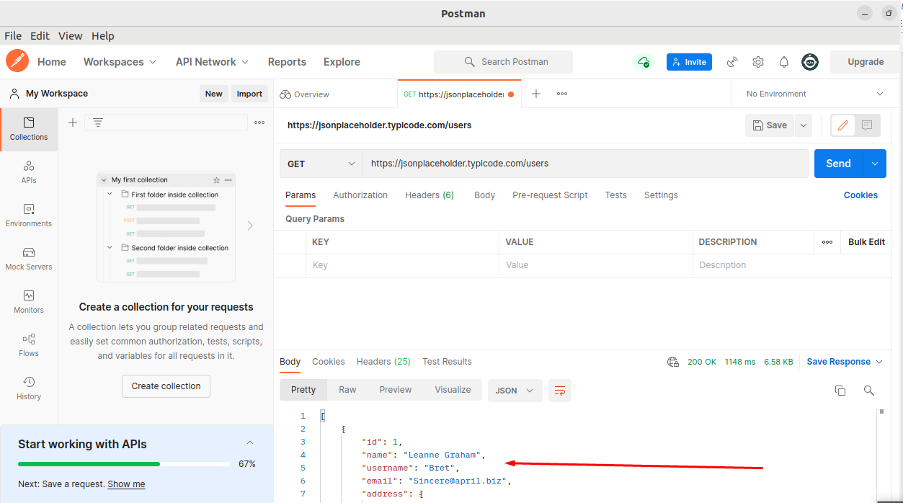This article will provide you with the guidance to set up Postman on Ubuntu 22.04.
Setup Postman on Ubuntu 22.04
One of the easiest ways to install Postman on Ubuntu 22.04 is through the snap package system. The Snaps are software packages that include various built-in dependencies required to install the applications. To ensure the successful setup of Postman on Ubuntu 22.04, follow the below-given steps.
Step 1: To install Postman using snap, you will require the following command to run on your Ubuntu 22.04 terminal:
Wait for the Postman installation to complete and once it is completed, you can run the application by heading toward application search bar:
You can also run the Postman application using the “postman” command in the terminal.
Step 2: Choose the “Create Free Account” option to make an account:
Step 3: It will open the signup link on your browser. Signup using your Google account, or you can create your own Postman account by providing email, username and password:
Step 4: During the signup process you will see End-User License Agreement, click on the “Accept” option to agree to the end-user license.
Step 5: After completing the sign-up, the set-up process will again open the Postman app:
Provide your name and the role you are working in and then click on the “Continue” option.
Step 6: You can invite more people to your team using their email addresses or you can continue without a team:
Step 7: If you know how to use API, you can click on the “I know how to use Postman”. If you are a beginner, you can select the existing API for Postman.
How to Use Postman on Ubuntu 22.04
Now, here we will tell you how to use Postman on Ubuntu 22.04 by sending a GET request and receiving a JSON response that contains the list of users. To do this, follow the below steps.
Step 1: Click on the Workspaces tab.
Step 2: Click on the “Create Workspace” option.
Step 3: Use the address “https://jsonplaceholder.typicode.com/users”, leave the option as GET and click on the “Send” button.
On success, the Postman will return a JSON object as a response that contains the array of users.
To know more about Postman visit Learn Postman.
Conclusion
Postman is a user-friendly, powerful application that sends the API request to the web servers and takes out different types of responses. It can easily be installed using the snap package system and the above steps will guide you in setting it up on your Ubuntu 22.04. However, before using the Postman, you should be familiar with API testing and to acquire more understanding of this tool, you can get help from the Postman Learning Centre.