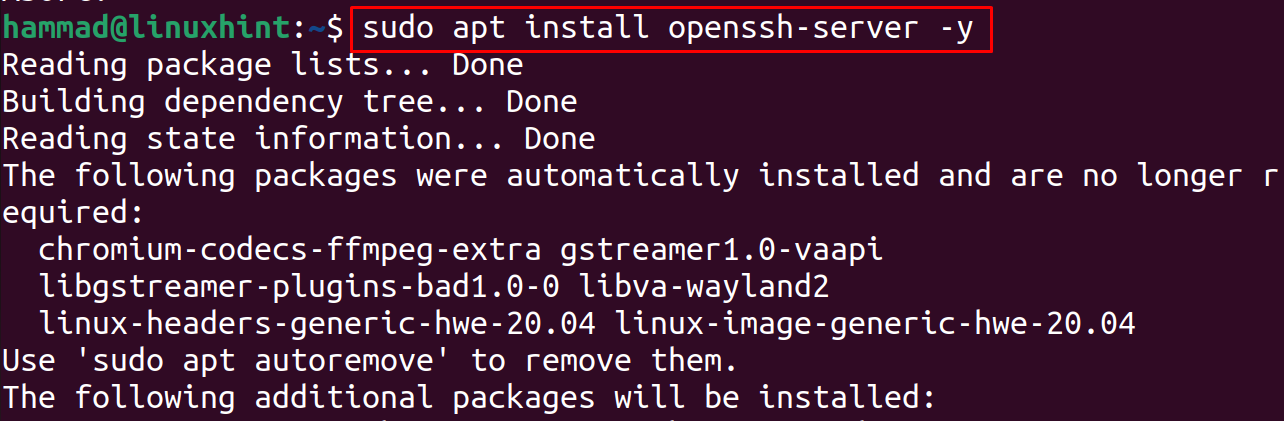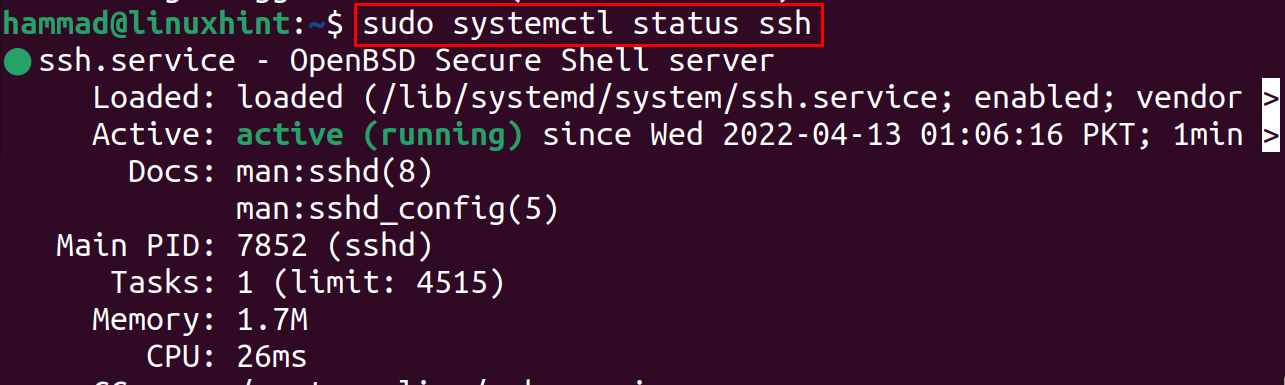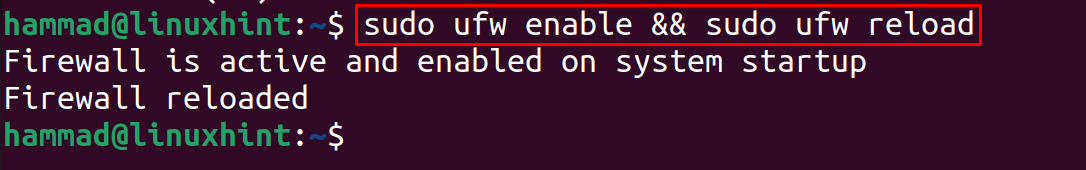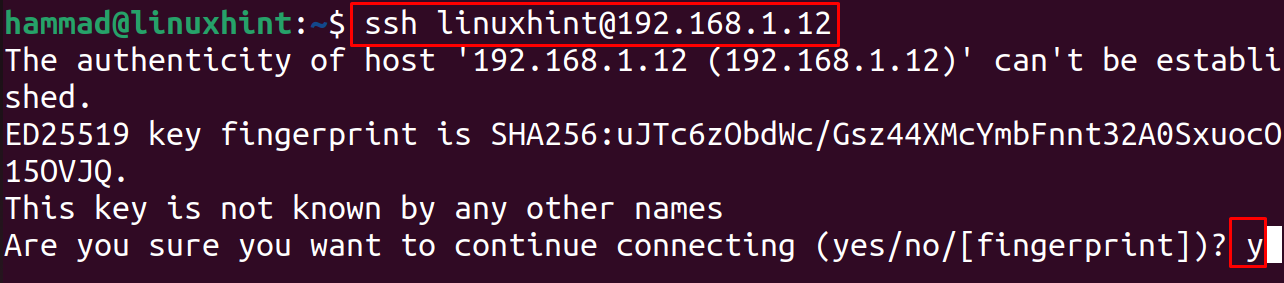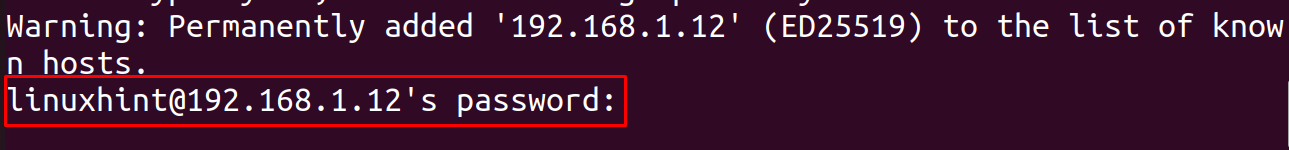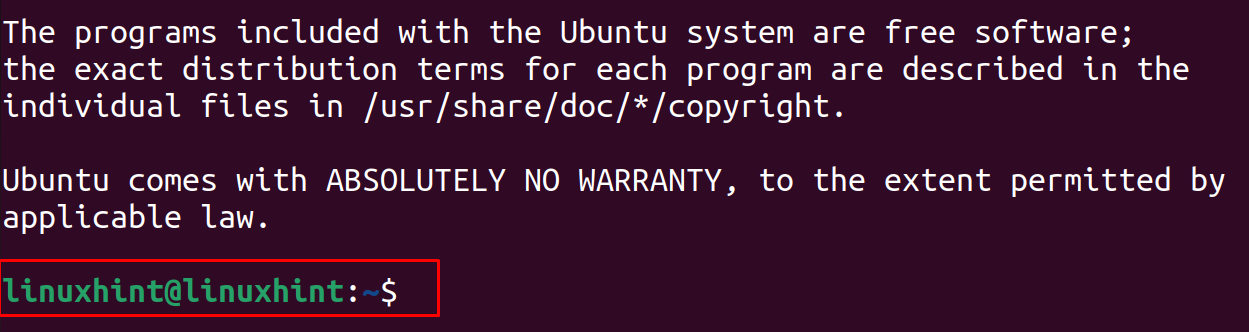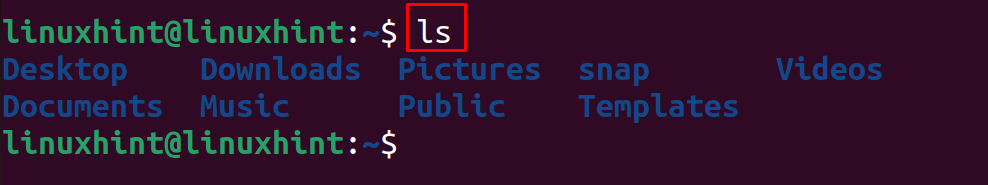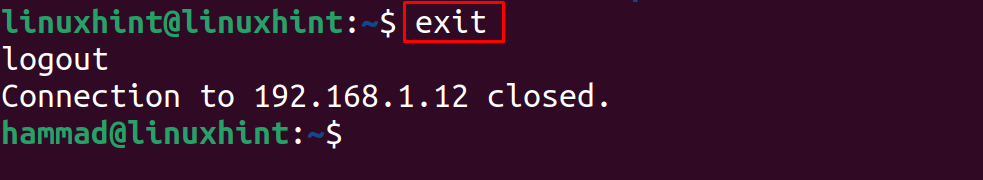SSH is a secure shell network protocol that is used to communicate between the two computers over the internet, one is known as the client machine and the other is known as the host machine. The package of the openSSH can be installed using the default packages of the openssh-server in Ubuntu 22.04. In this write-up, the apt package manager is used to install the SSH server on Ubuntu 22.04.
How to Enable SSH on Ubuntu 22.04
To enable the SSH on the Ubuntu 22.04, we have to install the openssh-server whose package is by default comes in the repository of the Ubuntu 22.04:
When the installation of the openssh-server is completed, we will use the systemctl command to check its status:
The SSH service is in the running state, now we will allow the connection on the SSH port by using the ufw command:
To save the changes of ufw, we will enable and reload the ufw:
How to connect the computer by using the SSH
To connect any other system through the SSH, first make sure both machines have SSH server installed and enabled. Secondly, you should know the IP address and user name of the machine you want to connect, for example, in our case, the IP address of the machine to which we want to connect is 192.168.1.12 and the hostname is “linuxhint”, we will execute the command:
For the first time connection, it will confirm you to process, so type “y” and press the ENTER key, and then it will ask for the password:
After providing the correct password, our system is connected to the new machine:
We can list down the contents of the connected system in order to verify:
To close the connection with the system connected through SSH, we will run the exit command:
Conclusion
SSH is a communication protocol to communicate between two different machines, one is the client and the other is the host. In this write-up, we have installed the OpenSSH server in Ubuntu 22.04 and used it to connect to a remote machine.