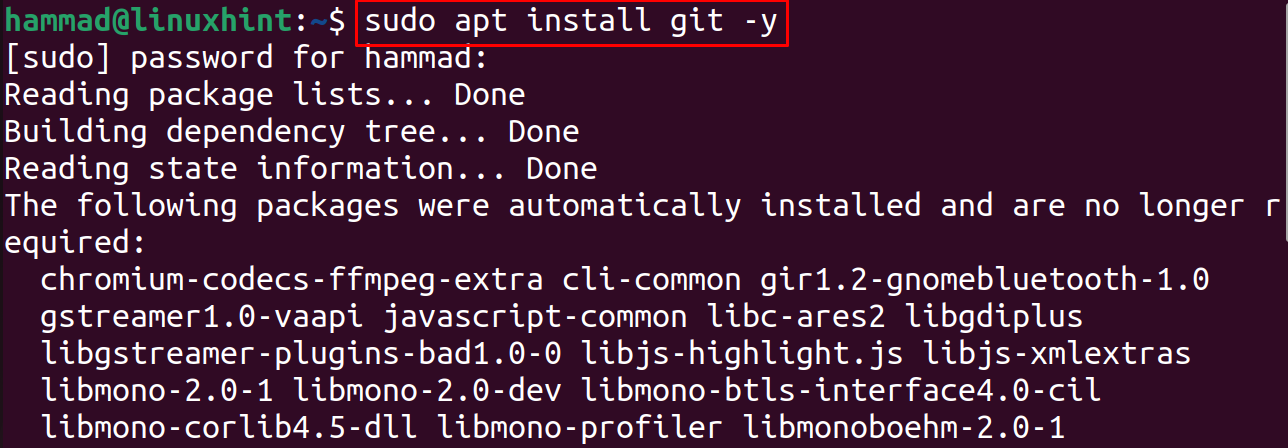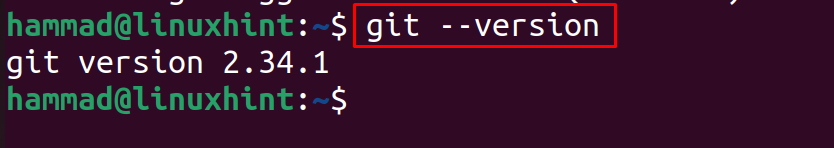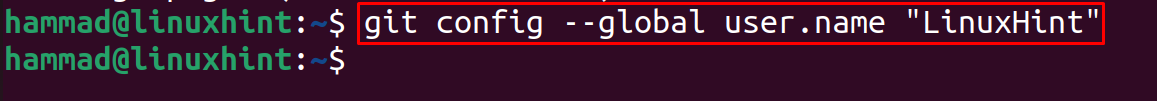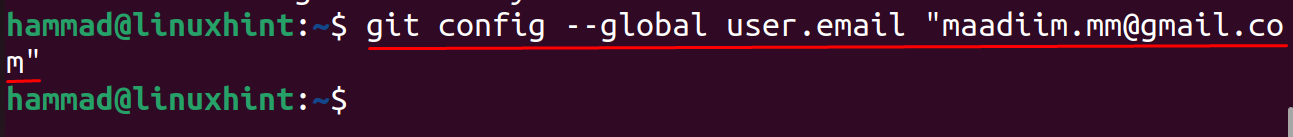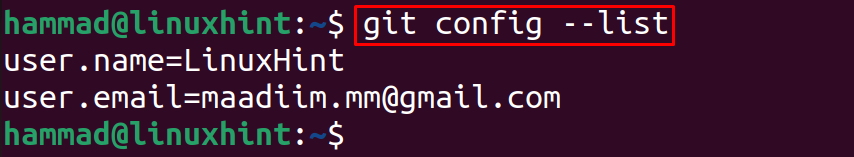In this write-up, we will discuss the installation method of the Git on Ubuntu 22.04 and also discuss the basic configuration settings of the Git.
How to install Git on Ubuntu 22.04
The package the Git comes in the default repository of the Ubuntu 22.04 and it can be installed by using the apt package manager:
After the command is successfully executed, we will check the installed version of the Git:
How to configure the Git in Ubuntu 22.04
We can configure the Git in Ubuntu 22.04 by assigning it a user name and email which will be used as commit username and email, to do so we will run the command:
In the above command, you can replace the “LinuxHint” by your username, after this we will add the email:
To confirm the changes made, run the command:
The changes have been saved in the git configuration file.
Conclusion
Git is the popular platform for the development and new releases of different applications are uploaded here. The community can share the solutions to different issues faced by the other users and this platform is accessible by every user because it’s an open-source project. In this write-up, we have installed Git using the apt package manager and configured Git’s commit username and email in Ubuntu 22.04 l.