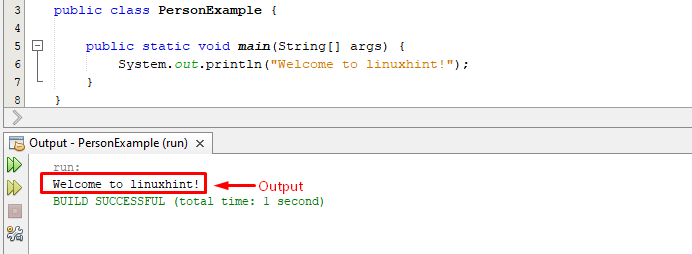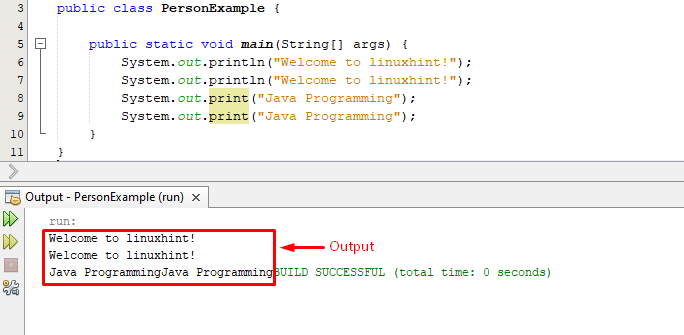- print() and println() methods in Java
- How to Access static Members in Java
- What is System.out.println() in Java
- How System.out.println() works in Java
- System.out.println() vs System.out.print()
So, let’s begin!
print() and println() methods in Java
A predefined class named PrintStream provides print() and println() methods that are used to print the string/text on the console. The only difference between these methods is that the println() function shifts the cursor to the new line after printing the statement/text.
How to Access static Members in Java
In order to understand what System.out.println() means and how it works in Java? Initially, we have to understand how to access static objects.
In java, we can access the static members with the help of their class name, and a predefined method can be accessed using the instance/object of the class. Let’s consider the below syntax for a profound understanding of this concept:
What is System.out.println() in Java
Java offers a convenient statement named “System.out.println()” that can take some arguments and print them on your computer screens.
In java, the System is a built-in class created with the final keyword and belongs to the java.lang package. out is an object/instance of the Java PrintStream class and declared as a “public static final” member field in the System class, while the println() is a predefined method of the PrintStream class.
How System.out.println() works in Java
Let’s consider the below-given code snippet for a profound understanding of how system.out.println() works in java:
The above statement will provide the following output:
The output verified the working of the “System.out.println()” statement as it succeeded in printing the text that it took as an argument.
System.out.println() vs System.out.print()
Let’s consider the below code snippet to understand how System.out.print() and System.out.println() works in java:
The first two statements utilized the println() method while the last two statements utilized the print() method:
The output verified that the println() method provided a line break after every statement while the print() method printed everything in a single line.
Conclusion
Java provides a useful statement named “System.out.println()” that can take some arguments and print them on the console. In java, the System is a predefined class created with the final keyword and belongs to the java.lang package. out is an object/instance of the Java PrintStream class and declared as a “public static final” member field inside the System class, while the println() is a predefined method of the PrintStream class that prints the text on the console/computer screen. This write-up explained various aspects of system.out.println() in java.