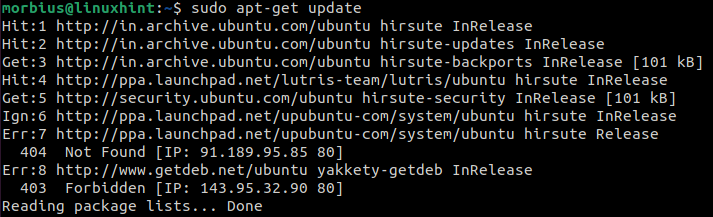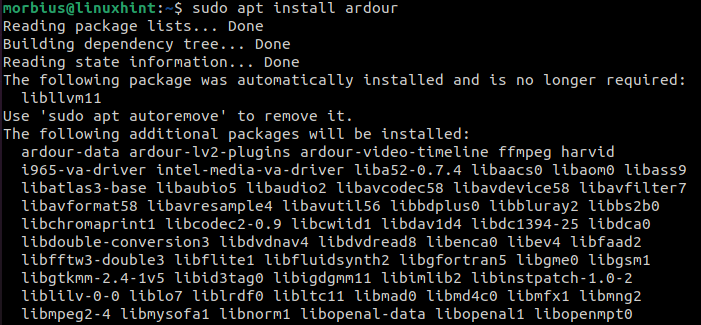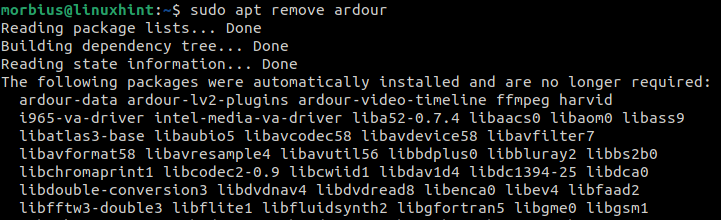It is an excellent digital audio workstation and hard disk recorder application with cross-platform support for macOS, Linux, Windows, and FreeBSD. Initially, Ardour was developed to be a digital audio workstation application that is great for professional purposes. Now it offers some of the fantastic features such as:
1. Ardour Recording
Ardour offers a great facility to record audio with the lowest latency possible, and users can position the record as per the video.
2. Ardour Mixing
Ardour has a massive range of tracks that users can mix with your video to create effects.
3. Ardour Editing
Ardour offers different options like dragging, time-stretching, trimming, and splitting the video. It also has a crossfade editor and unlimited undo/redo options.
4. Ardour Mastering
Ardour integrates with JACK, by which users can utilize different mastering tools like JAMin for processing the audio data.
So if you are interested in Ardour on your system, read this tutorial from start to end. In this tutorial, you will get to know about every possible way to install Ardour on Ubuntu.
How to Install Ardour On Ubuntu
Ardour is available on Ubuntu’s software application, but you might not get the latest updates for the software. So we will prefer installing it through the Terminal.
First, open the Linux terminal by using the CTRL ALT and T as a shortcut and execute the following command line in it:
Note: Press Y to process the update or use the sudo apt-get -y update command line instead of the above command. The above command will update all of the older files so that your system can support the latest versions.
Now execute the below command to install Ardour in your system:
In case you want to uninstall Ardour on Ubuntu, then execute the below command in the terminal:
Conclusion
So this is how we can easily install Ardour on Ubuntu to open a whole new video editing platform. We recommend you use Ardour if you are looking for something different and fresh to edit your videos easily. If you like this tutorial, make sure you visit our official website to learn more tutorials like this one.