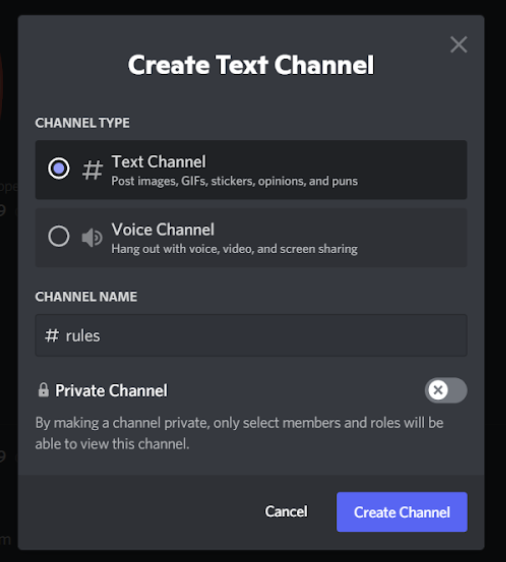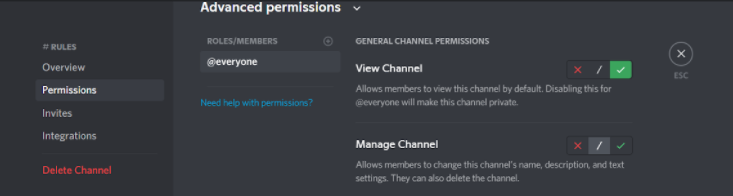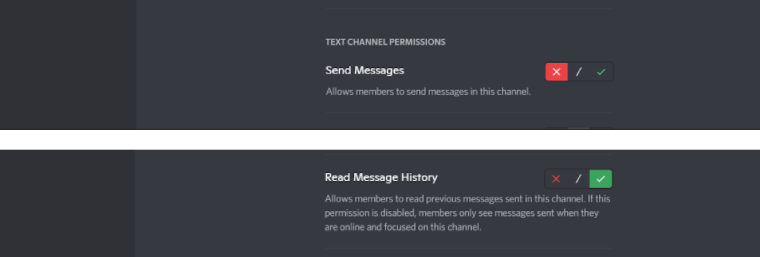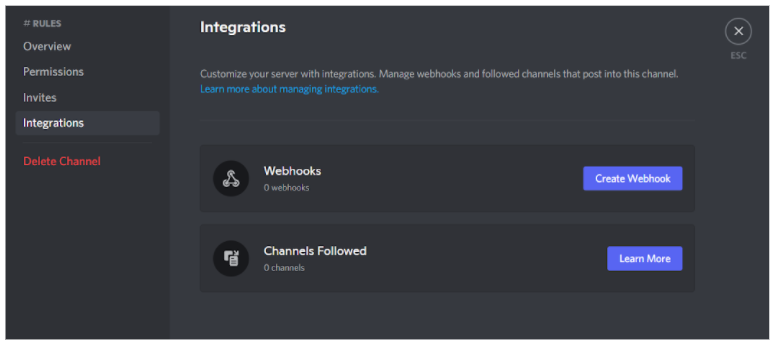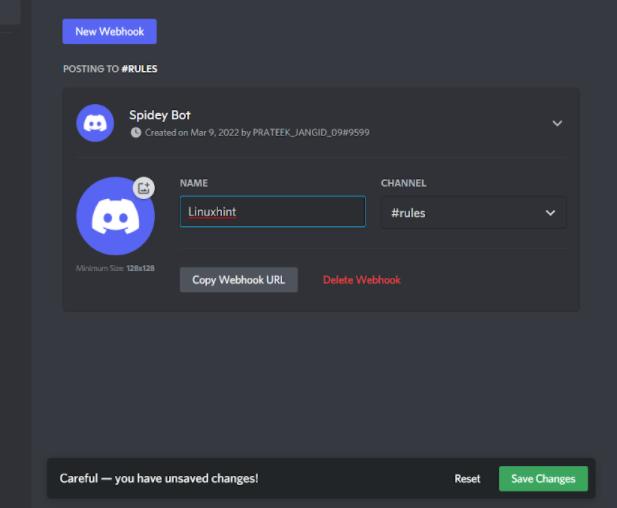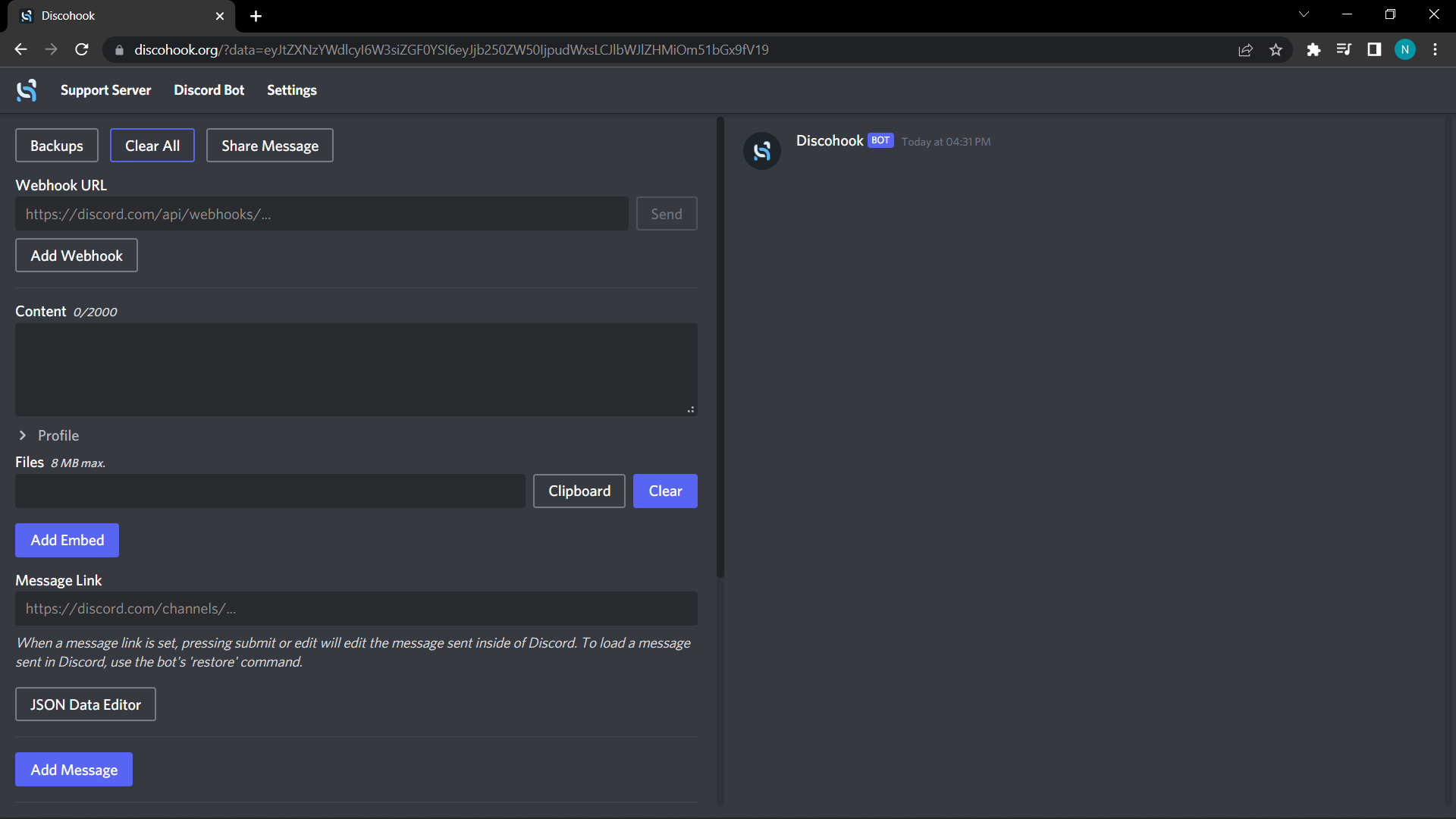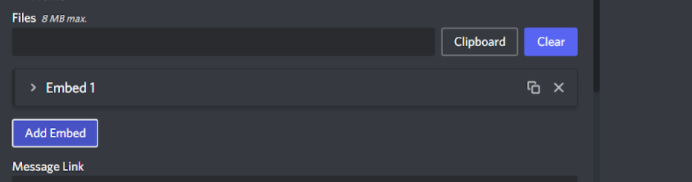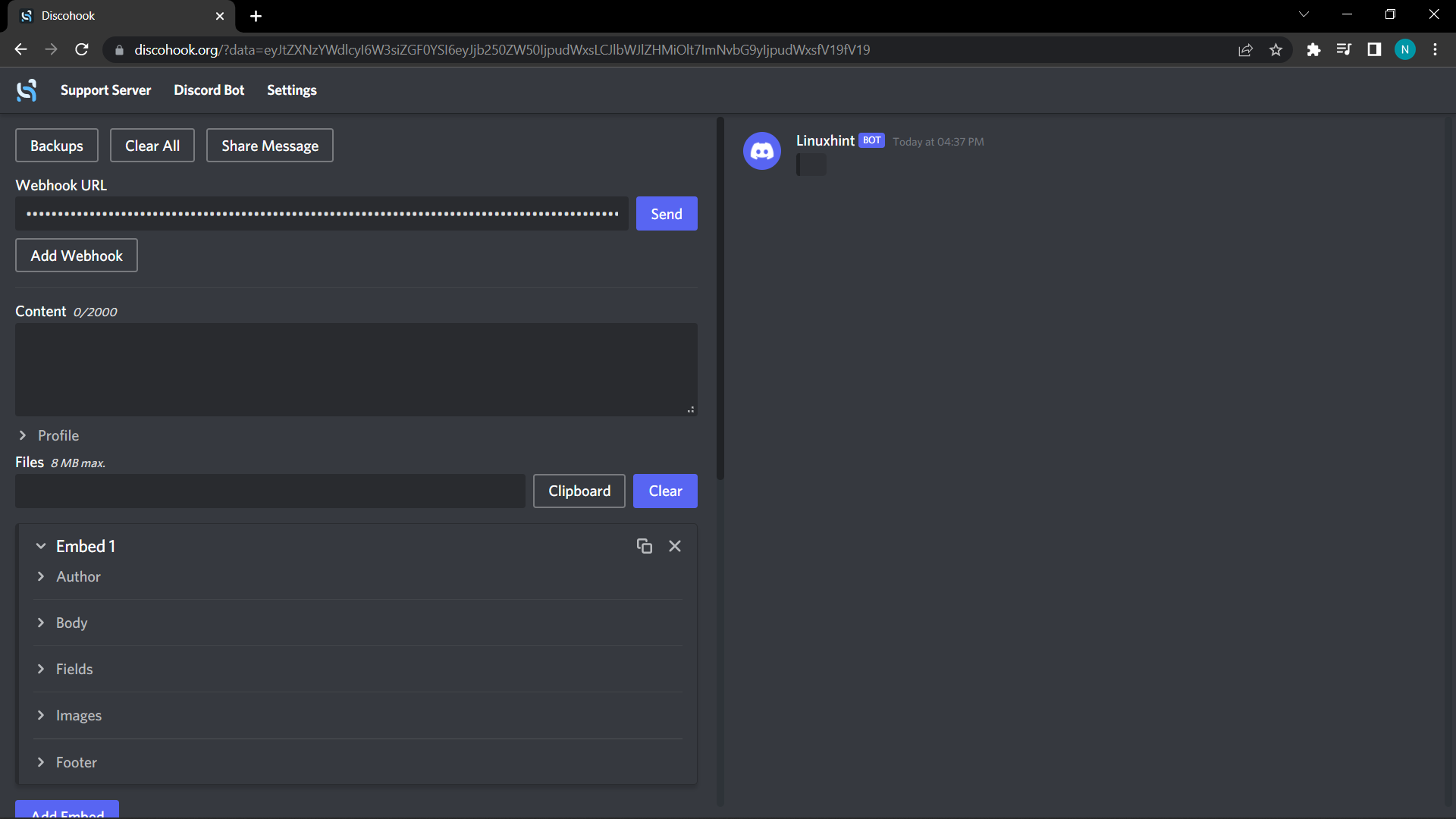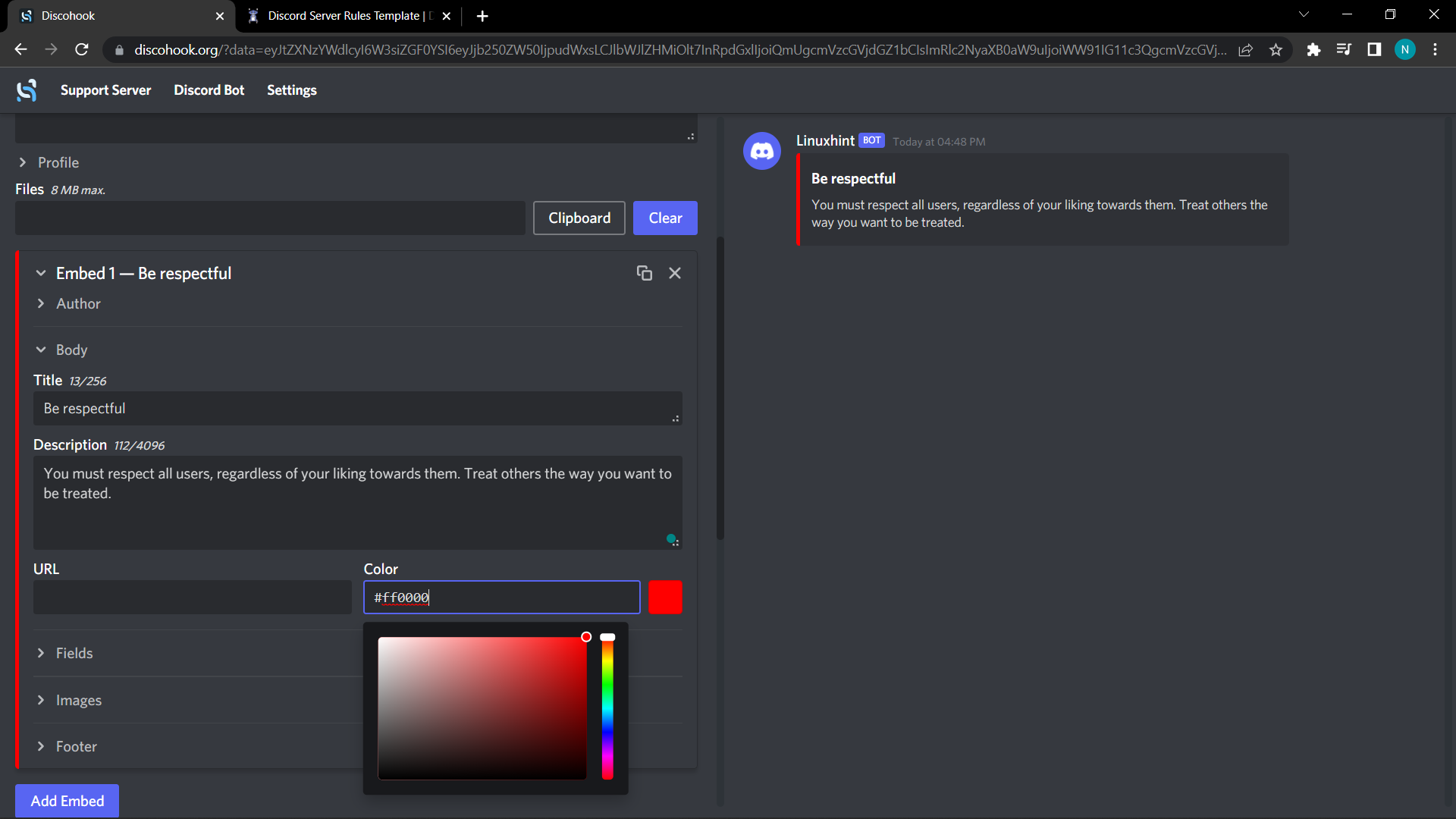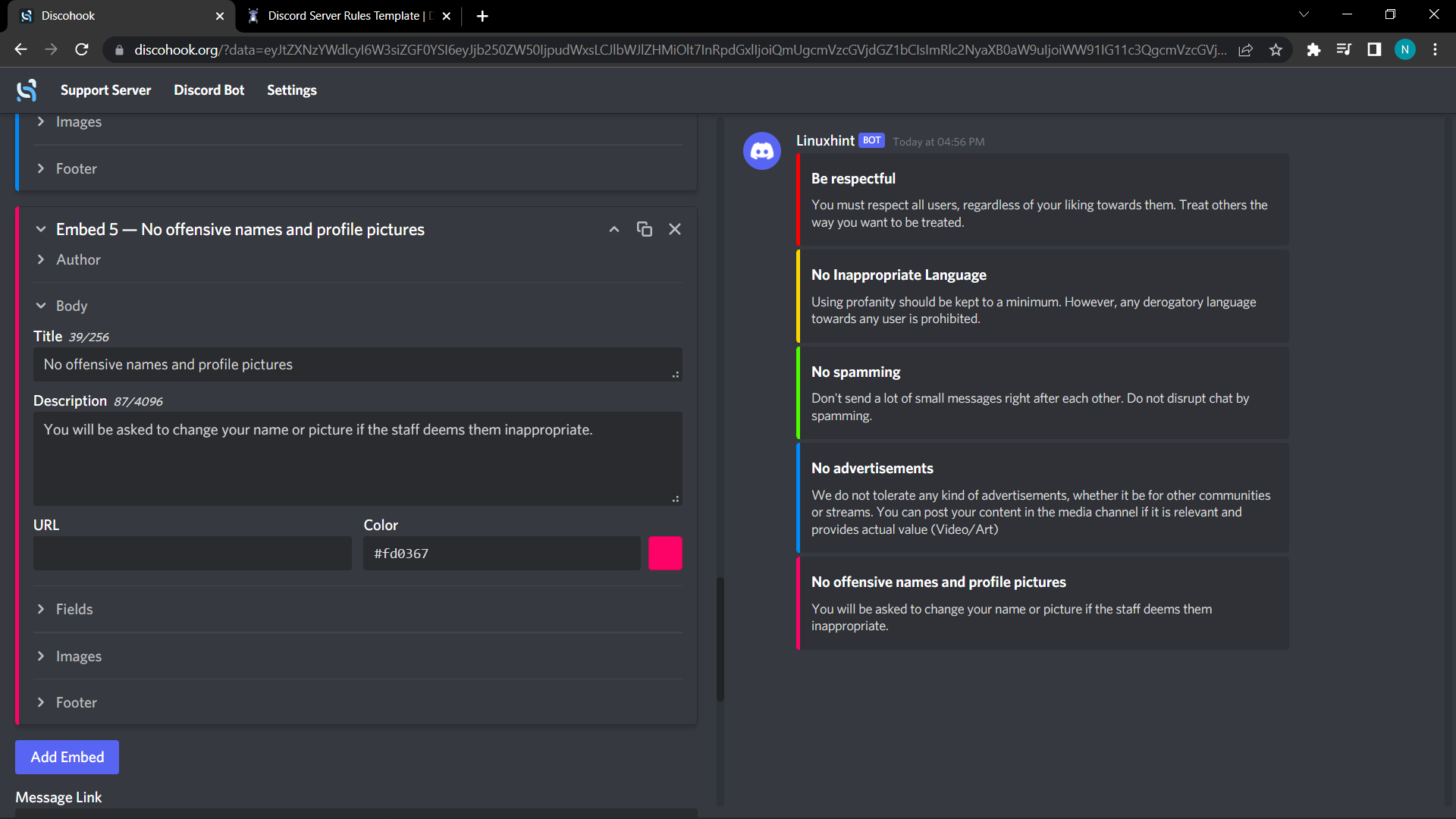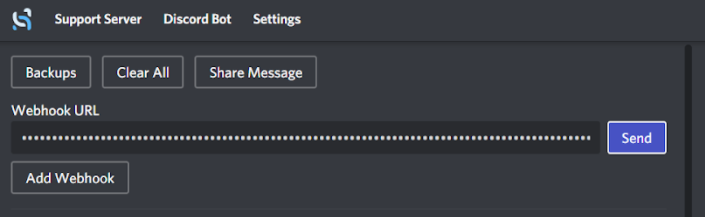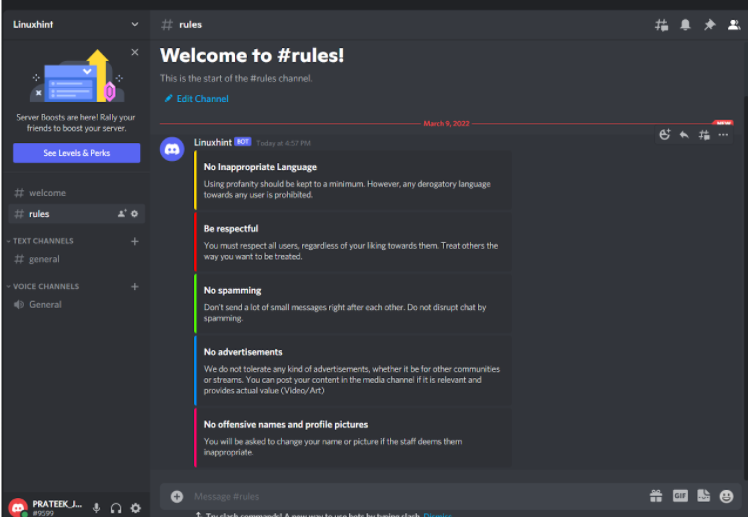For this, Discord offers an option to create rules for the server. It can help the moderators and the server admin handle the inappropriate activities of the users. If you also want to make a rules channel for your server, then make sure you read this guide from start to end. This guide will explain the entire process of creating a rules channel in Discord.
How to Make a Rules Channel in Discord
Open the Discord app and right-click on the left pane to create a channel.
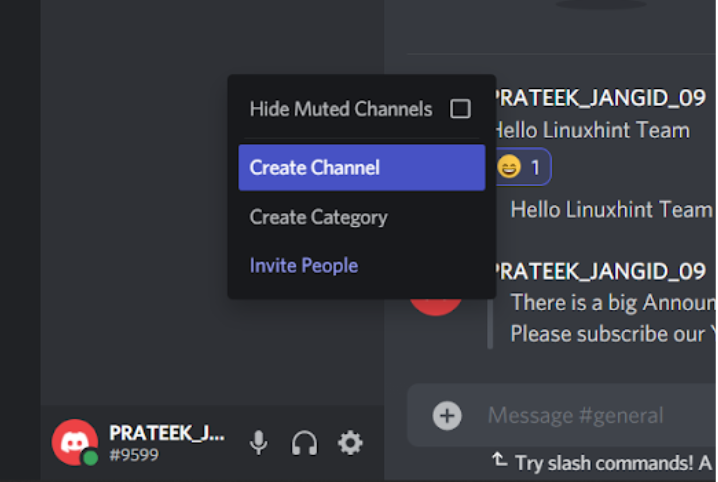
Select Text Channel in the Channel Type. Then, type rules in the Channel Name, and click on the Create Channel.
Now, go to the Settings of the rules channel. Next, go to the Advanced Permissions option. Here, you have to turn on the View channel, Read Message History, and turn off Send Message. Finally, click on Save Changes.
Then, go to Integrations and click on the Create Webhook.
Name this Webhook anything you want. Click on the Copy Webhook URL, and then Save Changes.
Visit the Discohook website from your browser and click on the Clear All button to remove pre-added information. Now, paste the copied link into the Webhook URL.
Click Embed 1 and then click Body to fill up the rules and descriptions. You can also put different colors on the rules, as we have shown in the image below:
Once you fill in all the rules in the Embed sections, the system will show all the rules on the right pane:
Click on the Send button to implement these rules in the rules channel.
Once you click on the Send button, you will receive the message, and the rules channel will look like this:
Conclusion
This tutorial was a brief information on making a rules channel in Discord. It is the easiest way to make a rules channel so that every user or a future user can read your server’s rules. These rules can help you maintain your server’s basic ethics and standard. We hope you found this article helpful. Check the other Linux Hint articles for more tips and information.