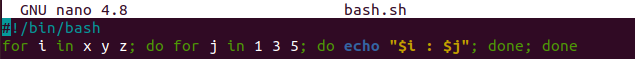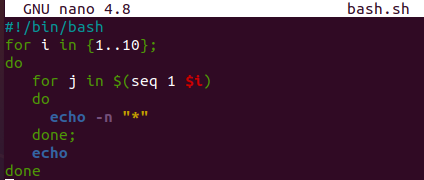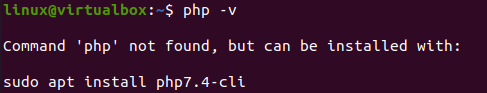Loops are the data structure used in many languages to perform some task in iterations i.e., repeatedly until the actual goal is achieved. One of the many loops of programming is the “For” loop. The “for” loop can be used alone and more than one “for” loop in a sequence is said to be “nested”. Therefore, we have decided to use the “nested” for loops in Bash programming within our examples of today’s article. So, let’s start with the opening of the terminal shell in the Ubuntu 20.04 system via the “Ctrl+Alt+T” shortcut.
Example 01: Simple For Loop
Within the terminal shell, we will be creating a new Bash file named “bash.sh” with the “touch” instruction. This file will be created in our system’s home directory. This file needs to be opened in some editor i.e., nano, vim, or text to add code to it. So, we have opened this newly created file from the home folder within the “nano” editor as per the shown below nano instruction in the shell followed by the name of a file.
$ nano bash.sh
![]()
We have added the bash extension within the Bash file as “#!/bin/bash”. The simple “for” loop has been started with double “simple” brackets as below. This loop began with the value 1 (variable “I”) and will continue until the value equals 5. At each iteration, the increment operator has also been used to increase the value of a variable “I” by one. The “do” part of the “for” loop displays here. On each iteration, the “do” part will get executed and the echo statement will be showing the iteration number using “$i” in it. The term “done” indicates the end of the loop. Let’s save our Bash code for execution. Press Ctrl+X to exit. The code is attached here.
On running this Bash file, we have got all the iteration numbers printed on the shell. The output is presented in the affixed image.
Example 02: Nest For Loop
Let’s start with the nest for loop now. For this, we need to add two “for” loops one after another in a sequence within the Bash code. Thus, we have opened the same file and updated our code as below. Both the “for” loops will be started from 1 and end at value 3 with an increment of 1. The inner loop will execute entirely i.e., up to three values, on the first execution of the outer loop. At the next iteration of the outer loop, the inner “for” loop will be executed 3 times again to value 3 and so on for the last iteration as well. The inner loop will be repeated 9 times, whereas the outer loop will be operated 3 times in this manner. The outer loop cannot go to its next increment until the inner loop fully executes itself 3 times. The inner loop will be responsible for showing the iteration number of the outer loop as well as the inner loop using the “echo” statement within its “do” clause. Both the loops have been ended via “done”. The code is attached here.
On the execution of this updated code with the Bash command, we have got the inner loop executed 9 times i.e., 3 times for each iteration of the outer loop. The output is presented in the affixed image.
Example 03: Nested For Loop in One line
The nested “for” loop can also be used within the Bash code in a single line. So, we have updated the same Bash file after opening it within the nano editor as below. For the first “for” loop, we have used the values x, y, and z. For the inner “for” loop, we have used three numbers 1, 3, and 5. Within the “do” statement both inner and outer loop iteration values will be displayed. Both loops are ended using the “done” clauses shown below. The code is attached here.
On running this piece of 1-line code, we have shown the below output. For each value of the outer loop, the inner loop is executed up to its three values i.e., 1, 3, 5. The output is presented in the affixed image.
Example 04: Nested For Loop
Let’s take another example to illustrate the working of the nested “for” loop. This time, we have been using the outer loop for a total of 10 iterations starting from 1 to 10. Within this loop, another “for” loop has been used. The inner “for” loop has been utilizing the “seq” function to create a sequence of any character multiplied by the iteration value of the outer loop. This means the value of the outer loop will decide how many of the characters will be displayed on the shell. Within the inner loop, we have used the “echo” statement using the “-n” flag to test if the next string to be inserted in the statement is some character or is empty. The character “*” has been added as a value to be multiplied by the iteration number. The first “for” loop ends and another “echo” statement will be used to just put the line break. The outer for loop ends after 10 iterations. Let’s save this code to see its result on the shell. The code is attached here.
On running this Bash code, we have got the below shown beautiful pattern of “*” characters in a sequence of 1 to 10 increasing gradually. The output is presented in the affixed image.
Conclusion
To sum up, this was all about the use of the nested “for” loop in the Bash script of the Ubuntu 20.04 Linux system. We have discussed the examples to see a simple “for” loop in Bash, nested “for” loop, and a one-line nested “for” loop in Bash script.