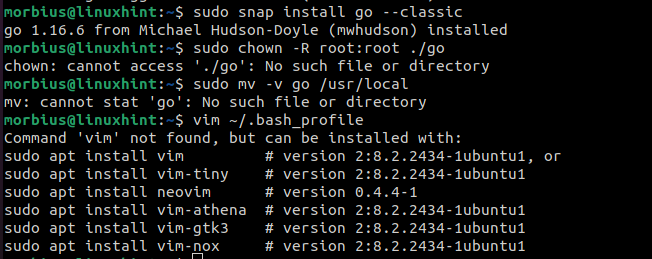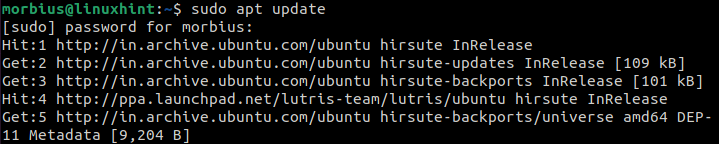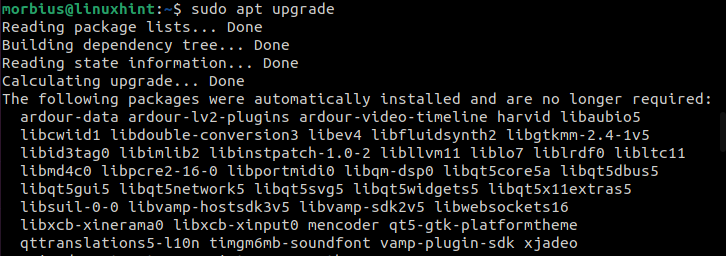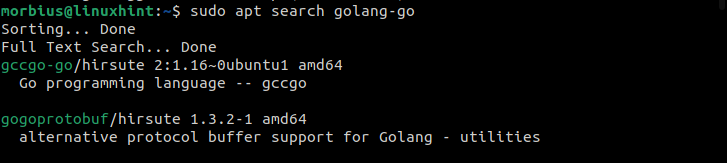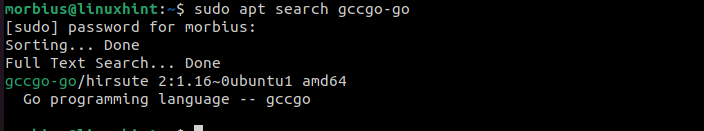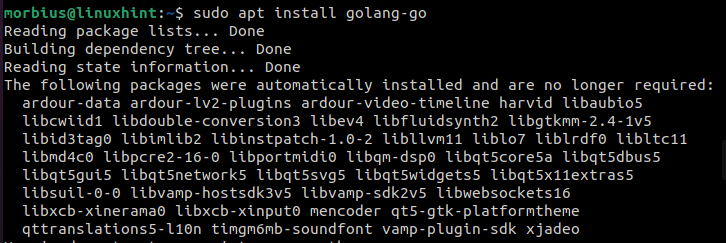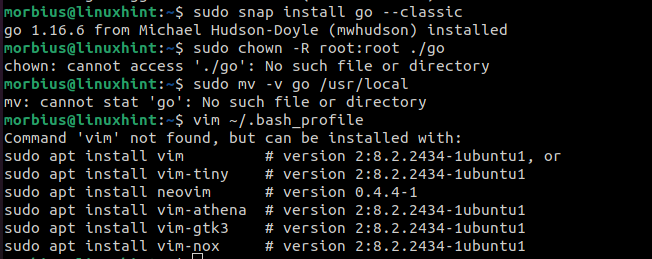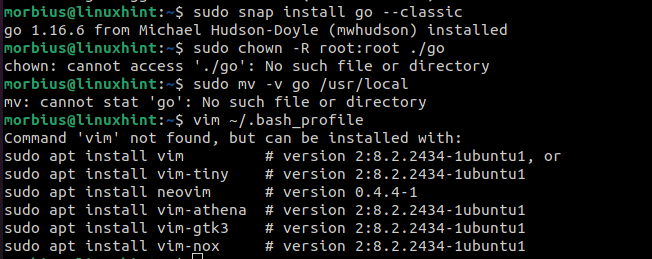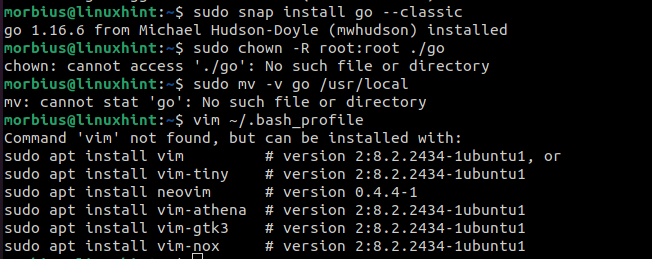GoLang is a robust system-level language that is used for programming in huge network servers and different distributed systems. This programming language became famous and many app developers use it as an alternative to Java and C++. So, if you are interested in using Go Lang in your Linux system, you can do it easily. In this tutorial, we will describe various methods to install the GoLang programming language on Ubuntu.
In this section, we will explain multiple methods to install GoLang on Ubuntu
Install Golang on Ubuntu Using Snap
Installing GOLang using snap is easy, so open the terminal and execute the following command:
Install GoLang on Ubuntu Using apt Command
First, you need to update your Ubuntu machine by executing the below command line:
$ sudo apt upgrade
Now, search for the GoLang through the below command line:
$ sudo apt search gccgo-go
After that, execute the following commands to install the latest version of GoLang:
Install GoLang on Ubuntu from Google
Visit the official website of GoLang and then click on download to download it on Linux.
Extract the downloaded zip file. Now, go to the extracted folder and give the permission access using the following command:
After that, move the Go binary to the local directory of the user using the mv command:
Finally, make the required changes in the “profile” or “bash_profile” files
In a Nutshell
Golang is a great language and is used on many platforms and is under development across the globe. If you are willing to start your career in the IT sector, there’s nothing wrong with considering GoLang your first choice. Please check out our official website to know more about the latest technologies available currently.