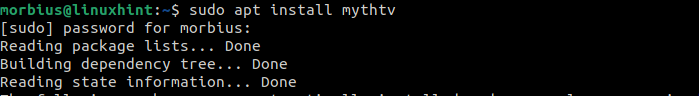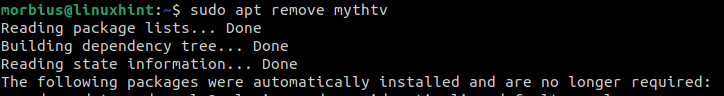MythTV offers many home entertainment options, including digital multimedia, computers, streaming digital video recorders, and home theaters, using the right hardware. It primarily runs on Linux, Unix, FreeBSD, macOS. That’s why we are writing this tutorial to give you a brief about the ways to install and use MythTV on Ubuntu.
Features of MythTV
- MythTV has support for the DataDirect Guide service that has been removed from Schedule Direct, and XMLTV now uses one of the grabbers for Schedule Direct.
- It has an excellent and better channel scanning option.
- Python3 is now supported with MythTV that means python2 is now deprecated in the newer versions.
- MythTV has made some significant changes in playback and video decoding.
Available Packages of MythTV
| mythtv | It offers a complete frontend and backend system with a database. |
| mythtv-frontend | It has a frontend system that connects to the backend. |
| mythtv-backend | database. |
| mythtv-backend-master | It has a master Backend with a database. |
| mythtv-database | It only has the database option. |
| mythplugins | It has all of the plugins for MythTV. |
| mythbuntu-control-centre | It has a control center to configure MythTV as per the user requirements. |
How to Install and Use MythTV On Ubuntu
It is easy to install and use MythTV on ubuntu by the following steps:
First, open the Linux terminal from the application menu or press CTRL, ALT, and T keys simultaneously. Now execute the below command line in the terminal:
Note: 31.0 is the latest version of MythTV currently. That’s why we have written 31.0 in the above command.
Now update your system as per the latest system available:
Finally, Execute the following command to install MythTV in your system:
Go to the application menu and open MythTV from it. Now you can use MythTV on Ubuntu to watch your favorite shows without having any interpretations (Sometimes, the system asks their user to type the password before starting MythTV, so don’t worry if you see any popup like this).
How to Uninstall MythTV on Ubuntu
Open the Linux terminal again use the below command to uninstall MythTV easily:
In a Nutshell
So this is how you can easily install and use MythTV on Ubuntu and watch your favorite tv shows. MythTV has millions of users and has a vast community. If you face any issues while using MythTV, let us know, and we will create a particular tutorial as a resolution for the issue.