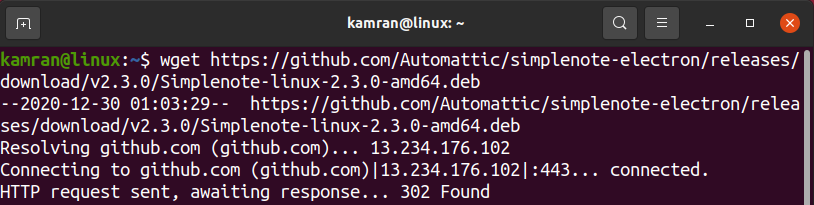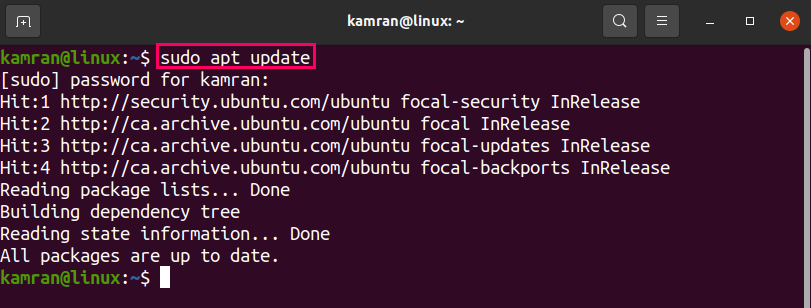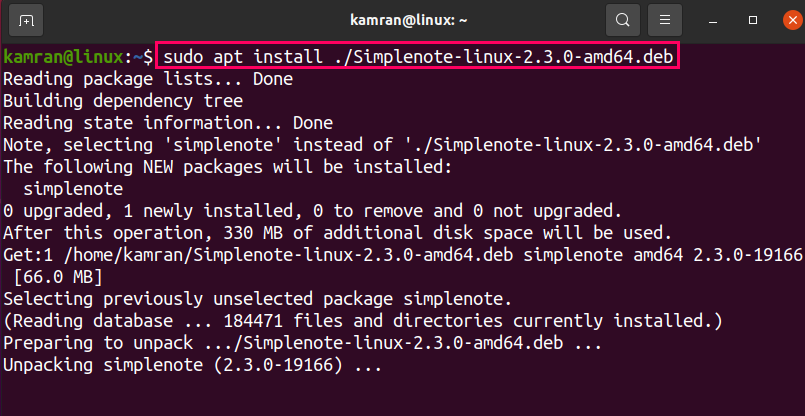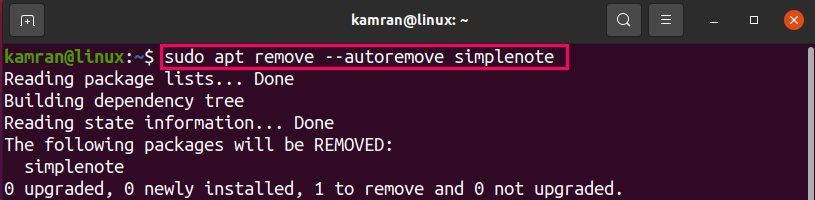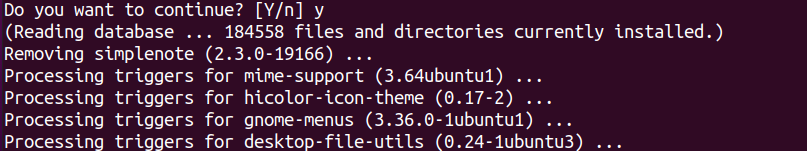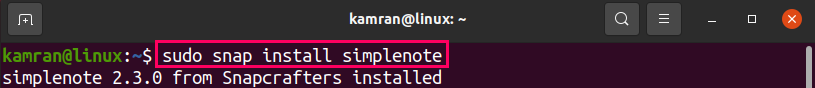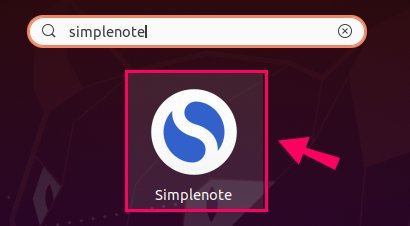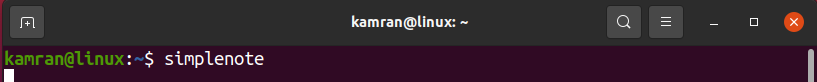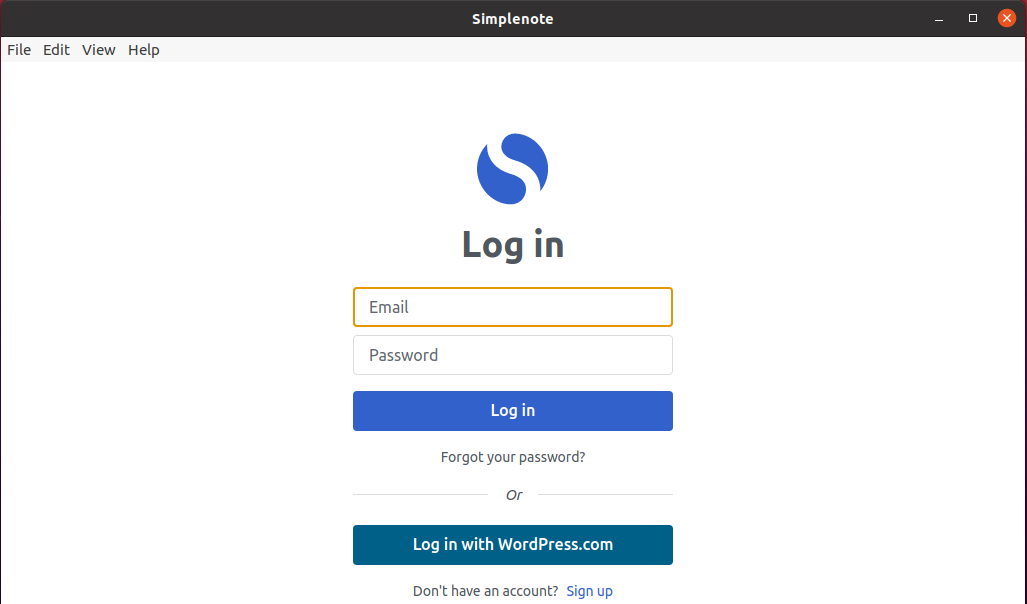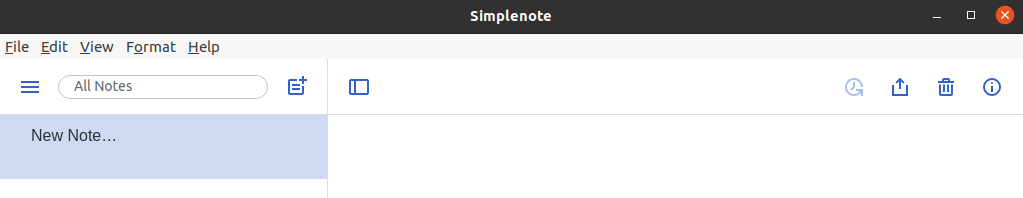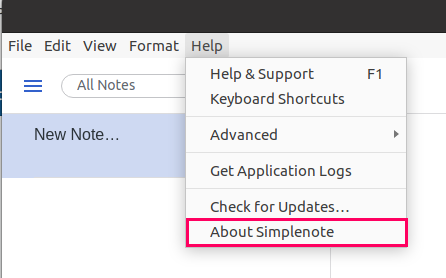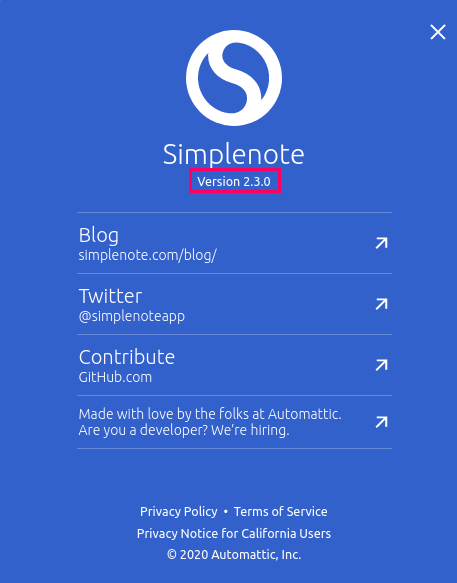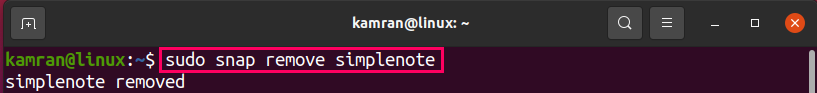Simplenote is a useful application for making notes. It enables us to list down the ideas, keep notes, and write important things. It is supported by many platforms and is accessible on Windows, Android, iOS, Mac, and Linux. It is also available from the web. Simplenote is built with react and runs on the electron as well. It synchronizes your data across all devices, and data remains updated.
The Simplenote can be installed on Ubuntu 20.04 through the Debian package and snap application manager. As of the writing, the latest version of Simplenote is 2.3.0.
This guide discusses Simplenote installation on Ubuntu 20.04 through the Debian package and Snap application manager.
Install Simplenote on Ubuntu using Debian Package
The Simplenote application’s Debian package is placed over GitHub and can be downloaded through the wget command. Download the Simplenote’s Debian Package by writing the command:
releases/download/v2.3.0/Simplenote-linux-2.3.0-amd64.deb
Once the Debian package is downloaded, update the apt cache with the below-given command as it is advisable to update apt-cache before installing any new application:
Next, type in the following command to install Simplenote application:
The Simplenote application will be installed on Ubuntu 20.04 successfully.
Remove Simplenote application
For any reason, if you wish to remove or uninstall the Simplenote application anytime from your Ubuntu 20.04, then use the command:
When the command line display ‘yes’ and ‘no’ options, type ‘y’ and press ‘Enter’ to completely remove the Simplenote from your system.
The Simplenote application will be removed.
Install Simplenote on Ubuntu using Snap
Developed by Canonical, Snap is a universal package manager and deployment tool for Linux Kernel-based operating systems. Snap applications are reliable and easy to update. Using the snap store, the developers can publish their applications for the users. Snap comes pre-installed on Ubuntu 20.04; therefore, there is no need to install snap on Ubuntu 20.04. To install Simplenote using snap, type the command:
Launch Simplenote application
Once the Simplenote application is installed either through Debian package or Snap, open the Application Manager and search for the Simplenote application and open it.
Simplenote can also be launched through the terminal by writing:
The following screen will appear, and from this screen, you can log in to the Simplenote application using a WordPress account as well.
In case of the absence of an existing account, create a new account.
Once you have logged in, you can create the new notes and explore the various options from the Dashboard screen.
To check Simplenote’s installed version, click on ‘Help’ and select the ‘About Simplenote’ option.
It will display the information of Simplenote’s installed version.
The Simplenote version 2.3.0 is installed on my Ubuntu 20.04.
Remove Simplenote using Snap
Write the command to remove the Simplenote application using Snap:
The Simplenote application will be removed.
Conclusion
Simplenote is a useful application for taking notes, listing down ideas, and writing important things. It can be installed on Ubuntu 20.04 using Debian Package and Snap. This post discusses both these methods for installing Simplenote on Ubuntu 20.04.