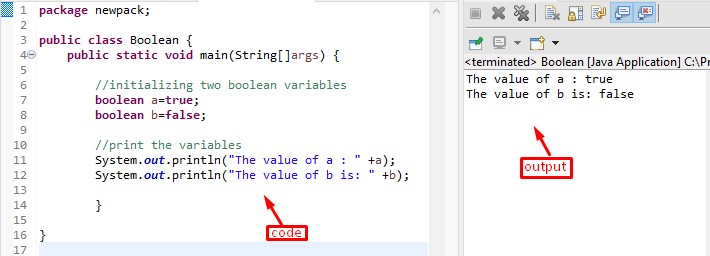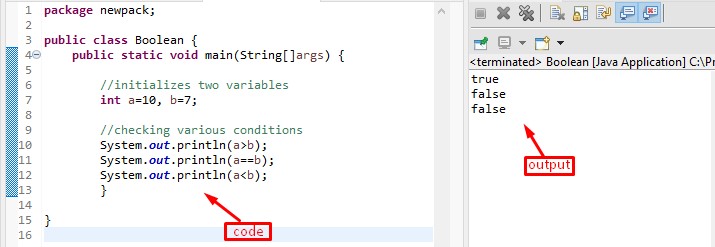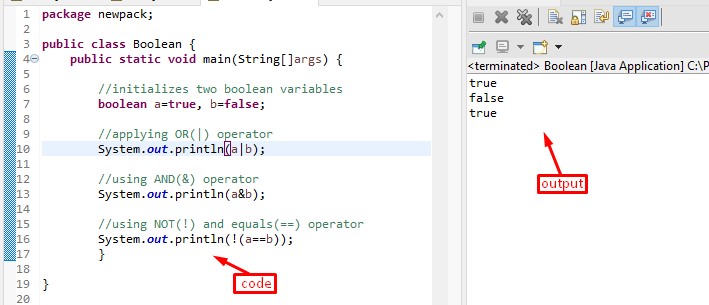- understanding the working of Boolean variable/expression
- examples that clarify the concept of Boolean in Java
How Boolean works in Java
As discussed earlier, a Boolean variable/expression helps in making a decision between various conditions. The syntax to create a Boolean variable is described below:
In the above syntax,
- the boolean is the keyword used to declare a Boolean variable in Java
- the variable-name is user-defined a
- lastly, it can store only true/false values, therefore the value may be true/false while declaring a Boolean variable.
The above syntax only considers Boolean variables. Whereas the Boolean expression returns the true or false value after going through the condition.
How to use Boolean variable/expression in Java
This section briefly presents few examples that demonstrate the usage of a Boolean variable and expression.
Example 1: Creating a Boolean variable
Following the syntax in the above section, you can create a Boolean variable. For instance, the following statements create two Boolean variables a and b respectively. Moreover, the value assigned to a is true and false value is stored in b variable.
boolean b=false;
For better understating, the above statements are used in the following Java code:
public class Boolean {
public static void main(String[]args) {
//initializing two boolean variables
boolean a=true;
boolean b=false;
//print the variables
System.out.println("The value of a : " +a);
System.out.println("The value of b is: " +b);
}
}
The above code is described as:
- declares two Boolean variables a, b and stores true and false values in them respectively
- prints the values of a and b
The code written above initializes two boolean variables and then prints them. The screenshot of the output is provided below:
Example 2: Getting the Boolean expression for decision
The primary purpose of the Boolean expression is to assist in making the decision. A Boolean expression returns a Boolean value (true/false). The Java code provided below shows several conditions are tested on two integers and returns the Boolean expression true or false (depending on the true/false of condition).
public class Boolean {
public static void main(String[]args) {
//initializes two variables
int a=10, b=7;
//checking various conditions
System.out.println(a>b);
System.out.println(a==b);
System.out.println(a<b);
}
}
The output of the above code is displayed in the following image:
Example 3: Making use of Boolean operators
The Boolean operators help in comparing multiple conditions on Boolean variables. Several logical operators can be applied to Boolean variables and they are referred to as Boolean operators as well. The following code practices few Boolean operators on Boolean variables to get the result on the basis of decisions made by Boolean operators.
public class Boolean {
public static void main(String[]args) {
//initializes two boolean variables
boolean a=true, b=false;
//applying OR(|) operator
System.out.println(a|b);
//using AND(&) operator
System.out.println(a&b);
//using NOT(!) and equals(==) operator
System.out.println(!(a==b));
}
}
The output of the code is provided below:
- initializes two Boolean variables
- applies OR (I) on a and b: The OR operator returns true if one of the a and b values is true.
- applies AND (&) operator on a and b: The AND operator returns false if one a and b is false.
- applies NOT (!) and equal (==) operators: As condition a==b is false, and alongside it NOT(reverses the output) operator is used, so the output will be true.
For further guidance, the following table represents how Boolean OR and AND behave against various Boolean values:
| Boolean Value1 |
Operator | Boolean Value2 |
output |
|---|---|---|---|
| True | | (OR) | False | True |
| False | | (OR) | True | True |
| True | | (OR) | True | True |
| False | | (OR) | False | False |
| True | & (AND) | False | False |
| False | & (AND) | True | False |
| True | & (AND) | True | True |
| False | & (AND) | False | False |
Conclusion
The Boolean variable in Java stores true or false values whereas a Boolean expression returns a true or false value. These terms are used in Java for decision-making and for checking the various conditions. This post provides the demonstration of Boolean variables and expressions in Java. You would have learned the initialization of Boolean variables. Moreover, we have also provided a few examples that show how Boolean variables and expressions can be useful for decision making.