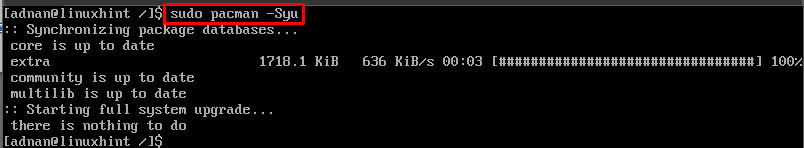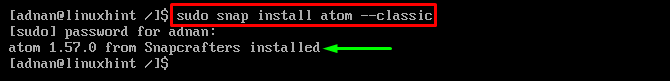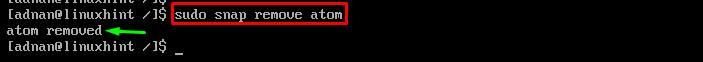As Atom is open-source and has cross-platform support, it is quite famous among Linux enthusiasts. Therefore, Atom can be availed on all the famous Linux distributions. In this article, we will provide a procedural guide to installing the Atom editor on Arch Linux.
How to install Atom on Arch Linux
On Arch Linux, the Atom editor can be obtained from the official repository as well as the snap store of Arch Linux.
How to install Atom on Arch Linux using Pacman
The Pacman is the package manager that handles most of the Arch Linux-supported programs. We are using it to install Atom on Arch Linux, let’s dig into the steps.
Step 1: Synchronize and update the packages list of Arch Linux by issuing the following command.
Step 2: Install the Atom editor via the following command.
The successful execution of the command ensures the atom has been installed.
How to install Atom on Arch Linux using snap store
The snap store is an enriched application repository on Linux-based systems. The Atom can also be installed on Arch Linux using the snap store via the following command.
How to remove Atom from Arch Linux
Like installation, the removal of the Atom editor can also be exercised using the Pacman. The Arch package manager has multiple flags to remove the software from your system.
Using Pacman
To remove Atom only, use the command written below.
Moreover, to remove Atom and its dependencies, you can execute the following command.
Using Snap
If the atom is installed from the Snap store, then you can remove it by providing the following command.
The output states that the atom has been uninstalled.
Conclusion
Atom can be obtained on Arch Linux from its official repository as well as the snap store. Here, we have listed both methods to install Atom on Arch Linux. Atom is a powerful text editor that can be customized as per the user’s wish and thus named as hackable text editor of the 21st century. As Atom is an open-source and cross-platform tool; thus, it is best suited for Linux-based systems.