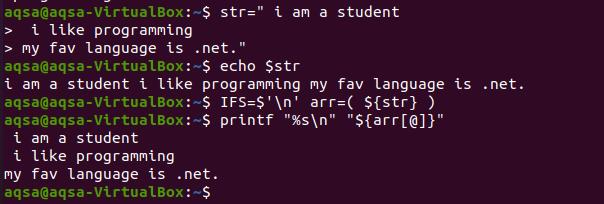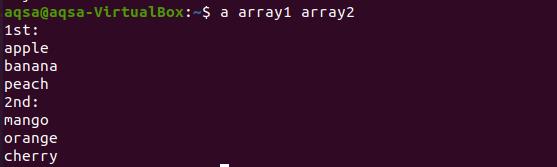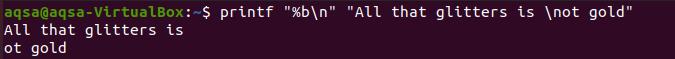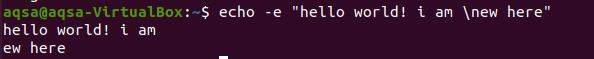Example 1
In this example, take a variable and assign the value to it. The value is a long string. To have the result of the string in new lines, we will assign the variable’s value to an array. To ensure the number of elements present in the string, we will print the number of elements using a respective command.
$ arr=( ${a} )
$ echo “arr has ${#arr[@]} elements.”
You will see that the resultant value has displayed the message with the element numbers. Where the ‘#’ sign is used to count only the number of words present. [@] shows the index number of the string elements. And the “$” sign is for the variable.
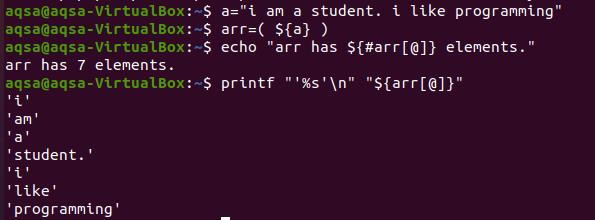
To print each word on a new line, we need to use the keys “%s’\n”. ‘%s’ is to read the string till the end. At the same time, ‘\n’ moves the words to the next line. To display the content of the array, we will not use the “#” sign. Because it only brings the total number of the elements present.
You can observe from the output that each word is displayed on the newline. And each word is quoted with a single quote because we have provided that in the command. This is optional for you to convert the string without single quotes.
Example 2
Usually, a string is broken into an array or single words by using tabs and spaces, but this usually leads to many breaks. We have used another approach here, which is the use of IFS. This IFS environment deals with showing that how a string is broken and converted into small arrays. IFS has a default value of “ \n\t”. This means that space, a new line, and a tab can pass the value into the next line.
In the current instance, we will not use the default value of IFS. But instead, we will replace it with a single character of newline, IFS=$’\n’. So if you use space and tabs, it will not cause the string to break.
Now take three strings and store them in the string variable. You will see that we have already written the values by using tabs to the next line. When you take print of these strings, it will form a single line instead of three.
I like programming
My fav language is .net.”
$ echo $str
Now it’s time to use IFS in the command with the newline character. At the same time, assign the values of the variable to the array. After declaring this, take a print.
$ printf “%s\n” “${arr[@]}”
You can see the result. That shows that each string is displayed individually on a new line. Here the whole string is treated as a single word.
One thing is to be noted here: after the command is terminated, the default settings of IFS are again reverted.
Example 3
We can also limit the values of the array to be displayed on every newline. Take a string and place it in the variable. Now convert it or store it in the array as we did in our previous examples. And simply take the print using the same method as described previously.
Now notice the input string. Here we have used double quotes on the name part two times. We have seen that the array has stopped displaying on the next line whenever it encounters a full stop. Here full stop is used after the double-quotes. So each word will be displayed on separate lines. The space between the two words is treated as a breaking point.
$ arr=( ${x} )
$ printf “%s\n” “${arr[@]}”
As the full stop is after “Butt”, so the breaking of the array is stopped here. “I” was written without any space between the full stop, so it is separated from the full stop.
Consider another example of a similar concept. So the next word is not displayed after the full stop. So you can see that only the first word is displayed as a result.
Example 4
Here we have two strings. Having 3 elements each inside the parenthesis.
$ array2=(mango orange cherry)
Then we need to display the contents of both strings. Declare a function. Here, we used the keyword “typeset” and then assigned one array to a variable and other arrays to another variable. Now we can print both arrays respectively.
Typeset –n firstarray=$1 secondarray=$2
Printf ‘%s\n’ 1st: “${firstarray[@]}”
Printf ‘%s\n’ 2nd: “${secondarray[@]}” }
Now to take print of the function, we will use the function’s name with both string names as declared earlier.
It is visible from the result that each word from both arrays is displayed on a new line.
Example 5
Here an array is declared with three elements. To separate them on new lines, we used a pipe and a space quoted with double-quotes. Each value of the array of the respective index acts as input for the command after the pipe.
$ echo ${array[*]} | tr “ “ “\n”
This is how the space works in displaying each word of an array on a new line.
Example 6
As we already know, the working of “\n” in any command shifts the entire words after it to the next line. Here is a simple example to elaborate on this basic concept. Whenever we use “\” with “n” anywhere in the sentence, it leads to the next line.
So the sentence is halved and shifted to the next line. Moving towards the next example, “%b\n” is replaced. Here a constant “-e” is also used in the command.
So the words after “\n” are shifted to the next line.
Example 7
We have used a bash file here. It is a simple program. The purpose is to show the printing methodology used here. It is a “For loop”. Whenever we take print of an array through a loop, this also leads to the breakage of the array in separate words on newlines.
Do
Echo $word
done
Now we will take print from the command of a file.
Conclusion
There are several ways to align your array data on the alternative lines instead of displaying it on a single line. You can use any of the given options in your codes to make them effective.