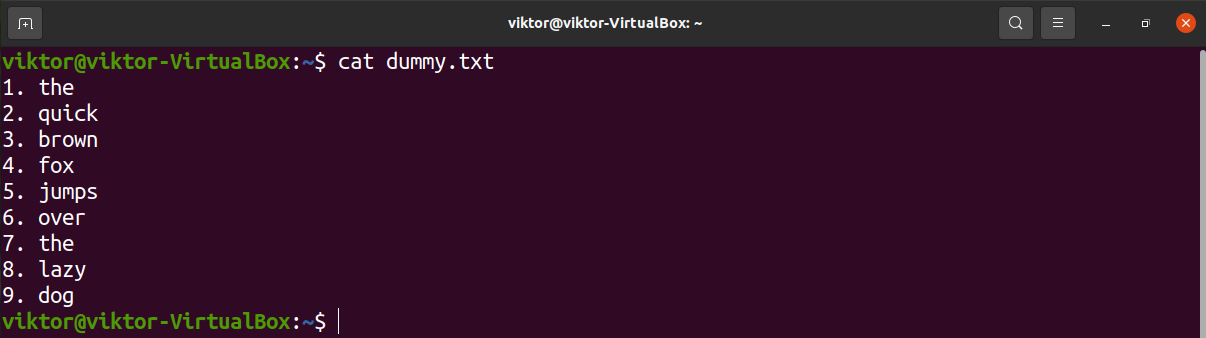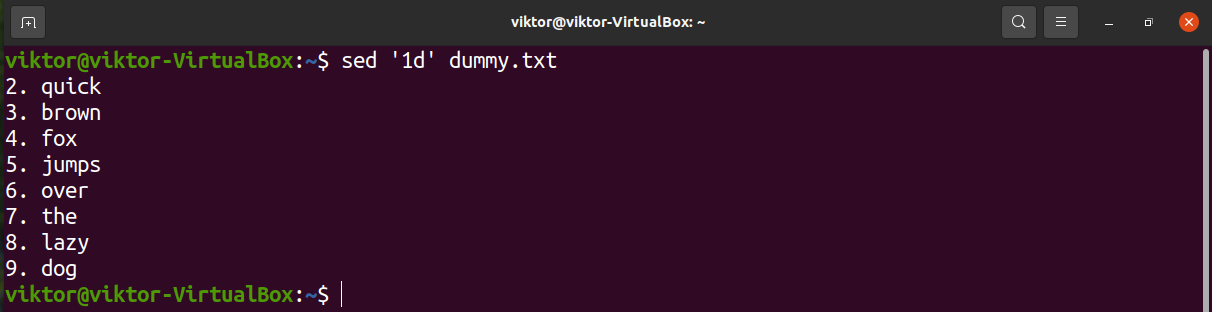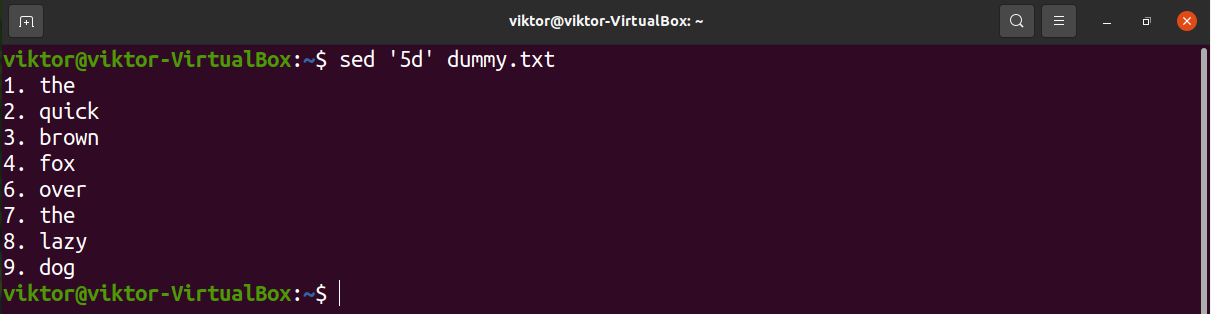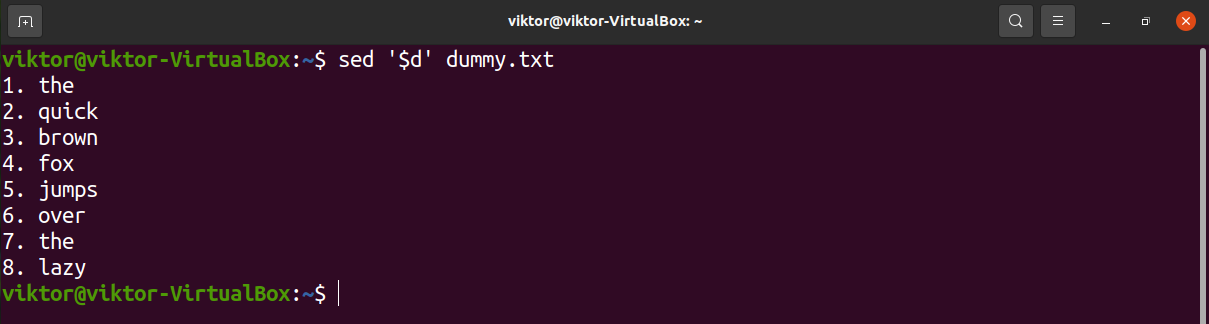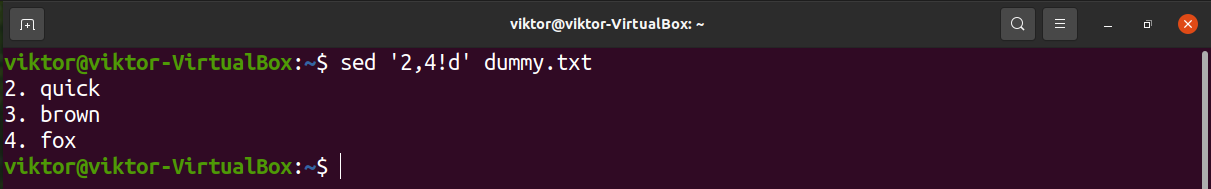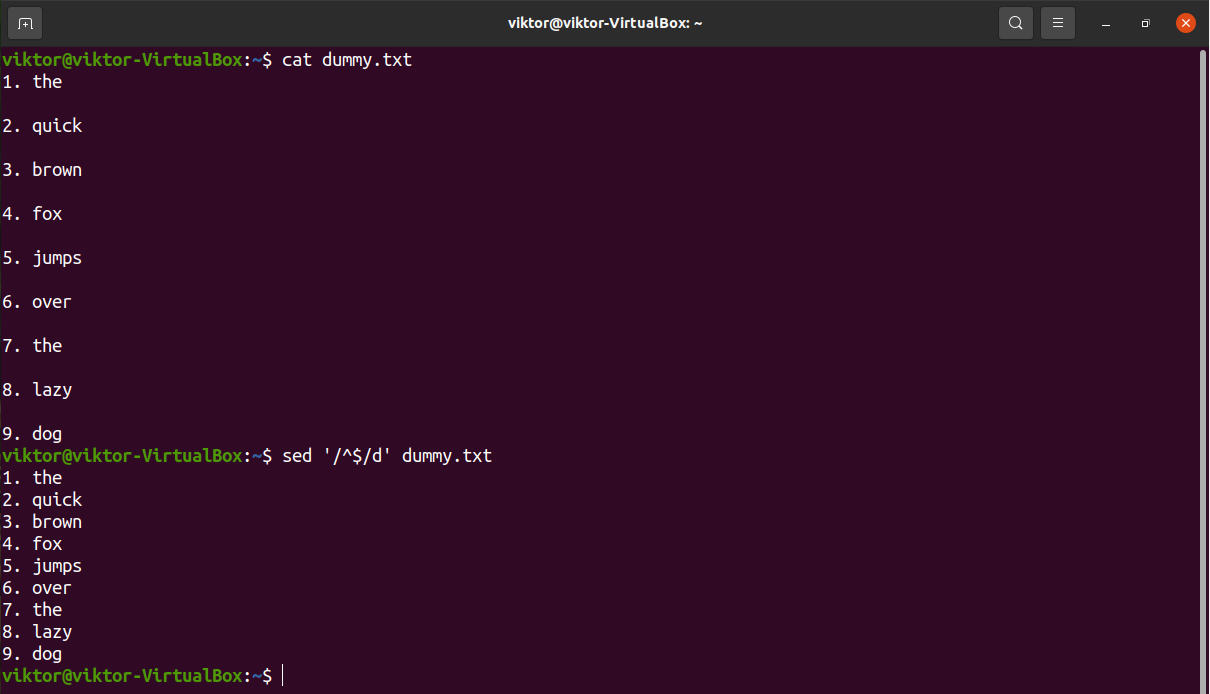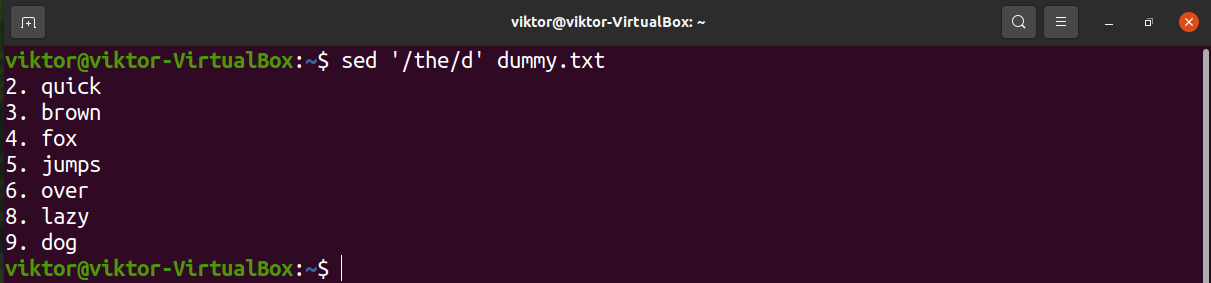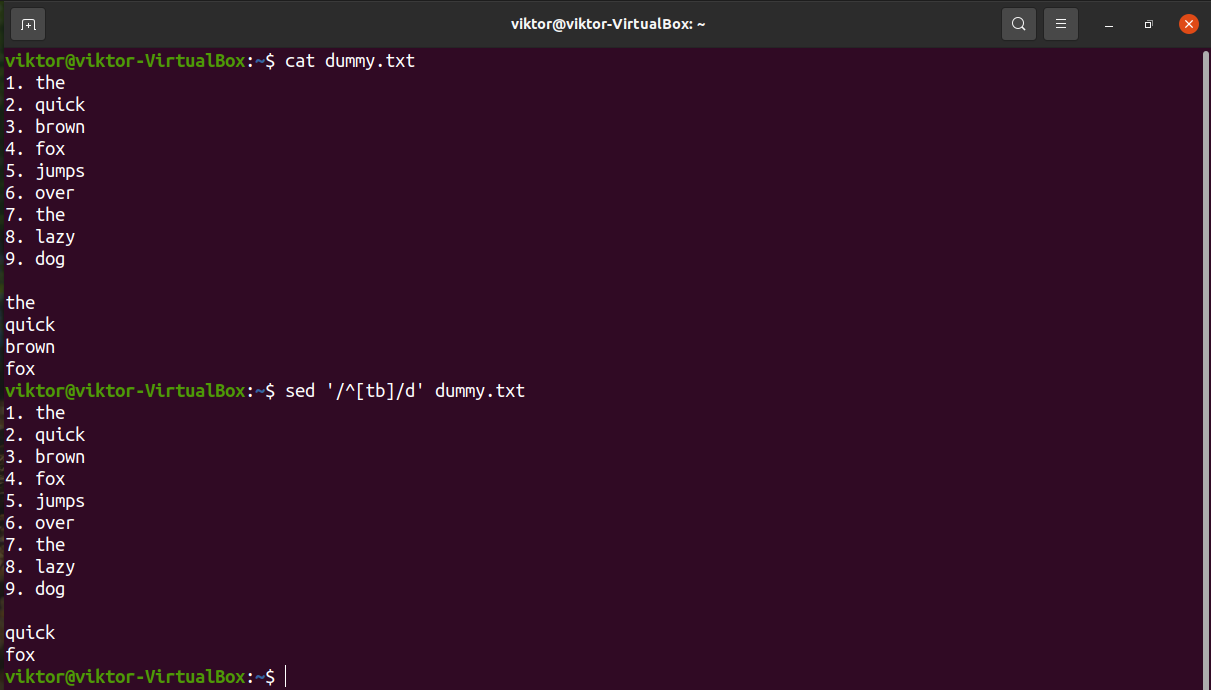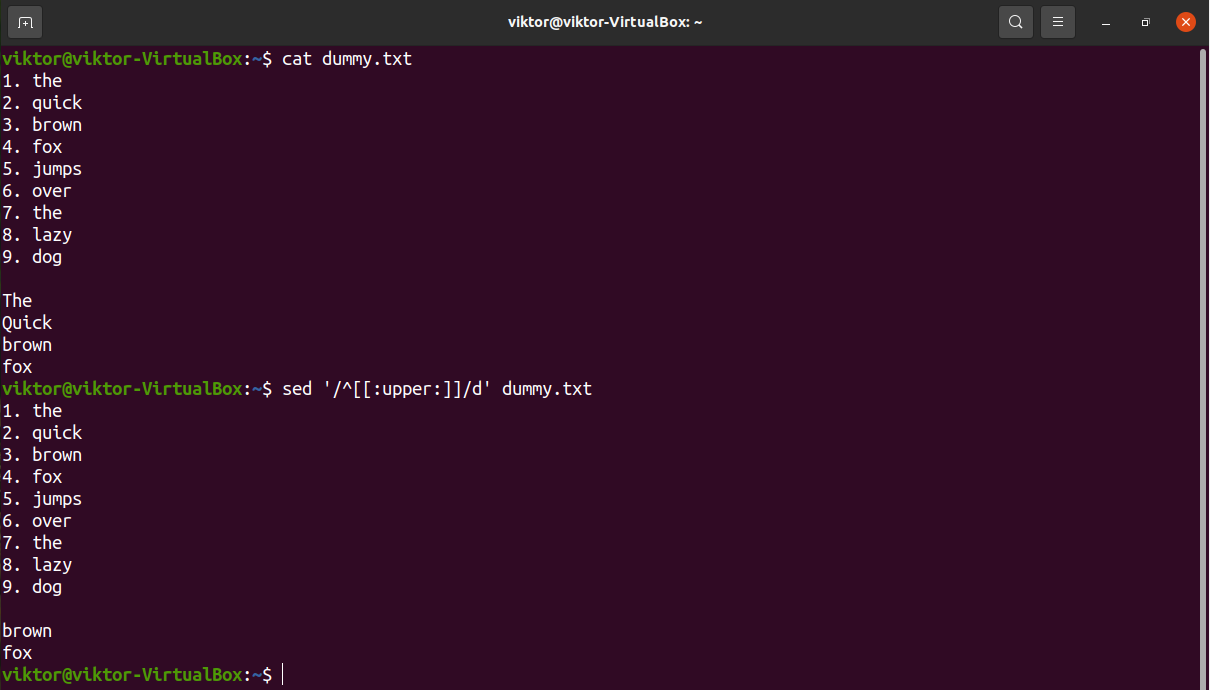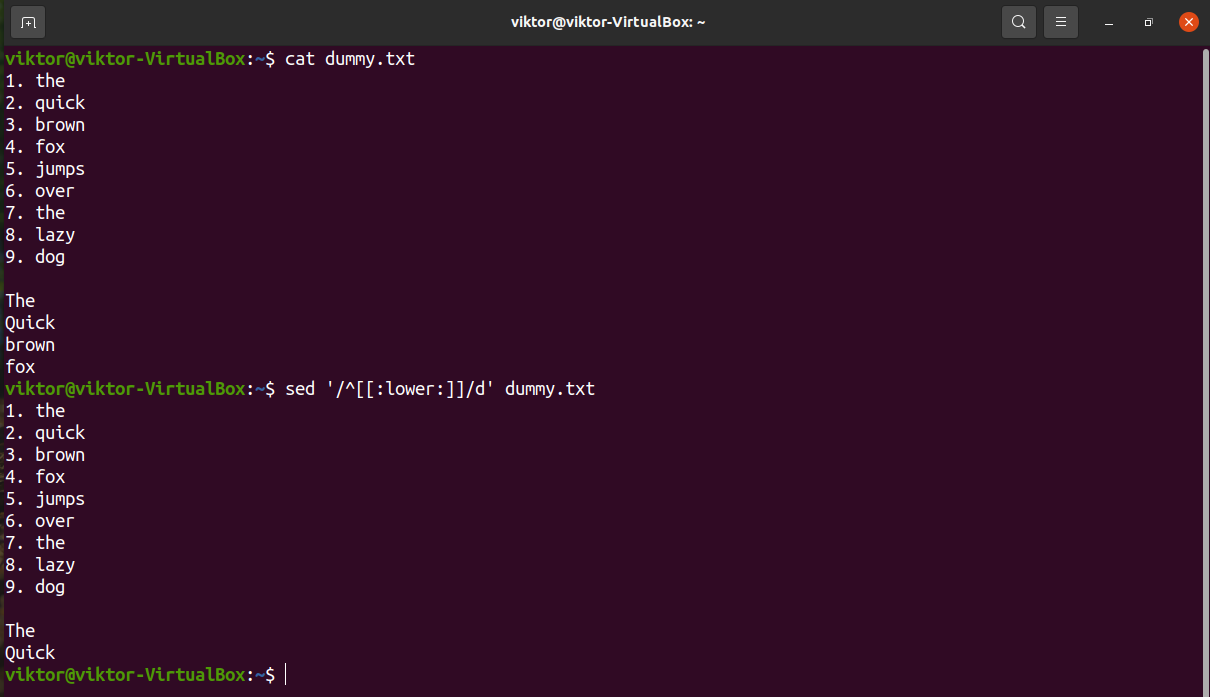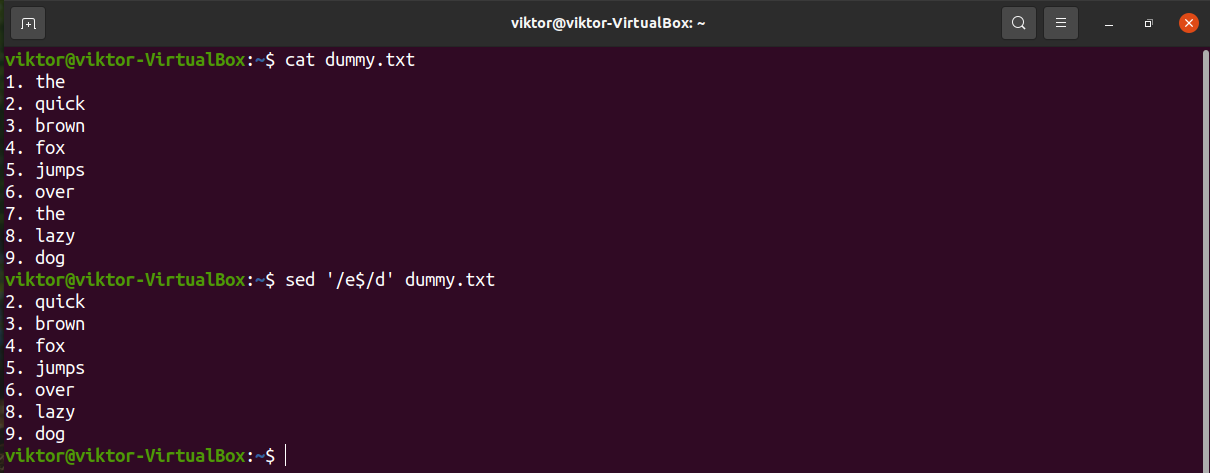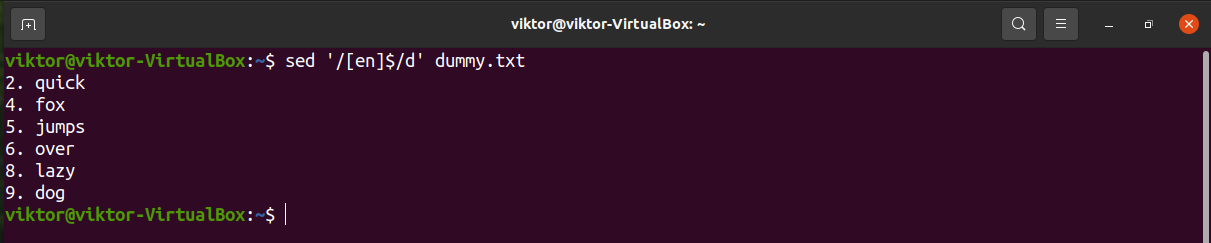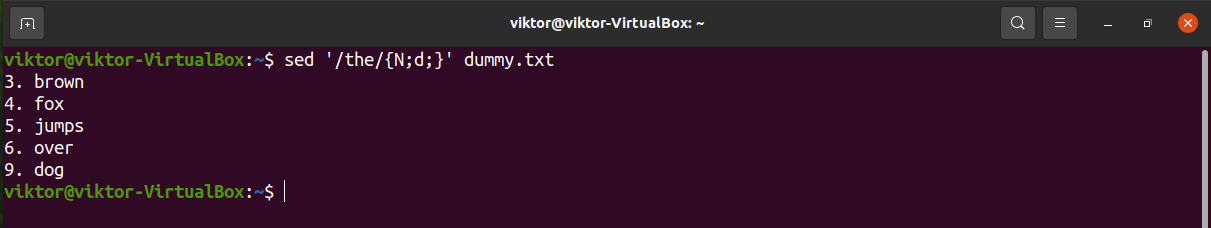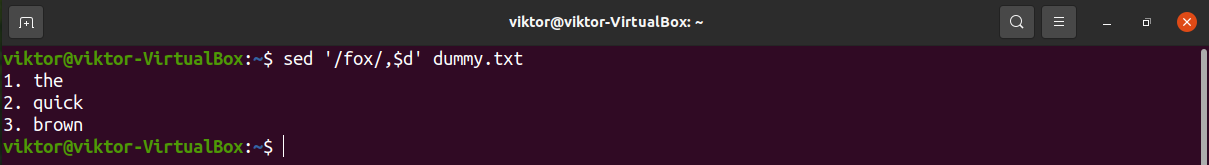This guide will demonstrate how to use sed to delete a line from a text.
Sed on Linux
The full name of sed gives us a hint at its working method. Sed takes the input text as a stream. The text can come from anywhere – a text file or standard output (STDOUT). After taking the input, sed operates on it line by line.
For demonstration, here’s a simple text file I’ve generated.
1. the
2. quick
3. brown
4. fox
5. jumps
6. over
7. the
8. lazy
9. dog
Deleting line using sed
To delete a line, we’ll use the sed “d” command. Note that you have to declare which line to delete. Otherwise, sed will delete all the lines.
Delete single line
The following sed command will delete the first line of the text.
Basically, to delete a line, you need the line number of the target line. Let’s remove line 5.
To delete the last line of the text file, instead of manually calculating the line number, use “$” instead.
Delete a range of line
Sed can delete a range of lines. Here, the minimum line value is 1, and the maximum line value is 5. To declare range, we’re using comma (,).
Delete multiple lines
What if the lines you desire to remove are not in a fixed range? Have a look at the following sed command. Note that we’re using a semicolon (;) as the delimiter. Essentially, each delimited option is a separate sed command.
Delete all lines except specified range
In the next example, sed will only keep the lines described by the range. Here, “!” is the negation operator, telling sed to keep the specific lines.
Delete empty lines
If there are multiple empty or blank lines in the text, the following sed command will remove all of them.
Delete lines based on pattern
Sed can search for a particular pattern and perform the specified actions on the line. We can use this feature to delete specific lines that match a pattern.
Let’s have a look at the following demonstration. Sed will remove any line that contains the string “the”.
We can also describe multiple strings to search for. Each string is delimited using the symbol “\|”.
Delete lines starting with a specific character
To denote the starting of a line, we’ll use the caret (^) symbol.
The following sed command will remove all the lines starting with a digit. Here, the character group “[:digit:]” describes all digits (0-9).
We can also describe multiple characters for a valid match. The following example will match all the lines that start with “t” and “b”.
In the next example, check out how to remove all the lines that start with an uppercase character. Here, we’re using the uppercase character group “[:upper:]”.
If the target lines have lowercase characters at the start, use the lowercase character group “[:lower:]”.
Delete lines ending with specific character
To denote the end of a line, we can use the symbol “$”. It describes the match with the last occurrence of the pattern.
In the next example, sed will delete lines ending with “e”.
Let’s try with a multiple-character search.
Deleting lines that match the pattern and the next line
We’ve already demonstrated how to delete a line if a pattern matches. We can further extend and delete the subsequent line as well.
Check out the following sed command.
Sed will match the line that contains “the” and delete the subsequent line as well.
Deleting line from the pattern match to the end
We can further extend the previous example to order sed to delete all the lines, starting from the first match of the pattern.
Here, sed will delete the line that matches the pattern “the” first and all lines afterward.
Final thought
Sed is a simple tool. However, it can do wonders, thanks to the support for regular expression. Sed also integrates seamlessly in various scripts.
This was just a short guide demonstrating one of the sed functions – deleting lines. There are tons of other things you can do with sed. For example, check out this mega guide on 50 sed examples. It’s a fantastic guide covering all the basics and many advanced sed implementations.