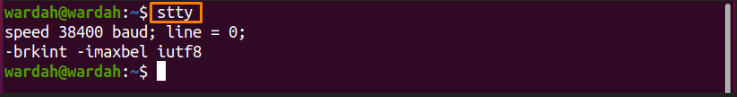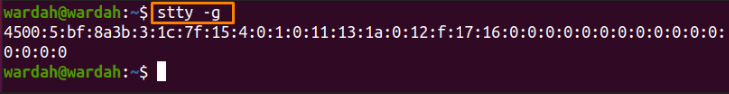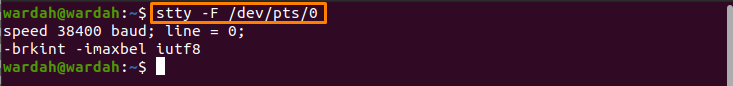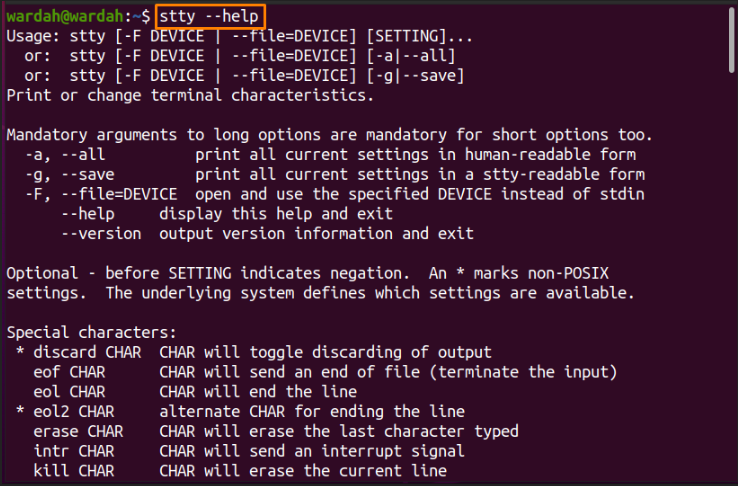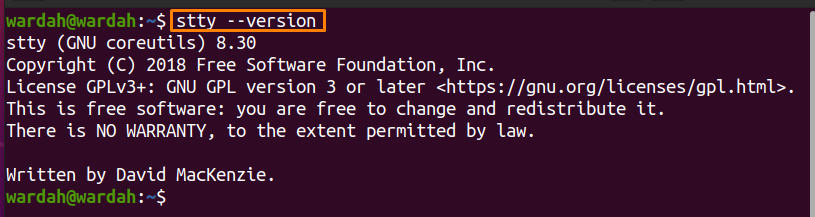In Linux-like systems, a user can do anything like communicating with the system or opening up files using the terminal. Everything in the Linux system is represented as a file or directory.
If we talk about the terminal, another term of this command-line interface is tty, which is short for “teletype”. The terminal is a command-line interface that allows the user to communicate with the machine and display the generated output in it.
There is also a command called “stty” on UNIX-like operating systems, an abbreviated form of “Set Teletype”. This command manages terminal settings and allows a user to make changes on the terminal and display terminal line characteristics.
The syntax of the “stty” command is:
stty [-F DEVICE | --file=DEVICE] [-a |--all]
stty [-F DEVICE | --file=DEVICE] [-g |--save]
The “stty” Commands Options:
The “stty” Linux command tool supports the following options:
| Option | Description |
|---|---|
| -a , –all | Display all the current settings in the Human-Readable Format |
| -g , –save | Display all the current settings of the terminal in sttl Readable Format |
| -F , –file=DEVICE | Execute the settings of the specified device by opening it |
| –help | Display the help information about stty command and exit |
| –version | Display the current version of the stty command |
How to Use stty Command?
Execute the “stty” command without passing any argument to display the characteristics of terminal:
How to Use “stty” Command Options?
Run the options of “stty” command in the following way to get the required output:
“-a” option
Execute the given command to display the current settings of a terminal in a human-readable format:
-g option
Run the “-g” or “–save” option in the command-line to get the output in the stty-readable format:
-F option
Use the “-F” option in a terminal and pass the device file as an argument:
–help option
Get the details of the “stty” command and its options using the “–help” option:
–version option
Get the current version of the “stty” command using the following command:
Conclusion
The “stty” command is used to make changes and display the characteristics of the terminal. In this article, we have seen a guide of “stty” command and its options.