Linux contains various types of shell scripting such as sh, csh, ksh, tcsh, Bash, etc., but Bash or Bourne Again Shell is the most famous one. Bash is a fantastic command line shell that works as a scripting language. Although Bash does not contain a full-blown programming language, it supports loops, variables, conditions, and chaining commands. Therefore, Bash is much more grown than the regular command-line interpreter.
It allows you to use the shell abilities and automate various tasks. After mastering Bash for administrative tasks, you can quickly learn Python as you have a solid knowledge of Linux’s capabilities. However, a few things are essential to follow while creating Bash. So in this guide, we’ll list the 10 most important things to know about Bash scripting.
10 Most Important Things to Know About Bash Scripting
Now let’s discuss all the essential factors you need while working on a bash script:
Use the Special Characters Correctly
In Bash, you can use strings that include plain words. However, it can be an issue when you use a special character with a different meaning in the script. So here is the list of special characters that have different meanings in Bash:
| Special Characters | Description |
| $_ | Represents the absolute path of a shell executing the particular script. |
| $0 | Shows the path of Bash script execution. |
| $N | Shows the Nth argument passed for the Bash script execution. |
| $*Or $@ | Represents all the arguments passed for the Bash script execution. |
| $# | Represents the number of arguments passed for Bash script execution. |
| $? | Shows the exit status code of the last foreground command executed. |
| $! | Represents the process ID of the last background command executed. |
| $$ | Shows the process ID of the Bash script execution. |
That’s why we recommend you use the special characters correctly. For instance, if you want to use * in the string, please use \* or “*” rather than * only.
Key Bindings
As a bash user, you must focus on the key bindings to increase your working efficiency. Many users still need to learn the correct key bindings for bash and sometimes get errors. So here is the list of all key bindings you can use for bash:
-
- CTRL and A to move the cursor at the start of the line.
- CTRL and E to move the cursor at the end of the line.
- ALT and F to move the cursor forward a word.
- ALT and B to move the cursor backward.
- CTRL and L to clear the current screen except for the current command.
- CTRL and U to capitalize the word
- ALT and L to lowercase the word
- CTRL and C to interrupt the currently running process
- CTRL and S to stop the output
- CTRL and Q to resume output
- CTRL and Z to suspend the current process.
Create Clean Structure
As a bash user, it is essential to describe everything correctly. For example, declare the global variables first and then go for the functions to make the structure cleaner and more explainable. Furthermore, ensure that you use the local variables in the function and then write the main body of the script.
Get Your Hands on Scripts
If you are a beginner and want to sharpen your skills, create as much script as possible. It will improve your critical thinking over shell scripting and allow you to create interactive scripts easily. Moreover, you can visit our official website to learn about bash through our courses.
Debug the Script
After writing thousands of lines of code, the worst thing you can face is getting errors and fixing those in the script. To avoid the mess, you should always debug the script before execution. We can enable shell debugging mode using the following:
-
- -v: to activate the verbose mode, –v is used. All lines in the script will be shown while reading the script
- -n: to check the syntaxes –n is used
- -x: to activate shell tracing mode
Adopt Command Substitution
You can use $(VAR) rather than “(VAR)” as a command substitution to use the output of the command inside the other. For example, if you want to show a command in another, please use the following script:
information=$(ls -h)
echo $information
This script will print all the names available in the home directory:
Functions are Important
The function is nothing but a reusable piece of code. You need to write the code once, and you can reuse it multiple times. Use functions to write huge lines of code in your script. Functions not only help to divide the code into modules but also make your code more readable. Use functions to modularize your program or script to make your code more professional and easy. Following is the syntax to write the functions:
statement1;
statement2;
}
OR
get_valuet(){
statement1;
statement2;
}
As you can see, “;” is a termination character for a single line of code or command.
Work Smartly With = and ==
Unlike other programming languages, the bash script uses a single “=” character to compare two variables with each other. In programming languages like Python, we use double equal to the “==” character for comparing two variables. See the example for more details:
str1= “hello”
str2= “User”
if [ "$str1" = "$str2" ]
In the above example, first, we have declared two variables, str1 and str2. Then we compare those variables with a single “=” character. Although there is no huge difference between == and =, you can use = instead of == to work efficiently.
Write Comments
A comment is a description or information about the statement in the code. The comment feature is available in bash and various programming languages. Proper use of comments makes the code understandable to the developer. Furthermore, it is a good practice that helps to keep track of the code or to update the code. In bash, scripting comments start with “#,” and here is an example:
Similarly, we use # at the beginning of the sentence to start the comments in Python. See the following example:
Verify the Positional Arguments
The positions of the positional arguments matter because it is important to place the first positional argument when the first function is called. So in case you want to get the arguments directly through the position without any extra function, then you can use the following verification script:
echo "Here are the entered details:"
Student name=${1:?"Name not entered"}
ID=${2:?"ID not entered"}
Branch=${3:?"Branch not entered"}
Age=${4:?"Age not entered"}
This above script will give the following result if you don’t enter specific details:
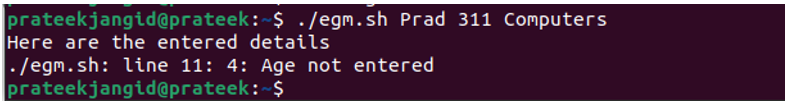
Wrapping Up
So, this is all about the 10 basics you should know before writing the bash script. These basics will definitely help you write a thousand lines of bash script without any hesitation. Moreover, if you want to know more about the bash script-related tricks, please check out our official website.
